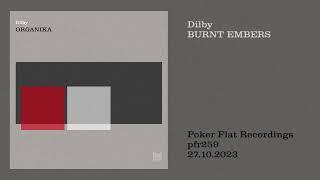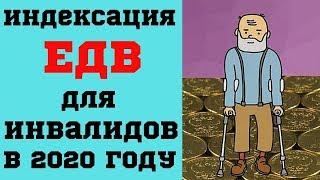![Смотреть Simple Painterly / Ghibli Grass for Blender [Eevee] Simple Painterly / Ghibli Grass for Blender [Eevee]](https://invideo.cc/img/full/Z0pyTUxxa05HbXk.jpg)
Simple Painterly / Ghibli Grass for Blender [Eevee]
Комментарии:

it's beautiful! 👍
Ответить
How could I expand it without the grass spreading out and looking like a mess?
Ответить
this might be the quickest grass i've ever seen
Ответить
it works on cycles?
Ответить
Thanks so much! Really handy for my uni project
Ответить
The start caught me of for a second. But good job anyway.
Ответить
best tuto ever
Ответить
i love u guy
Ответить
turbulence wont work help :(
Ответить
The poor default cube 😢
Ответить
man thanks for the video,but i cant convert the file to unity,the grass wont appear only the plant wht should i do?
Ответить
I notice there are no shadows when I placed a tree on my grass is there a way to add this effect and is there a way for it and the grass to change color during day/night cycle?
Ответить
This is perfect. thanks!
Ответить
I love it! Thank you so much
Ответить
i have a question please, how do i multiply this for a small field of grass rather then one small plane? scale doesnt work, it distorts the particles, and array doesnt copy the particles. anyone have ideas?
Ответить
Really well done tutorial but the background music is quite distracting.
Please either lower the volume a lot or just completely get rid of it.
Best Regards,
Random Blendieboi

as soon as i move the key frame the grass dops under the platform
Ответить
Q: when im done adding color and i go back to the editor, the color is just not there?
Ответить
wonder how this would be done with nodes
Ответить
How dare you say that to the default cube. even if it's a joke.
Ответить
what do i do if i select the simple children option and nothing changes? the children dont show up :(
Ответить
how did you made the grass look 2D in your render and not the weird cone shape
Ответить
Underrated channel
Ответить
I am just learning how to make backgrounds/landscapes in blender, would you be willing to show us how we would make say a pack through the grass like a dirt path with different terrain textures?
Ответить
how would you cast shade on this?
Ответить
Thanks man, that's the best tutorial i have ever heard.
😃👍

How do I click the turbulence? So I can move it
Ответить
how can i export it?´
Ответить
Only problem i seem to find is that the shadows of other objects dont reflect on the grass?
Ответить
Lol, i heard "under the childrens section set it to simple" as "let's set it to simple, cause we're scared of turning on all options" not "the tab named children"...
Ответить
Hello, when i export my model in fbx is only a gray plane, how i fix it? it happened with another models
Ответить
this has been the best tutorial i have ever seen in my entire life THANK YOU!!!
Ответить
altho how would I apply this on larger planes cuz mine is getting stuck and the grass doesn't seem like the grass
Ответить
how do i made the wind blow the grass much more stronger
Ответить
Gigachad 2 min video, thank you so much man 🥴
Ответить
Thank you very much!
Ответить
FUCK OFF BLENDER CUBE!!1!11
Also amazing tutorial, thanks allot.

Excellent, and to the point.
Ответить
to "keyframe the turbulence forcefield" simply select the turbulence object, hit the "i" key, and then choose what kind of keyframe you're adding, location keyframe here. Then just use G to grab, move the turbulence object, I limit mine to 60 frames and then at the end of the 60 frames just move it back to the start position. Saved you a google, you're welcome.
Ответить
I've imported this as .fbx & i imported it into roblox studio. But the grass doesn't show, only the plain object shows. any help?
Ответить
great tutorial!
Ответить
thank you dude you are perfect
Ответить
I was confused and it turned out that The Hair section is now called Curves. It's below the Performance section in your screenshot, well, in the middle. Just expand it to see the familiar options.
Furthermore, the Hair Info node in the Shader Editor is now called Cuves Info.

how to increase the plane size and keep the effect
Ответить
Absolutely good ! thank you very much !
Ответить
Bro I don't understand how I can do keyframe for the turbulence
Ответить
Amazing tutorial
Ответить
thank you for this! so awesome!
Ответить
What am I doing wrong? All I'm getting are weird triangles that are distant from another? I scaled up the plane, applied the scale but nothing...
Ответить![Simple Painterly / Ghibli Grass for Blender [Eevee] Simple Painterly / Ghibli Grass for Blender [Eevee]](https://invideo.cc/img/upload/Z0pyTUxxa05HbXk.jpg)