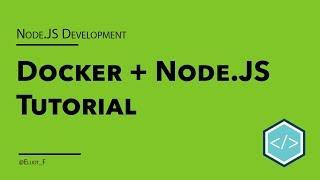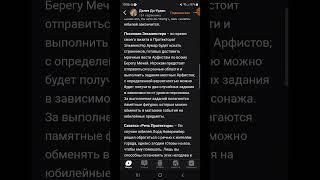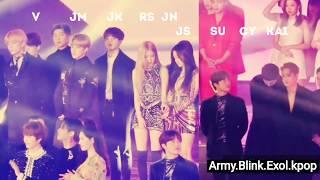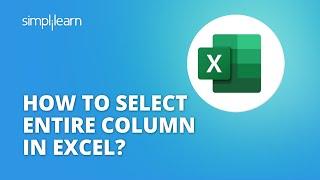Docker-izing a NodeJS ExpressJS API - Tutorial
Комментарии:

Excellent! I was struggling with the setup since last few days. Just got it working after watching your videos. Super helpful. You just got a new subscriber from Germany :) Keep up your good work <3
Ответить
Straight forwards, thanks!
Ответить
Impressive typing speed 🔥
Ответить
Amazing, very simple video! love it
Ответить
NICE!!!!!!
Ответить
Thanks for this video !!!
Ответить
Good job
Ответить
The -v does not work for me. I get a 'invalid reference format' when I use the $(pwd):/app command. but when I use /app, it works, but it does not recognise the changes I make.
Ответить
Tried this in 2022 and it still works fine. Thank you :)
Ответить
npm run install does not seem to work for me
Ответить
Beside an amazing tutorial, you have a beautiful accent
Ответить
this is what im finding of. 😊 Ty
Ответить
docker run -it -p 9001:8080 -v $(pwd):/app node-docker
it shows error when i execute this command
/app/node_modules/update-notifier/index.js:58
} catch {
^
SyntaxError: Unexpected token {
at new Script (vm.js:51:7)
at createScript (vm.js:136:10)
at Object.runInThisContext (vm.js:197:10)
at Module._compile (internal/modules/cjs/loader.js:618:28)
at Object.Module._extensions..js (internal/modules/cjs/loader.js:665:10)
at Module.load (internal/modules/cjs/loader.js:566:32)
at tryModuleLoad (internal/modules/cjs/loader.js:506:12)
at Function.Module._load (internal/modules/cjs/loader.js:498:3)
at Module.require (internal/modules/cjs/loader.js:598:17)
at require (internal/modules/cjs/helpers.js:11:18)

You're a really good teacher 👏👏
Ответить
My nodemon don't work... do not have effects in my page...
Ответить
Take a shot each time he says "application".
Ответить
You can also run npm init -y
Ответить
Thak you for video. I m wondering why you install Node_modules in local host? it should be install one time in docker image and all local fils should be source files of your project and each time you modify your code the update will be automaticly happen in Bidrectionale way ?
Thank's for avance.

thank you man
Ответить
hey man, why am i getting
failed to solve with frontend dockerfile.v0: failed to create LLB definition: dockerfile parse error line 6: unknown instruction: CMD["NPM",
on line 6 after running docker build?

I just go a huge relief after watching your video. I thought that I will do it with myself, but I couldn't it. Only one step, WORKDIR /app. By the way, thanks for your video buddy!
Ответить
Great tutorial, thanks!
Ответить
Really great tutorial thank you ❤️
Ответить
How about docker, for Wordpress dev using NodeJs (running in a container not on local machine) to compile sass, with gulp and browser sync. I’d let you marry my sister if I can clone a project that did all that.
Ответить
I ran into some issues. I don't want to push the node_modules folder into Source Controll. And if another developer pull the repo from Source Control and just starts developing by building the image via the Dockerfile and then spinning up a container with this images with the same volumes mapped, he will be missing the node_modules folder in the container since it is not available in the working copy of the repo that is beeing mounted over the /app directory. To remedie this, i put all the sources in its own subdirectory of the project and mount only this into the container.
Ответить
Didn’t work for me.....had to use -L after nodemon.....Thanks anyways.... Short helpful video
Ответить
Amazing content, very brief and to the point (something that is rare with some content creators!). Yet I have one question, while I get why you would want to that I can't help but feel like the command to run the dev is a little cryptic, there is a standard way to save this configuration so if somebody is just getting on the project knows how to run the container? Thank you for the video.
Ответить
Excellent, massive Value
Ответить
Amazing accent! The way you say "file" LOL! Great video.
Ответить
As far as I know you could install nodemon with --save-dev flag, bro ;)
Ответить
awesome tutorial
Ответить
It's bullshit, it's not app. You can deploy that kind of project any where easy. Problems beginning when project become bigger with many dependencies, routes, database
Ответить
Just curious: (a) why does it work without EXPOSE 3000 in Docekrfile (b) why is nodemon a production dependency and not dev, shouldn't it be installed globally in VM?
Ответить
Why would you make node even slower?
Ответить
superb
Ответить
awesome tutorial, epic accent :D cheers
Ответить
thanks bro, it works, i could deploy my api with mysql in my ubuntu server
Ответить
fresh and quick!
Ответить
what is the font used for code I am looking for this font from a long time
Ответить
Error response from daemon: Dockerfile parse error line 6: unknown instruction: CMD["NPM",
anyone with this error make sure theirs a space => CMD [ "npm", "start"]
dumb face xD

Thanks a lot!!!
Ответить
Thank you very much! <3
Ответить
Ok, but you supposed we had docker installed. I think you should've said it in the beggining.
Thx anyways