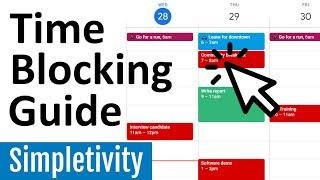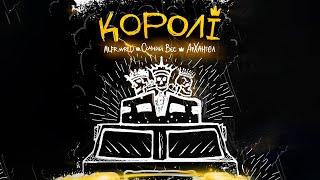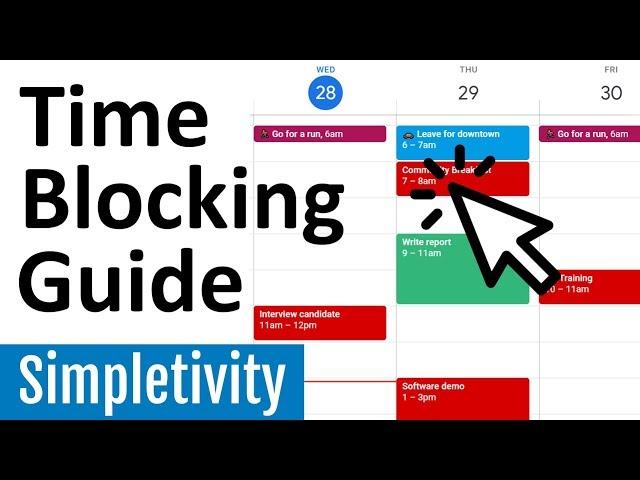
Time Blocking with Google Calendar (Tutorial & Tips)
Комментарии:

I don’t comment much but great video and to the point. These other pages love to show themselves and talk about themselves rather than the topic at hand! Great video!
Ответить
The emoji idea is genius! I've been wanting to get better at time blocking for awhile but have been dragging my feet. This video motivated me!
Ответить
Well done @Simpletivity!!!
Ответить
Hi! This video is amazing! Thanks! I'm struggling a bit because when I create an event on my calendar and go to choose what calendar (color) it belongs to, I am not given the option of MY created calendars. It just shows my generic named one and when I click on it, it just gives me options to change the color but not the calendar the activity belongs to! Do you know why? I have changed the basic original color offerings for my calendars (6 of them) to custom colors that are easier on the eyes. What can I do to get the options you get on that window that pops up when you "pencil in" an event or appointment?
Ответить
Thanks for the video. You sound a bit like Jerry Smith
Ответить
wow..thanks so much...
Ответить
If you want to sync this calendar with another do you have to sync each one of those calendars?
Ответить
I don't have the option to drag a time. Mine just puts a dot next to it. I would like to have the blocks.
Ответить
Another way to add emojis is to hit windows+. After creating a new event. Short cut is slightly different for macs
Ответить
Excellent video! Thank you and greetings from Greece 🇬🇷
Ответить
Calendars are so trick I didnt think
Ответить
Thank you so much sir.I from India ❤️
Ответить
that's really helpful :)
Ответить
Just one comment. As nobody else can see the private calendars (if you are using Google at work) it's highly likely that colleagues will book a meeting that clashes with say for example time blocked out to write a report. Why not just block out the time in the main calendar and change the colour of the calendar slot. This is the only way to make sure that the slot is not overbooked
Ответить
That's all great but I want to see my monthly calendar with blocks so I can share it with color blocks.
Ответить
Thank you sir
Ответить
very helpful
Ответить
Excellent video! I learned a lot!!!
Ответить
Hi. How do I set my colors so they represent the blocked time and not just a dot in front of the event?
Ответить
Problem identified for those with co-workers: I love the idea of making separate calendars for different types of activities, but when your coworkers have access to see your main calendar in order to schedule meetings, this won’t work.
Ответить
Nice tutorial, you gave me some ideas! Thanks. :)
Ответить
Scott, you are RIDICULOUS (in a good way) 🤪 so helpful, useful and to the point!
Ответить
Hi Scott great videos
Ответить
The hard part is sticking to the schedule
Ответить
Hi Scott, this video is awesome! I'm having trouble getting past the first step though.. I want to create my calendar to look like this with blocks, but it's only showing as text and i cant for the life of me find how to fix this 😭 any advice? I'd be so grateful!
Ответить
Brilliant! Thank you!
Ответить
How can I do this on may phone 😞
Plz make video !!

This (and other videos on your channel) has been a great supporting resource for my productivity reset!
I have been using google calendar for YEARS and i learned sooo many things that I never knew before with this video and your other related vids. many thanks!!!

For years I have simply changed the colors of different types of activities. This works better because you toggle the different calendars to spotlight categories. What effect would this have on free/busy views that others have of my calendar?
Ответить
I can't found My calendars option..
Ответить
I love it! Working on my google time blocking right away!
Ответить
This is simply great. My calendar looks more clear and I enjoy to run it. thank you
Ответить
Thank you!
Ответить
Thank you so much for these videos. Wish I'd discovered you earlier. I have an additional Study calendar in which I put study topics in half hour segments and then use it for the Pomodoro Technique, just adding a 25 minute timer (desktop, cell phone or Alexa). I'm retired so I need some self-imposed structure to my days.
Ответить
What about the psychological effects of time blocking?
Ответить
Awesome video!
I used to time block my day too but still got distracted from sociaal media which made reaching my daily taks unachievable and depressing.
Until I started using a browser extension called "Betimeful" which basically hides news feeds and recommendation videos from social media platforms when you’re in work mode. The BEST part about it is that it’s completely free!
No sign ups, no credit cards, no bs!

Very helpful! Thanks!
Ответить
How do I make my calender into squares...?
Ответить
I've found a good CRM to be invaluable for employee management. That said, I always encourage my employees to walk through the door in the morning and hit those immediate, essential tasks that need to be done every day for one hour. Then, with a dent made on the routine stuff, step away and take a 10-minute break. They review their tasks for the week, the day, and block out their remaining time around what they want to accomplish most. It's effective!
Ответить
Thank you for this! I put it to practice at the beginning of the day today and had had a really energized, organized, and productive day. Allowed me to oscillate between being 100% on and short recovery sessions of being 100% off. Let’s do it again tomorrow!
Ответить
This was very helpful. The best YT tutorial on TB yet. Not too confusing. Easy to follow. Thanks.
Ответить
Great vid! This video motivatrd me into finally making different calendars for all kinds of activities. This gived a better and cleaner overview, and no more messing around with changing the colors per event... 🤣
Ответить
Thanks sir, it was very useful!
Ответить
Hi. Thank you for this simple guide. I think ever since this darn pandemic, we need schedules more than ever. It's just so easy to get lost and be passive with your daily life... I really hope I could finally get my life together with these tips... It's been a very complicated year. Subscribed and Bless you <3
Ответить
🥪🥪🥪🥪 emojipedia
Ответить
Hi, Great video!! I am a marketer who needs to create my first How-to video and I just wonder what screen recording software you are using (if you don't mind sharing that info). Your voice is also very nice and crisp and I wonder if you are using a microphone or edit software. Many thanks from a Swede in NJ! /Karin
Ответить
If you are adding a "personal" calendar to your work calendar platform, is there a way to HIDE your personal calendar so it is not publicly shared w/ coworkers?
Ответить