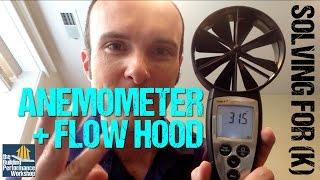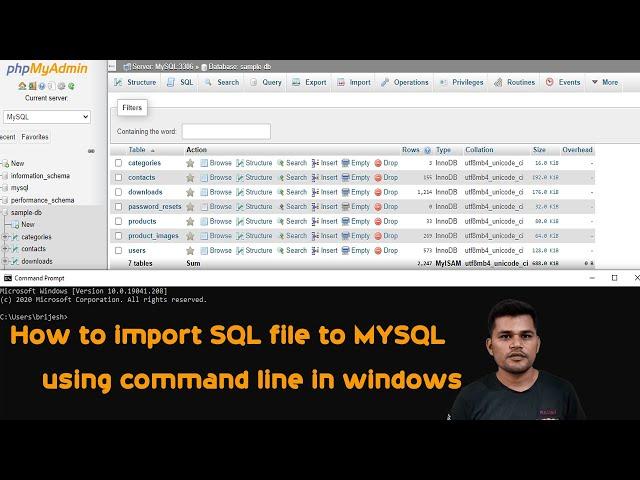
How to import SQL file to MYSQL using command line in windows
How to import Large SQL file to MYSQL using command line in windows machine. to achieve this functionality follow the following steps
this video will helpful to beginners and experience developer to import large sql database using command line.
How to import Large SQL file to MYSQL using command line WAMP-SERVER or XAMPP SERVER
1. put .sql file in directory or folder from where you can easily access.
2. Create database in my-sql example : sample-db
3. go to path where mysql.exe exist like wamp-server or xamp-server
4. type command mysql.exe -use dbname -u root -p
5. mysql console will open
6. Then type command source .sql file path
7. Query will execute and database will import.
8. wait untill mysql console visible
Follow us on Social media
Facebook : https://facebook.com/digitalinfostar
Instagram : https://instagram.com/brijeshmoxi or @brijeshmoxi
Twitter : https://twitter.com/brijeshmoxi or @brijeshmoxi
My Blog : https://digitalinfostar.blogspot.com
this video will helpful to beginners and experience developer to import large sql database using command line.
How to import Large SQL file to MYSQL using command line WAMP-SERVER or XAMPP SERVER
1. put .sql file in directory or folder from where you can easily access.
2. Create database in my-sql example : sample-db
3. go to path where mysql.exe exist like wamp-server or xamp-server
4. type command mysql.exe -use dbname -u root -p
5. mysql console will open
6. Then type command source .sql file path
7. Query will execute and database will import.
8. wait untill mysql console visible
Follow us on Social media
Facebook : https://facebook.com/digitalinfostar
Instagram : https://instagram.com/brijeshmoxi or @brijeshmoxi
Twitter : https://twitter.com/brijeshmoxi or @brijeshmoxi
My Blog : https://digitalinfostar.blogspot.com
Тэги:
#How_to_import_SQL_file_to_MYSQL_using_command_line_in_windows #PHP #MYSQL #SQL #command_line #windows #large_database #import_large_database_using_command_line #import_sql_to_mysql_command_line #import_sql_to_mysql_wamp_server_command_line #import_sql_wamp_server #import_sql_xammp_server #sql_query #how_to_import_sql_to_mysql_file_to_phpmyadmin #phpmyadmin #how_to_import_large_sql_file_to_mysql_to_phpmyadmin_using_command_line #import_sql #import_sql_to_mysql_windows #import_db_wampКомментарии:
How to import SQL file to MYSQL using command line in windows
Digital InfoStar
Голова, плечи, коленки и носочки - Караоке для детей - Зарядка для детей
HeyKids - Песни Для Детей
BASTA - Smettete di giocare ai videogiochi!
PLAYERINSIDE
احمد شريف | #المسباح | ضربة جزاء
احمد شريف Ahmed Sharif
احمد شريف | #تزبیح | مە چ ئاریشە نینن | 1
Ahmad sharif kurdi
Bisexual Anthem (Reverb+Slowed)
ᴖ chirat ᴖ
WHAT I WEAR IN A WEEK || SCHOOL
lay luv
احمد شريف | #المسباح | ربما نعود
احمد شريف Ahmed Sharif
РОК-СТРИМЧИК с твоими любимыми каверами! ЗАКАЗ ПЕСЕН ЗАКРЫТ!
Polina Poliakova