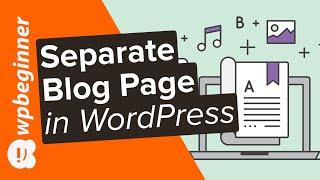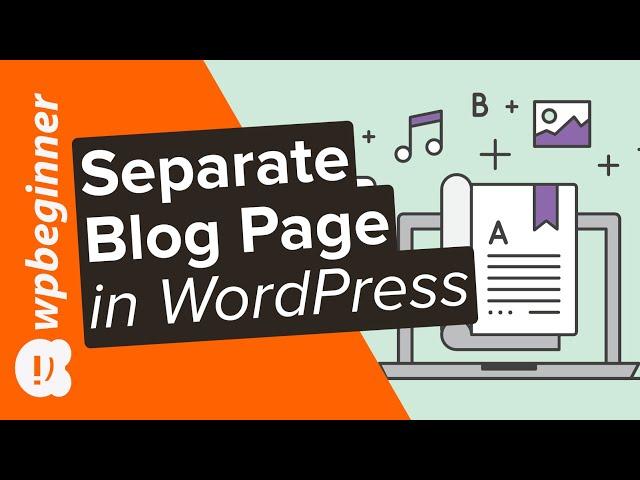
How to Create a Separate Page for Blog Posts in WordPress
Комментарии:

Can I use multiple blog post pages? I am thinking of making one blog page that shows all categories and another one that only shows posts in a specific category.
Ответить
Followed this exactly, but the blog page is blank and has no content. I have made my first post and published it but why is it not appearing on the new blog page I have set up?
Ответить
I don't know what I did wrong but now when I click on the Blog tab at the top of my Home page, it takes me to an empty page. I can only find my blogs by clicking the Archives month and year. Any ideas?
Ответить
does creating a blog post on Wordpress enhances SEO ranking on Google?
Ответить
can you share the link of this vlog theme ? plz
Ответить
Hey thank you for this! I have a task which is adding a blog page in wordpress and this tutorial help me a lot!
Ответить
I love your voice and how you explain things. Thank you! lots of love from Italy
Ответить
thank you soooo muchhh!
Ответить
Straight to the point! Thanks for the help.
Ответить
I really appreciate your tutorials. You cover everything that is necessary in the right order... you don't talk too fast, you are clear, and go step by step. If I'm looking for something and one of your tutorials shows up, it's my first choice. Thank you!
Ответить
i didnt even get to watch all the video about creating a new page. your teaching style is just so great. love it
Ответить
Thanks, worked first try 😉
Ответить
Thank you so much!
Ответить
Awesome! Thank you!
Ответить
Exactly what I needed...short and simple. Thank You!!
Ответить
thank you so much. i have been looking for something like this, and you saved the day!!!!
Ответить
This is specifically what I was looking for
Ответить
Thank you very much
Ответить
You would think I would know by now but ive created and deleted so many websites. Anytime I need to do anything on wp, your videos are by the most straightforward, informative, and helpful. Thank you
Ответить
Thank you!
Ответить
I have spent weeks and months trying to master my website, i am so GLAD i found you. My go-to from now on. Accomplished one task today, will work to do one each day until I get it right! THANK YOU, THANK YOU THANK YOU!
Ответить
Super helpful! Thank you! Only question I have is I set the page to say "Blog" up top, but every time I add a new blog the title of that blog is what shows up at the top of the page instead. Suggestions?
Ответить
Nice video
Ответить
thank you! helped me in 5 minutes, so helpful
Ответить
Thank you for this excellent short tutorial. :)
Ответить
THANK YOU!!! This was so helpful
Ответить
this video was super helpful!!!! thank you so much for sharing this!! it really helped me. I was having trouble getting my blog posts to show up under my blogs tab instead of a new menu option. thank you!!
Ответить
Thank you!
Ответить
Great video! If I could give five thumbs up I would. I searched countless pages for this info. Thanks again.
Ответить
Thank you
Ответить
Hello, thanks for you video, it was very helpful. I have a question, tough. I made several blog posts, and when I enter the blog page there are only six of them. There should be a second page of it somewhere showing my other posts as well, but I can't seem to fin it. I would very much aprecciate if you could help me. Thank you very much!
Ответить
great video.
Ответить
Thank you so much! this was super easy and after many attempts to find a tutorial, it was yours that really helped.
Ответить
Brilliant. Fast, precise, and straight to the point. Thank you.
Ответить
what if i want to have more than one blog post on the page?
one for subject a, one for subject b and other for subject c each divided?

This worked so well! I accomplished my objective in the first try. Thanks for such an excellent explaination!
Ответить
Great tutorials, I've watched a few and love them. Straightforward and easy to follow!
I have a question Im hoping someone can answer. Build the blog page following all your steps and it works well, but when I click on one of the actual blogs, it goes to a page that I cannot seem to edit. Its super ugly and needs some love! It's like the main blog archive page, Ive looked at the URL and the slug it points to is: "11885-2" and searching for that page under all pages brings up all the blog posts, but not one a separate page that I can customize. Its like the landing page for all the blogs.
Thanks un advance if you can help:)

Question - what if you need to create more than one blog page? Say you are a food & lifestyle blog and you want one blog page that houses all of your food content and one blog page for all of your lifestyle blog posts?
Ответить
Thank you! This really helped!
Ответить
Great info. What I was hoping to learn in this video was how to edit the layout of your Blog Page - not the individual blog posts. I already have a blog but the blog Page is so generic and I want to edit it without losing all my posts if possible. I have WP/Astra/Elementor. No one seems to have a video on this.
Ответить
Thanks - so easy to follow!
Ответить
shes amazing
Ответить
This was really great for starting out a blog page on an otherwise static website design. I did still have the question of how to format the blog page so that the content would work with something like IFTTT + Buffer, so that I could make a blog post to social media. Not sure how to convert a static looking designed page into that, but will look to see if you have additional tutorials for something closer to that. Thanks.
Ответить
Great tutorial, very clear. But what if I want my website to have more than one page for different blogs? Is it possible?
Ответить
Great informative video indeed! I am creating a custom homepage and in this process I’m trying to make a /blog/ page to show all my posts.
But, when I tried to create /blog/ page, the slug was like /blog-2/.
I checked /blog/ page and it was redirecting to the home page.
I never created /blog/ page before and I didn’t redirect it.
I checked all the redirections and there was no sign of /blog/ page.
There was no redirection rule in .htaccess either.
I deactivated all the plugins and checked one by one but still the issue persisted.
I also saved permalinks again but no change.
When there is no page shown in the dashboard, then how is it redirecting to the home page.
I cleared the cache but still the issue existed.
I seriously want /blog/ page as I don’t want to settle for /blog-2/ page.
Could someone please enlighten me? Thanks in advance.

Thanks a lot!
Ответить
omg thank u so much! :D <3
Ответить
Exactly what I was looking for! Kudos!
Ответить
Hi thank you for your tutorial.. I have a quick question. IS there anyway I can assign which blog posts are visible on which page in the navigation?
Ответить