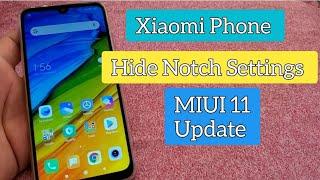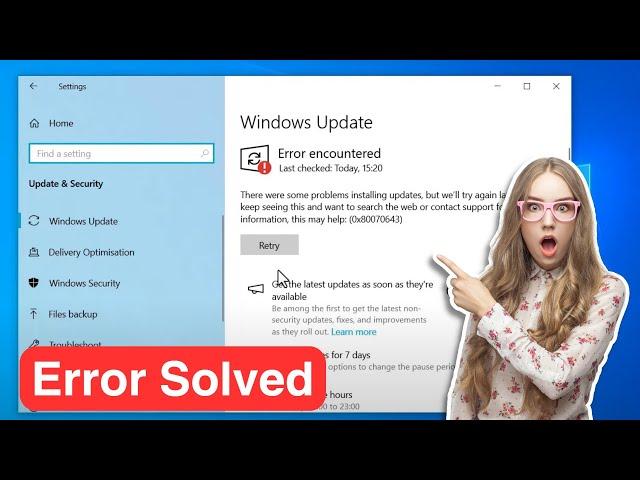
Windows Update Error Encountered 0x80070643 Windows 10/11 | Windows Update Failed Error Fixed
Комментарии:

It didn't work, i have undo settings in task manager.. can u please let me know how to undo these settings in CMD.. ??
Ответить
Sadly didn't work for me
Ответить
This is just amateurish heroics. None of it works. The Microsoft website is the authoritative source of information.
Ответить
I deleted all pending windows updates attempts (failed to update). Cleared it all out (I had to Google how to do this). So on a suggestion made by several different sites, I paused the windows updates for 7 days (a full week) a week ago. This was a total gamble for me. I start a seasonal job that I have for 2-3 months every year on Monday. Monday's attendance is mandatory. That means I had one day left as of tonight. I kept checking all day today whether it still said paused and waited for them to resume on their own. Bingo! Music to my ears, "You're up to date!". Previous to this, I had meticulously tried every suggestion that I could short of messing with the partitions and making major changes. I just wasn't willing to have no computer at all on Monday. If you can wait a week, try this. It worked for me.
Ответить
If I encounter an update which fails to install it can easily be hidden with the Microsoft tool wushowhide.
I used that to disable the failed bitlocker updater which does not concern most users anyway.
It is plain stupid to play around with special commands and resizing partitions for an update to install.
Windows is crappy OS. Install Linux and leave it.

useless video you waste my time
& I _ DON'T _ RECOMMEND &

both methods dont work!
Ответить
Thanks, it’s work
Ответить
These methods don't work
Ответить
nefunguje
Ответить
I have the recent updates of 22h2 but the security updates won't install before, the CMD commands worked for me.. thanks man🙏
Ответить
So im guessing since this is recent that this is normal for some people
Ответить
That click's not annoying at all. None of these solved my problem.
Ответить
I noticed you didn't play out the update until the end. Only showed the start of it at 0%. This doesn't work, just another Tuber who is after clicks.
Ответить
Windows and it's worthless problems users need to handle on their own until the slow company found a better staff to fix the problem. SMH
Ответить
Didn´t work for me
Ответить
neither worked
Ответить
Does NOTHING waste of time
Ответить
It is possible that I have blue screen, because I can not update it?
Ответить
Useless.
Ответить
For me those CMD commands worked. It found some additional updates and now everything is updated again and the error is gone! Thanks
Ответить
Another of dozens of others report how to fix errors that DON'T work whatsoever. MS needs to fix this pronto
Ответить
no working
Ответить
Set-Content : A positional parameter cannot be found that accepts argument 'start=auto'.
At line:1 char:1
+ sc config wauserv start=auto
+ ~~~~~~~~~~~~~~~~~~~~~~~~~~~~
+ CategoryInfo : InvalidArgument: (:) [Set-Content], ParameterBindingException
+ FullyQualifiedErrorId : PositionalParameterNotFound,Microsoft.PowerShell.Commands.SetContentCommand

I don't think it works for me and the reason may be that I didn't refresh the screen according to the instructions.
Ответить
Don't waste your time. Won't fix the issue.
Ответить
Method 1 and 2 did not fix. It is my understanding this error is caused because the size of the recovery partition is not big enough, but I do not have a fix yet. Thx for trying....
Ответить
Neither method worked for me :(
Ответить
First Method WORKED for me
Many Thanks

didn't work for me : (
Ответить