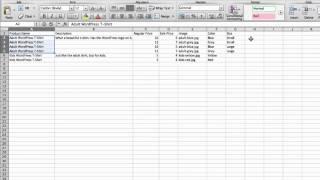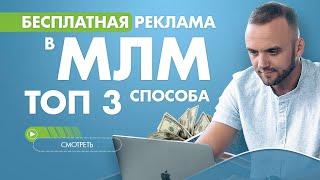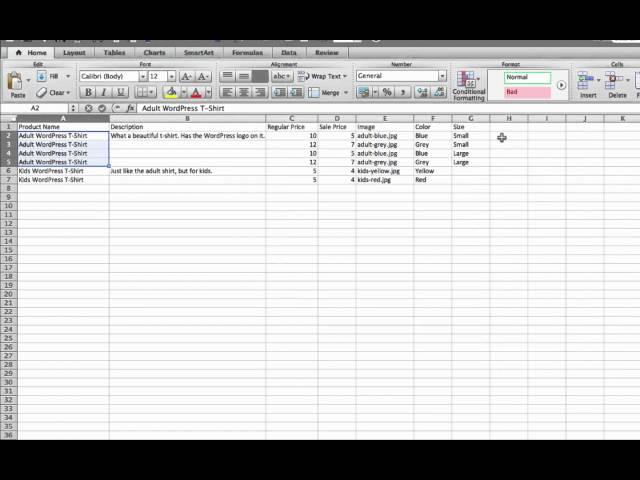
WooCommerce Excel Import / Upload - Create & Import Variable Products from Excel to WooCommerce
Комментарии:

amazing technique! is there any way we set all atributes and create few variations, prices to create a template then download it in excel format and add more variations and their prices manually and then import that excel sheet right back?! Im asking because I already have everything set in excel file offline but its not in the proper format as a template and the variations are in few hundreds. thanks for reply.
Ответить
149???? for a cvs uploader!! Better off paying for a scrapper tool that uploads products instantly
Ответить
is there any samples of the variable product CSV
Ответить
Still works in 2022!!! worthy every penny ULTRA time saver! Incredible plugin thank you!!!
Ответить
150 dollars for one upload
Ответить
Im getting a "Sorry, this product is unavailable. Please choose a different combination" when choosing any combination of variations on the shop, any idea why?
Ответить
how to import product gallery images please?
Ответить
Does this import and export for bulk updates
Ответить
How do you bulk export the images?
Ответить
Unfortunately The WooCommerce Add-On is Required to Import Products. And it costs 149$
Ответить
Great stuff right here
Ответить
Good
Ответить
Hi, would you tell me how can I upload all images to the server? so I can do the same on the video
Thanks!

Poor dog I liked my own commet how sad.
Ответить
OMG, finally I found exactly what I want among the useless tons of tutorials. "How to import CSV / WP All Import" - it turned out to be a challenge.
Ответить
200$ damn
Ответить
Hello! I have big file with all products. In this file half products is variations, half is grouped and half products is simple products. What's the way to use plugin for situations like i have? I need to make new file only for variations products? Or you have the way to use one file with different kinds of product types?
It's uncomfortable to divide my one work file for many files with simple products and variations. I am a little confused with the way to work with big types of products with different attributes and variations with plugin.. I think the way is to do many little files for variations with different attributes. But it is a very long story...

This was extremely helpful, thankyou!
Ответить
hi , thank you for your videos , i have one question , is there is a way to export all my variable products via this plugins and afterwards on a local host change the category of the same products from variable to simple (via the excel) & re upload it back to wordpress website to replace the all or some of old variable products ? objective beside the backup and add new products is to change the ready made drop-down menu in the variable products and have all displayed nicely in one page.
thank you again

What about if we have stock for all variation and same price for all variation too?? I cant find example for this here !? Please ansvear ASAP. Thanks in advance !
Ответить
whats the difference between that and the defult upload woocomerce option?
Ответить
SAme work wirtth WP import to Real Estate ?
Ответить
how can i upload my products on different pages in wordpress???
Ответить
I'm having an issue that I'm seeing showing up in this video as well. The order of the attributes gets changed around. In the spreadsheet on the kids T-shirt, yellow is listed before red but shows up with red first in the drop-down. Same thing happens for the size, with Large appearing in the front-end drop-down before Small. It appears that WP All Import automatically reorders or alphabetizes the attributes. It also affects numbers. In my setup, my length attribute includes 15 variations labeled 1 thru 15. However, upon import, the order changes to 1, 10, 15, 2, ... 9, 11, 12, etc... I believe this to be a plugin issue.
Ответить
Lol why are not including categories in every tutorial. Thats exactly i want to see
Ответить
Pls make this video downloadable for offline viewing.... Thanks.
Ответить
How can we import product feed from 2 or 5 websites for price comparison site?
Ответить
perfect!
Ответить
What if you have several view images for each products?
Ответить
Please, how to add new variations to existing parent product? When I try to add variations new parent is created .
Ответить
Hi Softlyy, Nice plugin!
Can you please let me know how to create the uploadable excel file but that it will include, 2 products with different attributes, example: one product has color and the other has size, I'm a bit confused with this because you are using attributes as column heather.
Please let me know as well how to structure the excel uploadable file, to include simple products as well.
Thanks

Thanks men you are a life
Ответить
how can we eliminate the price range?
Ответить
Saya bisa buat botnya. Autoupload product dan images langsung dari PC via chrome exttension. Hanya bisa bekerja di Windows. Cek channel saya. Gratis softwarenya.
Ответить
I agree with the comment below that this isn't close to a real import and that you have to do a lot of work, but I guess that is down to the fact that Wordpress wasn't designed to be an Ecommerce CMS. Personally, I wouldn't recommed using WP for an ecommerce website unless you only have a few products which do not need regular wholesale changes. The tutorial was fine though.
Ответить
Do simple products need to be separated from variable products or do they share the same Csv file?
Ответить
How do you create the product Taxonomies in excel. Categories and Tags. how do you separate the categories and tags in the excel worksheet? Pipe symbol does not work for that.
Ответить
What is Ad-on in all-import ???? i cant import until i have this ad-on... This VDO is Only For Sale, I request everyone please try first before use this software on your site
Ответить
Nice one mate thank you!
Ответить
hi, can i use wpallimport to EXPORT a set of variable products to excel?
Ответить
That's not even close to real import. you have to do a lot of work, almost everything. Unlike Shopify where you simply upload the file and that's it.
Ответить
GUys what i undserstand is that if you have many products in your csv you just manually upload and set up one product and it will do others automatically??
second i HOW TO IMport products from other stores to csv or xml file?? if im dropp shipper fror example.
do you have some tool where i can import hundreds of products by clicking few buttons. ?? because it doesnt make sense if i first must add products nmanually to excell and then to the store. would be cool if i can import products from ebay amazon aliexpress (scraping crawling or parsing idk)

Hi, I have over 1000 Variable products, each product is in single row and it is in "Size 38, 40, 42, 44" format how can I set up CSV file to upload and create variable products. is there any way that I can create 4 rows for each product in excel?
Ответить
Can my images be a dropbox link?
Ответить
soflyy i have tried upload a csv with only 1 row filled in to test your product, however the woo add on is upload 83 rows which are blank rows and should only upload 1 row
Ответить
Hi,
according to what has been presented I can upload one single csv file for parent and variation products? All I have to do is leave parent empty where variations have their data?