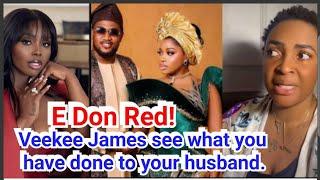How to restore a Time Machine Backup to a new Mac
Комментарии:

1-2-3-4-... Really?
Ответить
Will it transfer the old OS? If so how do I transfer to old data to the new OS on the new iMac
Ответить
if my time machine back up is 1 tb and my new computer is 250 gb will the os and main apps be installed on new computer
th

Hi, i have after effects / Logic with a bunch of plugins / library files, do you know if the time machine migrates all? will be like my old mac in a new mac? thanks
Ответить
Does my burned music transfer also? Mine did not. Only purchased music, but not burned CD's I had in my library. Why not?
Ответить
can you send me a one backup of one time machine ? as my IMac show me the "recovery server couldn't be contacted"
Ответить
Thank you, this video help me a lot!
Ответить
This demo does not install the old Mac's OS onto the new Mac? That's why I actually need to do. I have several printers that do not have drivers available for Ventura, so I need to continue with Mojave until such time I an figure out my next move.
Ответить
Switched off when you showed us what an external hard drive is, Jesus Christ dude.
Ответить
The first 7 minutes were absolutely irrelevant to a time machine restore.
Ответить
can you use an external harddrive that already has stuff on it but has enough room?
Ответить
If you setup Time machine to backup multiple hard drives, how does time machine work when doing a restore?
Example: if you have a 4TB internal drive with a 4TB external drive. How do you do the restore. Do you need a 8 TB internal drive or can you setup the exact configuration as the backup and Time Machine is smart enough to know to do the restore to both drives?
Are there any special steps to follow for the restore?

You’re videos are very clear and easy to follow. Thanks 🙏🏼
Ответить
None of my Adobe applications like Lightroom or purchases like Logic Pro, Pages, or Final Cut pro copied during Migration Assistant even though the Applications window was checked. The ™ backup went from 1 iMac to another, both running the same version of Mojave. HELP!
Ответить
thank you
Ответить
Good clip!!! Thank you!
Ответить
Very good, thank you.
Ответить
It Will put the os from the other mac ?
Ответить
It caused huge problem to my Mac
Ответить
Will it work on a Mac crap model
Ответить
Are you in a competition how often you can say „you guys“ in one sentence? Annoying!
Ответить
my question is, you reloaded what, your last osx scene? thanks for your time!
Ответить
quick question is this the same process if i were to delete everything off my mac and the restore it from a hard drive with Time Machine? I'm having an issue with my Mac
Ответить
i have a question for everyone, i have an old 2012 mac, and planning to get a new one, is it useful to do time machine or not? thank you
Ответить
Thanks👍🏽
Ответить
Hi over the last few years I have been saving on an external hard drive, my MacBook Pro is a A1221 which I got in 2007, would I be able to transfer that info and adobe suite etc to a new Mac computer? Or is it too old? Thanks 😀
Ответить
Greay video. Very clear. One question for you: When you transfer info from your old computer does it also transfer the OS, or will it just use the new OS? Thanks
Ответить
Too many 'you guys'... can't take it. Mov'n on.
Ответить
Great video, thanks a lot!
Ответить
Question, can I use an external drive with stuff already in it if it's already correctly formatted? Or do I need to use a brand new drive with nothing but the Time Machine file in it?
Ответить
Thank you so much for the instructions. I followed your instructions and it worked. Super easy!
Ответить
After migration will the new mac continue the time machine backup on new macbook, like for example if i want to access the older files or folders from "Enter time machine" option, will it work.
I think it has to work, otherwise there is no sense of time machine, if you couldnot go back.

you are a life saver. Thanks man! By doing this, can we also get all the safari's auto complete password and all?
Ответить
Wish you or someone could help me with mine. I can’t bypass the migration. All I did was factory reset
Ответить
Hey a quick question, can i restore if after i oepned it for the first time? or only the first time i open it? thank you
Ответить
You covered it really good....thx
Ответить
good video as always sir, my situation is I'm hesitant to update/upgrade my big sur OS to new macOS Monterey because my bootcamp assistant from old Big Sur OS might be erased or produce unwanted error, if you know the trick your help will greatly help me
Ответить
Thanks for this great video. What about licenses e.g. MS Office for Mac?
Ответить
Thanks so much That was really easy to follow :)
Ответить
Does it matter if they're two different operating systems?
Ответить
My old mac has Catalina OS and the new Mac mini has Big Sur how do you handle that? I'm avoiding installing all my apps manually.
Ответить
👍👍👍
Ответить
Thank you SO much! A great video that I will now forward and Share. 😃
Ответить
I had my MacBook Pro 2018 repaired, which includes replacing ssd. When I select the option "From a Machine Backup", my backup SSD ( external drive) does not show up it stuck on the loader forever.
Backup using Time Machine was taken from "macOS Big Sur"

This has nothing to do with restoring from Time Machine - this is only about transferring between machines.
Ответить
What color should the adaptor be? Does it matter what currency I use to buy the adaptor?
Ответить
Nice job explaining. I back up my macbook pro once a week and use a 2 terabyte external hard drive to accomplish this. I just plug the external hard drive in each week and it overwrites I'm assuming. I have purchased a new MacBook air and want to copy all of the information I have on the pro to the air. Should I delete the external hard drive and then copy again so there is only one copy before I use time machine to migrate? Thanks for your help.
Ответить
Is it like duplicating whole macbook with this step?
Ответить
man mac is such a rip off
Ответить