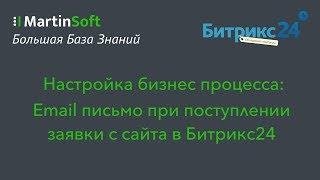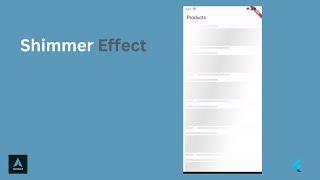How to Edit Video on your iPhone with iMovie
Комментарии:

Best iMovie tutorial for iPhone that I’ve watched! Thank you so much!! I’ve wanted to have different music in different sections and couldn’t figure out how to do it. Thanks for showing us how. You are so easy to understand!! Is it possible to have more soundtrack choices other than those supplied by iMovie? Thanks once again. I’ve subscribed.
Ответить
How do I import any music I want?
Ответить
Sir I am very happy after watching this video , I created my own project and it looks amazing
Ответить
Picture in picture =game changer for me!!!!!! Thanks!!!!
Ответить
This was the most helpful video as to how you edit! You included all the different techniques there are and was very detailed as to how you use each one! Thank you so much. My next video should be a whoooooole lot better and interesting now 🤩
Ответить
Wow amazing super fantastic video! One question? How do we add arrows? Thanks in advance
Ответить
Wow super helpful! iMovie has really come a long way!
I’ve added a fade-in from black to the beginning of my movie, and when I save it the thumbnail icon is black. Is there a way to pick a frame from the movie as the thumbnail?

You have saved me here!! THANK YOU!!!
Ответить
Thanks! Even this boomer (ugh, hate that term!) was able to follow you and make edits. Glad to find this!
Ответить
What is the best resolution for a video to load up onto you tube? looking good but not taking forever to download?
Ответить
And thanks for the video. It was most helpful.
Ответить
I filmed a video on my iphone. I edited the exposure, highlights, shadows, and other light features on my iphone, then uploaded the video into imovie, but the lighting edits did not transfer. Is there a way to upload with the lighting edits? I do not prefer the filter edits available.
Ответить
It it possible to film the vertical way ?
Ответить
Bro I did a good I learned something from you that is awesome man nice I like your phone looks like the iPhone 14 but not usually what it is I don’t know but I do know it is look different to mine I have to iPhone 7 it’s OK next time I’ll try my best to get a iPhone 14 so anyways let me talk so as you can see I already know how to do this you just talk to me thank you for teaching me you say the welcome thank you
Ответить
I'm finding that horizontal photos show up as only half of the image -- ie, cutting people's heads off. How do I fix that?
Ответить
Excellent video. You’re a life saver. Thanks alot
Ответить
Super informative video, thanks for this easy to follow and entertaining info
Ответить