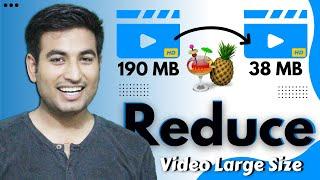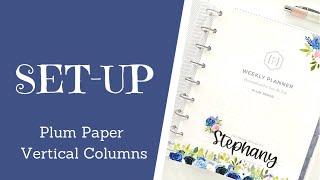Multiple Monitors Are KILLING Your Gaming Performance! Here's How You Fix It
Комментарии:

Thanks for the tips, but I actually just disconnect my other monitor in Settings, since I don't need it when gaming and it just distracts my eyes anyway. Another thing I gained by doing that was getting rid of some crazy game window scaling, even tho I use native resolution and exclusive fullscreen mode. With my second monitor off, that got away too. Maybe it's something to do with my 3440x1440 ultrawide resolution since not every single game supports it.
Ответить
I have two 240hz screens both with identical settings and random dips in FPS occur just sitting there with two Firefox windows open. Optimizing my system for XDefiant is the goal. Game has tons of issues, but there are many players out there saying they don't have any issues with lower spec'd systems, so I decided to see if I had any system latency issues that could be adding to my problems. Dual screens and latency brought up your channel now I am more interested in what my PC is doing rather than the games issues...😂 Imma subscribe
Ответить
this would usually make things slow af. especially when you run a game and attempt to alt tab in borderless or fullscreen
Ответить
so its better to get 2 monitor with 144hz refresh rate, but different brand is okay??
rather than get a 240hz monitor and a 144hz/60hz as a 2nd monitor.

no idea why just got a second monitor and i lost almost all my fps
Ответить
what if mine ismt saying any warnings
Ответить
thanks man! i love you
Ответить
Hey, I recently bought a new gaming PC and have a dual monitor setup. Everything was fine at first but it seems like my dual monitor is causing my games to crash. Is there a way troubleshoot to figure out what the issue might be? Sorry might be a easy question but im new to the PC gaming space.
Ответить
thanks you fixed my issue!
Ответить
ty so much
Ответить
it doesnt work bro
Ответить
i have 3 monitors 165hz 164hz and 144hz would it be best if I set them all to 120hz so they all match? would that help with performance? 2 of the monitors are 1080p one is 1440p.
Ответить
side note, vibing the shirt sir!
Ответить
Mines ok with multi screen only loose like 3fps
Ответить
For me it's actually the opposite, If I remove hardware acceleration, it will stutter more lol
Ответить
I switched to 240hz from 165hz .. and my performance drop while live streaming. Is there any setting I need to setup ? Just turn off the HW acceleration?
P/s : only use one monitor setup and its 1080p

This whole time it was my monitors? And here I thought I had to upgrade my Ram from 16 to 32 to run obs and game at the same time. I even changed my fps limit setting on HELLDIVERS 2 to 60 fps, thinking that would fix the problem. And Subscribed!!!👍
Ответить
what if im not doing anything on the other monitors? can I solve this with a separate graphics cards for the additional monitors?
Ответить
thx dude
Ответить
I have two monitors , cpu 12900K , gpu 3090Ti , should I connect two monitors to gpu or second which I need just for looking in chat (while streaming) I can connect to motherboard ( CPUs GPU) to have a best performance on my main monitor ?
Ответить
i have that exact same pc case i got my pc from best buy....
Ответить
2024 AND THIS HELP ME THANK U
Ответить
Omg I will have to try this out! But I wonder what coses the issue exactly.
Ответить
Is that still a thing with windows 11 ? are people all aware of this and removing hardware acceleration everywhere because I see alot of content creators with like 3-4 monitors sometimes with 60/144/165/240 all at the same time and they never mentionned anything about it. I tried the remove hardware acceleration thing it might be better but not perfect. Maybe one hdmi and one display port could be causing this both plug inside my gpu.
Ответить
Anyone know what 2 monitors are those
Ответить
so i recently just got an elgato prompter and ever since i plugged it in i feel like my val games took a performance hit and my game doesn’t feel as smooth as it should be. HELP
Ответить
I'm running a 4070 TI Super and a 3070 TI with each GPU hooked up to a monitor. Both monitors are the same (Nitro E12 curved monitor 2560x1440 165hz) but I was wondering if the 4070 TI super can support both monitors since they are both running 165hz? Google AI said the 4070 TI super can run 4 monitors (non-4k) and 2 4k / 8k monitors).
Ответить
Is there any problem with RTX 4090 with two 240hz monitors?
Ответить
Real fix. Stop buying AMD.
Ответить
I wonder if you can do this if your CPU is a KF variant which doesn’t have integrated graphics.
Also, if you do this for Discord, does that mean when you stream on discord, it utilizes the CPU instead of GPU?

That was a good one! Subscribed :)
Ответить
thats why i have a second gpu, to plug in the second monitor
Ответить
So is it bad to have both monitors plugged into your gpu
Ответить
Omg, thank you so much, you solved my problem!
I've been having this issue for a long time and could've never imagined it was the refresh rate that was causing it. I have a decent enough PC and this was so annoying.

thumbnail said "DONT DO THIS" .... just came here to say : to late , have a nice day.
Ответить
It was already off, still have this problem :(
Ответить
hello i actually got a question
what if i put 1 monitor into gpu and another one into motherboard to use cpu graphics?

Easier solution get all the same monitor and a decent card. Computer parts almost always are buy cheap you get cheap.
Ответить
and this is why i stick to 60hz monitors bc i dont see the whole big deal with anything higher really
Ответить
really. we thought you can add more monitors and make them 4k and its faster LOL
Ответить
thank you so much for this info <3 also spotify has this option
Ответить
your fps is going to drop if you have a second monitor anyways so its best to get a secondary gpu if you can and then you can have good performance and get up to 4 monitors per gpu you have
Ответить
If you have a decent video card with a dedicated video decoder and a low-mid end CPU, you might be better off leaving hardware acceleration on! When you turn it off, all of that gets offloaded to your CPU and you'll end up bottlenecking there.
So keep that in mind too.

Couldn't you also in theory change all of your monitors to the same refresh rates?
Ответить
So diffrent refresh rates matter, but do diffrent resolutions matter as well? I've got a 1080p rn and looking for a 1440p to go with it
Ответить
Before ultrawide monitors were available I always run 3x identical screens and never had issues.
Ответить