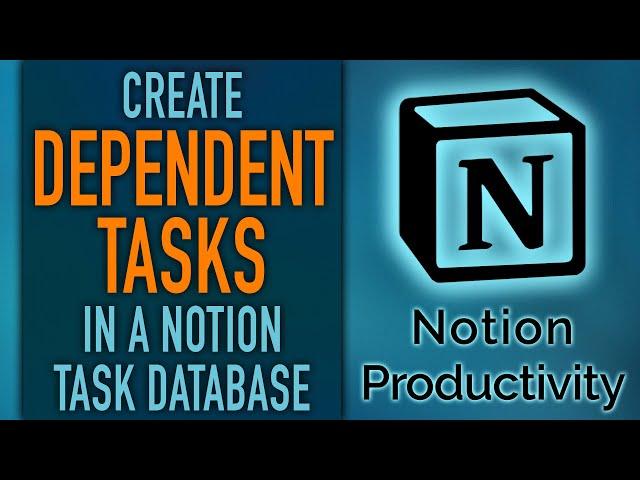
Dependent Tasks in a Notion Task Database (aka Master/Sub-task or Parent/Child Tasks)
Комментарии:

Hi August! I'm so glad I found your videos! I find them so informational, actionable and inspirational! I was wondering if it's possible to create a template of a group of dependent tasks that occur frequently for recurring clients or processes that would be quick to line up and customise without having to create each individual task repeatedly. I feel like this would help me greatly to keep my tasks consistent between recurring projects. Just wondering.. Thanks again!!
Ответить
How to do this in 2023? relations are not working as described in this video.
Ответить
I don’t understand how you have an action item database. I don’t see a video on how you created one to then link to the action zone area
Ответить
Epic is a term used in Product Management specifically in Jira to encompass multiple small sub-tasks.
Ответить
Your enthusiasm is contagious and the value you are giving in this series is both incredibly generous and life changing. Thank you so much August!
Ответить
For the dependent task table, would you filter it by following not empty and DO date empty? Because otherwise it would show the task that's ready to be done right?
Ответить
I’ll leave a like and a comment on each video as i watch them just for engagement. This is such valuable content. Thank you!
Ответить
makes a lot of sense thank you! changing the field name to following and next in line is a great bet. any advice if you have multiple items dependant on a single one?
Ответить
You remind me of the dude from Star Wars
Ответить
Note: relation setups changed in 2022, so all you want to do is enable "separate directions" to get your two properties. You get to label both right in the "New relation" pop-up.
Ответить
Does that still apply for 2022?
Ответить
Thank U
Ответить
Wow
Ответить
This is why notion is more time consuming to operate it than the length of some tasks
Ответить
how do i key in a recurring scheduled action in the calendar?
Ответить
Can we create a custom list of tasks and reuse it for multiple projects. Like all tasks that i created for editing of Video no 1 will be more or less same for video no 2. Instead again creating dependent tasks it would be cool if we could some how make a template of tasks that could be replicated across projects.
Ответить
Linking within the same DB is cool! But for a long list I'd suggest devising a strategy in which changing the order is more flexible, else you have a lot of work each time priorities change. Perhaps you could link the before and after to a priority or position in the table.
Ответить
Thanks for making this. This shows a relation for each task, but this doesn't do anything for due dates, right? Like, if I had "Task A" that starts 1/1, this setup that you created won't allow me to set up anything that says "Task B starts a day later", right?
Ответить
The terminology for "Epic" is borrowed from agile methodology, e.g. software projects managed in Jira. It's worth looking into and understanding. Thanks so much for this content!!
Ответить
9 of 48 completed.. started at 4:30am... I'm so thankful and excited for this playlist.
Ответить
Dr. Evil is dropping some knowledge bombs on this one
🤘🏼

The video is great and well put together, and the concept is interesting, but I don't understand everyone's enthusiasm? I'm not trying to be a Debbie downer, but the amount of overhead this adds seems mind blowing. It's its project just to keep your tasks sequenced. An overwhelming amount of "resistance" ala' The War of Art. Maybe I'm missing something, but it seems like anti-productivity to me.
Something that should be possible and would be a lot simpler might be an If/Then formula selecting the next task by looking at a "Done" field and a "Sort Order", and then filtering the view by Sort Order to view the sequence (like you might in a MySql database). Pity the Sort Order cannot be manually triggered by drag order, as that would make things pretty straightforward to manage. My suggestion isn't much less work, except you don't need to open each task and select the relational task, you just spam a bunch of numbers in fields.
Notion is incredible, but like anything you push it hard enough and you find scores of limitations.
EDIT: I hate leaving negative comments without any useful actions, and I think I found the solution I was after.
- Hide the linked tasks table on your projects page (You'll never need to see this again, but it's required to keep them linked)
- Create a new template, eg "Project Tasks"
- Add the Tasks Table to the new template
- Add a filter to only show the current "Project Tasks" (that way when applying this template in the future it auto self-filters)
- Add a filter to not show "Done" tasks
- Adjust the columns you want to see
Done. This solves several issues I was having
- I didn't want to see "Done" tasks on the projects overview page, now instead you only see a neat list of projects, and you can open anyone to drill down easily
- You only see the tasks you want on a project
- You can simply drag and drop the order of the tasks within the project to sort it tasks as you like (ala super simple dependancy where the most important is ontop)
- This is my preferred method, it has a longer initial setup time but is simple and fast to maintain. Rather than fast to setup and cumbersome to maintain
- It also means you only see exactly what you want to see on a project by project basis, as you can always tweak the template, or tweak the view within each project, maybe some projects require more details than others, eg a Reading List might require the URL field, but most do not use that.
I hope that helps someone, took me the last 3 hours to finally figure this out for myself.

Hi August, I am going through this series with you - building it as I go. I have to tell you, that I have been building this system in my head for years - trying innumerable apps and services trying to make it work. And I am really excited. Once I get this working - I'll take it to my workplace and we will integrate it. As that is the task that has been awarded to me. To get an operating system in place. And this is definitely what we are going to use. As for this particular element, I have to note that one of the 2 things that do disappoint me in Notion, is the select from relation pop-up. It would be really helpful to be able to filter and sort it. (The other thing is the formula pop-up window. It would be nice for it to tell you what character your cursor is floating at. When telling you that there is an error at a specific character spot.) For this reason, I have tested that rather than creating a new Action Item and then searching for the Item that preceded it - is starting from the previous. So when I need to make #7 I start from inside #6. When it opens, I select the Next in Line field. For which there is nothing to search for so you have to create the new one. It ends up in the proper sequence on the table as well. August, thank you so much for sharing this. I intend to join your program after completing the series.
Ответить
Hi August, I am going through this series with you - building it as I go. I have to tell you, that I have been building this system in my head for years - trying innumerable apps and services trying to make it work. And I am really excited. Once I get this working - I'll take it to my workplace and we will integrate it. As that is the task that has been awarded to me. To get an operating system in place. And this is definitely what we are going to use. As for this particular element, I have to note that one of the 2 things that do disappoint me in Notion, is the select from relation pop-up. It would be really helpful to be able to filter and sort it. (The other thing is the formula pop-up window. It would be nice for it to tell you what character your cursor is floating at. When telling you that there is an error at a specific character spot.) For this reason, I have tested that rather than creating a new Action Item and then searching for the Item that preceded it - is starting from the previous. So when I need to make #7 I start from inside #6. When it opens, I select the Next in Line field. For which there is nothing to search for so you have to create the new one. It ends up in the proper sequence on the table as well. August, thank you so much for sharing this. I intend to join your program after completing the series.
Ответить
wow😁
Ответить
Must be an easier way to create dependencies, a drag and drop thread of dependencies with a start period.
Ответить
What's the purpose of the following property (the one that counts things)?
Ответить
Hi! How did you make that property that relates the Project, Goal & Pillar? Wouldn't that mean that you also had a Database for your Projects, Goals & Pillars? If yes, I seem to have missed it? I don't recall seeing you make one, or even mention it.
Ответить
I'm struggling to use this for college purposes
Ответить
Epic - That term comes from Scrum (which is borrowed from film/literature). It's like a large project that can be broken down into smaller tasks.
Ответить
LOVE YOU
Ответить
Could you make this a template and make it available on Notion?
Ответить
Gratitude, extreme gratitude for sharing this beeeeeautiful content! Now we're talking, THANK YOU!!
Ответить
Grazie August ho il corso è interessantissimo.
Ответить
August, the term "Epic" comes from the Agile Project Methodology as it is a concept of a small logical group of tasks. as Sub-tasks are as the word states, sub activities in a Epic. The Epic concept is multiple Epics make a project - divide the big elephant into small parts (epics) ;) - hope this helps.
Ответить
Echoing everyone here, mind blown!! This is exactly the kind of system I have spent YEARS thinking about creating for my Personal and Work tasks. I'm a marketer and something important to me was to have an email campaign "send date", a "review date", and a "resend date". And I'm convinced Notion is the only tool that can really achieve this effectively! Way to go August, keep doing what you're doing!!
Ответить
This is what a masterclass is expected to look like - an absolute game changer!
In my system (inspired by Augusts), I find that the fields/properties "following" and "Next in line" don't quite do it for me. I have had to adopt "Preceding" and "Succeeding" respectively. I also find that appending two plus (++) signs at the start of a dependent task item is a more intuitive way of notifying me at a glance that the task has both a "preceding" and a "succeeding" task in the sequence. In this same vein, the last task in the sequence will have a single plus (+) sign since it only has a "preceding" task and no "succeeding" task.
With the amount of clarity these training videos have provided me, I can confidently say it is the single most important gem I have found on YT. This series is what most paid productivity courses pitch and fail to deliver on.
Thank you August for putting this COURSE together. I'm most grateful.

i didnt get it.. what is the difference between following with 2 dots and just following? in which circumstance sjould I choose to use which one
Ответить
August, thanks for sharing such a huge productivity way. But if you can make a video, where you are building your actual databases, it would make sense - at least for me. Because I am creating an operating database by being inspired by you and also I am a new user for Notion but I am not new to planning stuff. So if you share this, it would be better. 🎈
Other content suggestions would be rollups and formulas.
Thank you 🏹

Hey Agust, first of all I love your videos. Could you explain to me how I hide done Tasks (checkbox checked), when I click on a relation. I have linked the Following Task to the "Task Management" Database, when I then click on it, it shows me all of the tasks, including completed ons.Thank you so much for your help. Greetings from Germany!
Ответить
Wow! Thank you for making this free. It is greatly appreciated!!
Ответить
This video is awesome as always, thank you. What status do we then give the dependent task because I like to view tasks within the relevant project page as well. How will I then know in the project page that a particular task is a dependent task?
Ответить
Awesome Video August, thank you.
I do have a question about the Following rollup property. Do you know how to configure it so it counts how many tasks there are before it ? I couldn't find a formula for it

Genius !!
Ответить
Hi!
If I'd like my dependent tasks to have to do dates automatically set, say a week after the original master task, is this possible? Is it also possible to customise the to do date of the dependent tasks at varying intervals?
eg) master task to do on feb 15th
- dependent task 1 to 3 days after completed master task
- dependent task 2 to complete 7 days after dependent task 1
- dependent task 3 to complete 2 days after dependent task 2
Thanks in advance!
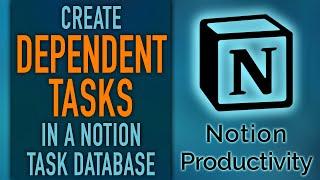

![шикарный боевик СПАРИНГ [Русские боевики] 2021 и {фильмы детективы} шикарный боевик СПАРИНГ [Русские боевики] 2021 и {фильмы детективы}](https://invideo.cc/img/upload/WUlrOGRWM0xFTjY.jpg)























