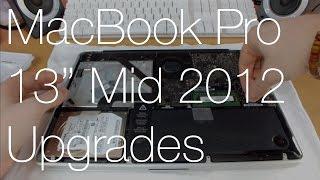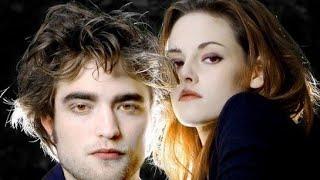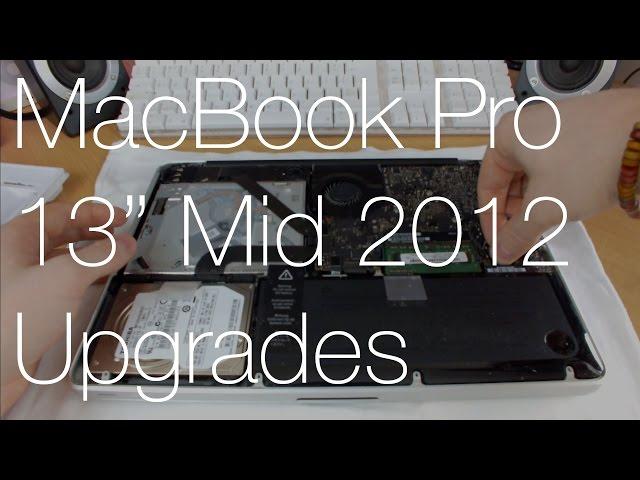
MacBook Pro 13" (Mid 2012) SSD & RAM Upgrades | IMNC
Thanks for watching! I hope you all enjoy...
Twitter: http://twitter.com/tom_j_smith
Facebook: http://facebook.com/ItsMyNaturalColour
Instagram: http://instagram.com/tomjosephsmith
Email:
[email protected]
I cannot respond to all emails, but give it a go!
Fancy buying some geeky stuff? It's always worth a stop by my eBay shop to see if I've got anything worth grabbing: http://www.ebay.co.uk/usr/mynaturalcolour
For PayPal donations to IMNC, please visit the "About" section on my channel. All cash donations are directly put back into IMNC channel projects.
*PLEASE NOTE*
I do not respond to YouTube or Google+ private messages. Please contact me via the official IMNC Facebook page or via my email address to get in touch.
------------------------------------------------
Original IMNC design work is credited to David Mancione including "IMNC" logo & "ItsMyNaturalColour" banner text. Huge thanks David!
IMNC intro is credited to Matthew Tasker. Huge thanks Matt!
End Card outro music credit:-
Song: Virtual Riot - Energy Drink
- Download:
http://bit.ly/RebornDownload
- Creative Commons License
http://creativecommons.org/licenses/b...
Тэги:
#IMNC #ItsMyNaturalColour #MacBook_Pro_13 #Upgrade #RAM #SSD #HDD #Solid_State_Drive #Hard_Disk_Drive #Hard_DRive #8GB_RAM #Update #Mid_2012 #Latest_model #Upgrades #tutorialКомментарии:

It’s 2024 and I still have mine. Upgraded the hard drive to 1tb from 150ish gbs and now upgrading the battery and ram. Still works great!
Ответить
Being a little noisy here, who is Jess?
Ответить
Any idea the ram is 1.3 Volts or 1.5volta
Ответить
Huge Thanks for this video: I have "MBP 13.3/2.9/2X4GB/750/SD" where "Model No: A1278" - Can you confirm if I can buy
"WD Blue SA510 SATA SSD" - 1TB of capacity - "WDS100T3B0A-00AXR0" (shown in back of the box package)? - My uncle should buy this HD in USA and I live in other country - so is not possible make a mistake. Thanks for your understanding.

I recently picked up a mid-2012 MacBook Pro, which condition looks like it just came out of the factory. I did the clone and swap of the HDD to an SSD and the Ram upgrade. I did, however, remember to reconnect my battery before I put the botton back on. I have been trying to upgrade the Catalina to Ventura using open core legacy but no matter what I do, it won't take. I still have Catalina on it -- the joys of having a backup.
Ответить
This one is very slow. I have this one and I’m actually looking to upgrade it. My stuff is coming on Monday so I can upgrade it.
Ответить
Do we have to transfer the data from old HDD to SDD ? is there any supportive Software, Thanks
Ответить
Love your british accent, i wish i could have the same
Ответить
will it make any difference on the macbook speed performance if I go for a larger capacity sdd, say 1 TB ?
Ответить
Great video! Quick question, is 8 GB Ddr3-pc12800 SODIMM supported on MacBook Pro mid-2012? Thanks!
Ответить
Can I use any SSD on this? Or are there limitations?
Ответить
can I upgrate RAM to 8 DDR4?
Ответить
i know its really old but can you please tell the alternative for the samsung 830 ssd?
Ответить
Where did you get that ssd?
Ответить
Hello, thanks for your videos! I have a macbook pro 2012, after seeing your videos I want to update it with 16 ram, a solid disk, and also remove the cd drive and put another solid disk, I want it to be 1 tera, how long Catalina will support the internet, if it's a short time I don't want to spend on a one tera disk, but if the internet lasts several years I think it will be worth it, how long do you think my macbook will support the internet after being updated?
Ответить
Great video! I just upgraded the Ram from 4gb to 8gb now I want to upgrade the storage from 500 HDD to 500 SSD… I love this MacBook Pro so I’m upgrading it so that it can run smooth.
Ответить
hate your video quality
Ответить
possible to install M2 PCIe SSD instead?
Ответить
Hi.
First and foremost thank you for your interesting utube video.
It really answered alot of my worries.
I have a macbook pro 2012 with 2+2 gb ram. I wish to ask if you sell upgrades for this unit ram wise.
Also I was thinking of installing 16GB 2 x 8GB Memory RAM for iMac Late 2012 MacBook Pro Mid 2012. Will this unit handle this upgrade ?
Also 8f I had to upgrade the hard drive how can one copy contents to a new ssd drive please.
Once again thank you so much
Alfred
See attached photo for serial number

almost all rubbis waste of time
Ответить
no one gives a fuck if you're feeling down in the dumps, get on with the video
thanks for the help though

i didnt use my mac for years because of that ugh imma seller so def gonna do this thanks
Ответить
I recently bought one of these. 4gb ram 512gb mechanical hdd. Takes a long time to boot up. Upgraded it to 16gb ram and 1tb ssd. Running Catalina it runs very fast considering in 2021 it's now 9 years old. It will be a keeper for quite a while as my daily driver. Love these macbook pros. Enjoy your videos. Keep up the good work!
Ответить
this is a beast. I bought one for $125 bux. I replaced the SSD 512gb for $90 and the battery for $35. Just clone the drive to SSD. piece of cake and you can install windows too.
nothing wrong with this at all.
Why by new plastic crap? hahah

Hi how do i take all the data on my previous drive and put it onto my new Samsung 256 GB drive. I did everything and I ended up with a grey screen upon turning it on
Ответить
I did this but Instead of the apple logo on start up I'm getting a flashing folder. Can anyone advise please?
Ответить
what SSD is that?
Ответить
end off the viseo you forget to put back the power suppy ribbon
Ответить
How to clone hard disk kindly make vdo on that sir .. once u upload that for Mac book pro MD 101 . Please msg me on +966534718401 . I will wait for u I want to change from hard disk to ssd and how I can clone ssd I don’t know that .
Ответить
Would that work for an A1278?
Ответить
What’s the component above the Samsung HD u put in?
Ответить
2021
Ответить
Huge difference man.. I was planning to upgrade my ram and instead I changes to SSD. Mine is a 2012 model macbook pro. Now I don't need to change ram at all. It's working smooth as butter.
I used time machine as backup.. once I finished inserting SSD, I went to disk utility, erased installed SSD and restored time machine.

Hi ,thanks for great info .....whot SSD would you reconend 5 years later I like 2TB .......a1278 mid 2012 adding extra ssd amazon has some crucial ....??? Thanks in adwance if you find link graat
Ответить
Good information. Thanks for this info. I learned a bit so I am happy. UPDATE: Followed your steps and I now have a MUCH faster mid 2012 Macbook pro. Used Crucial 1 TB SSD and 16 GB Crucial RAM. High Sierra OSx. Really impressive how much faster this little Mac runs. THANKS for the inspiration. Fun project.
Ответить
When did you plug the battery 🤔
Ответить
Thanks for this video! I just want to ask is this upgrade built for gaming purpose? Like those games that does not require too much ram and memory?
Ответить
Is it possible to swap an ssd from a mid 2012 macbook pro to a 2014 retina macbook pro?
Ответить
I’ve only ever used windows. Do you need to do a clone of the HD to the new SSD before installing the SSD?
Or do you just replace the drive & the Mac reinstalls the operating system etc.

i have one of those but i have a 1tb hdd and I run macOS Sierra
Ответить
I am planning to upgrade my Mac. It's the same model as the video. Should I upgrade to two 4gb or 8gb of ram? Is 16gb(in total) compatible with this Mac?
Ответить
Nice video, subscribed! :) Mines 2012 mid too, 2.9GHz Dual-Core Intel Core i7, 8gb ram stock, 750GB HDD with Intel HD Graphics4000, and still working very good. Yesterday upgraded with iOS Catalina 10.15.6 still working fine, but it wasn't always used not like my 2009 Vaio that is still working up to now. Anyway, thanks to you I'm planning to upgrade it too to 1TB SSD and 16GB RAM, hope it works fine. Does the SSD need to be preloaded with IOS or straight replace only?
Ответить
would this model be able to handle a 2 tb SSD?
Ответить
10 minutes before anything gets done, mate, waste of time
Ответить
Yeah! today August 12, 2020 .... I am still in love with my MacBook Pro 13 (Mid 2012), I replaced the old HDD Toshiba 500Gb by an SSD Kingston 240 Gb, I had issues with this SSD and replaced by another one 480Gb from the same manufacture, and the problem came up even worst. I was thinking about my MacBook end of life. That infamous spinning ball appearing all the time and lasting an eternity to go away... Well, I tried my last movement ... I bought another SSD but this time from different manufacture.... ppl saying about Samsung... but I preferred to skip it due to some problems I had in past with Samsung's HDD portable where I lost all my pictures from my last travel to London, my Samsung Galaxy Note 2 that had its main motherboard burnt after the first day of Samsung guarantee had expired, and other two HDD failed miserably too. I found an HP SSD 240Gb... BINGO!!! my MacBook Pro 13 Mid 2012 is working fine again, faster and reliable ...
Ответить
Does any ram works with this macbook or there are specific that I need to get?
Ответить