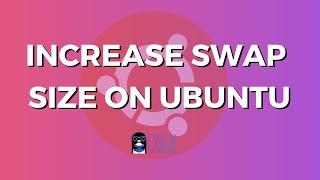Комментарии:

I use 30 GB of swap
Ответить
I have a 2gb ram ( potato 🥔 pc ) should i increase the swappiness to free my ram or should I decrease the swappiness
Ответить
Yeah but from where it can increased I mean is he collect the other 2 gb from home dir or root dir
Ответить
In my case i got this laptop with 2GB RAM and so i decided to partition off my ssd to have non mounted swap space. 32GB worth of swap now added and put the priority to 100. Not sure if that is what you are suppose to do but I did and hopefully it works! Thanks for the info man!
Ответить
Thank you bro great tutorial
Ответить
thankyou hehe
Ответить
Exellent 💖
Ответить
Incredible!
Ответить
didnt work
Ответить
swapon -s command shows a partition. Not any swapfile is there. What can I do now?
Ответить
very useful video
Ответить
swapon: /dev/npme0n1p3: insecure permissions 0644, 0600 suggested.
swapon: /dev/npme0n1p3: swapon failed: Invalid argument

Excellent, concise and just works. Thanks.
Ответить
Thank you man!
Ответить
dude. thank you. that saved me a bunch of hassle!
Ответить
How do i save after entering the vm.swappiness=10?
Ответить
I set mine to 64GB on my nvm ;)
Ответить
thanks a lot!
Ответить
Thanks bro
Ответить
Thanks a lot!
Ответить
Nice one, That was just what I needed, For some reason mine created a 2GB file and when I had used it all would pause machine while it moved things about. about 30 + mins.
Ответить
I followed this method to increase swap file from 2GB to 4GB.... But now I want to reduce the size again in my Ubuntu machine. How to reduce it?
Ответить
after reboot its get changed
Ответить
Thank you
Ответить
Thankyou
Ответить
thx , it works 100%
Ответить
Thanks for this great video
Ответить
Thanks a lot bro. Great and Easy tips.
Ответить
THANKS BRO U LIKE A BOOS!
Ответить
Will it work on manjaro?
Ответить
Bro I have this problem (ls: cannot access '/swapfile': No such file or directory)
Ответить
Worked like a charm. Thank you.
Ответить
How to add more ram to swap
Ответить
Thanksss
Ответить
I wanted to install setup of GTA 5...so how much swap size will it need?
Ответить
thanks! you sound like my friend that works at facebook lol
Ответить
what this things can work on kali?
Ответить
mkswap: /swapfile: insecure permissions 0644, 0600 suggested.
what should i do with this? how do I change permission..

Commands
swapon --show : shows the swapfile or swap partition you have in your system. If its swapfile (which is the default) in ubuntu then following commmand work.
ls /swapfile : shows your swap file and its size its in the root directory of your system.
sudo swapoff /swapfile: instructs your system to not use the swap file.
fallocate -l 4G /swapfile: fallocate command is used to allocate size to an existing file. Here we are making the size of the swapfile 4G
sudo mkswap /swapfile : making this file named 'swapfile' the new swap file
sudo swapon /swapfile: instrcuting the system to use this new swapfile.
Bonus Tip:
Swappiness: This is a parameter that tells how much your computer is using the swap space or should use the Swapspace. HIgher the swappiness higher the use of swap space so it would be slow because RAM is the fast memory. So Desktops have Swappiness 60 and high perfomant systems have very low swappiness typically 1.
To see the swapiness parameter and change it:
cat /proc/sys/vm/swappiness: show your swappiness
To make the changes permanent edit the file /etc/sysctl.conf and add the line
vm.swappiness={your intended swappiness value here}
Thanks Linux HandBook!
Gooday Everyone

i followed this method to reduce swap file from 16gb to 4gb.. But where does the reduced size goes?? i want to use the reduced size again in my windows,, as i have dual booted??
Ответить
Dropping swappiness is fine if your PC or server has adequate RAM capacity. Since the Ubuntu system will need ~ 7 GB, this means maybe 16 GB RAM for a PC or more for a server. Anyway you can set up log files for recording the exact nature of freeze events so we can tell if it's swap space, swappiness or just plain app overload ?
Ответить
Thanks very helpful
Ответить
How to decrease the swap file size ?
Ответить
Desktop$ sudo fallocate -1 4G /swapfile
fallocate: invalid option -- '1'
Try 'fallocate --help' for more information.
what???????????????????????????????????

- - - COPY PASTE - - -
swapon --show
ls -l /swapfile
swapon --show
sudo swapoff /swapfile
free -h
sudo fallocate -l 4G /swapfile
ls -l /swapfile
sudo mkswap /swapfile
sudo swapon /swapfile
swapon --show

the way this guy pronounces swap lol
Ответить
Thanks Bro .. Now I have a SWAP FILE of note .. and my Ubuntu is not chugging along as before :) Most grateful for you sharing this with us to maintain our sanity :)
Ответить
How do you decrease it???
Ответить
Very useful, thank you!
Ответить