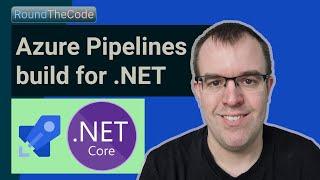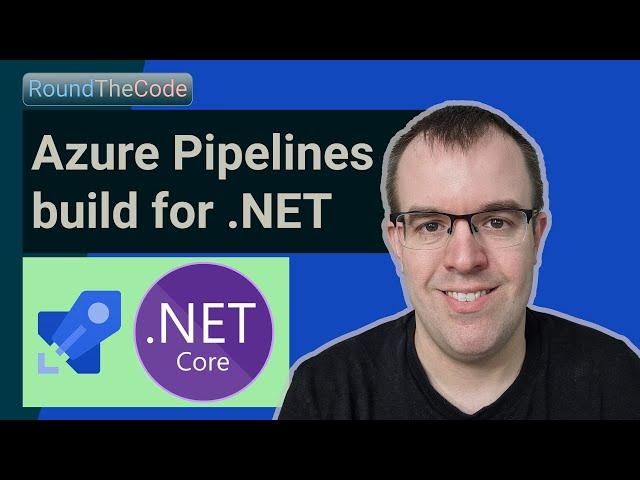
Azure DevOps pipeline: Create a .NET build pipeline (CI/CD YAML tutorial)
Комментарии:

Is this works on .net framework project
Ответить
Hi sir i need your LinkedIn id . I need your help please provide me i will ping you. Just some doubts to clarify
Ответить
Thanks for the video. I see that you had put the trigger to none. What would be the code for trigger if we have any check in each and every time in our code ? The build pipelines will be created each and every time dynamically and executes it ?
Ответить
Thanks. Many years ago I used Jenkins but I didn't want to install it on my Azure VM so I started writing a PowerShell script on my VM to:
- connect to my repo
- pull code
- move the built files to IIS directory
Problem is I had to build my projects locally first and include them in source so I started thinking I can install MSBuild and Node on my VM and use the PowerShell to build my dotnet and Node project.
Then I remembered Azure DevOps and found this...
Thanks a lot. This worked first time for me.

thank you very much man!
Ответить
my problem with pipelines is the stages and tasks , there is no stable rules , everyone reference to projects like they want , put them in variables or references to everything that contains .csproj for example , i will say that the problem is more with configurations standards than understanding what are pipelines used for , i hope some of you will get what i’m saying , btw thank you your courses are incredible
Ответить
Okay so I followed this to the letter. The only thing I changed was the vmImage is ubuntu-latest in my case. I also updated the variables to match my .sln and .csproj files, however I am not seeing any artifacts being created. When it gets to the "Publish build artifacts" step I see an error stating
##[warning]Directory '/home/vsts/work/1/a' is empty. Nothing will be added to build artifact 'AzureTestProject'.
I have been banging my head against a wall trying to get this to work every day all week now. Any tips would be super appreciated. I will buy you a beer right now

Thanks very much. Very helpful and straight to the point
Ответить
So much thanks for the workflow, but unfortunately it doesn't work for me. Hey everyone, I encountered an issue with the publish task. No matter what I did, the task always showed me 'Dotnet command failed with a non-zero exit code on the following projects,' even when I provided the absolute path of the project. I've tried various approaches, but nothing seemed to work. It's possible that this problem arises because I'm using a custom pool, but I'm not certain. As a solution, I created a similar task using a PowerShell task. Here it is
- task: PowerShell@2
name: 'ProjectPublish'
displayName: 'Project Publish With PowerShell'
inputs:
targetType: 'inline'
script: |
$projectPath = Get-ChildItem -Recurse -Filter "the_name_of_your_project.csproj" | Select-Object -First 1 -ExpandProperty FullName
$outputPath = "$(Build.ArtifactStagingDirectory)"
dotnet publish $projectPath --configuration $(buildConfiguration) --output $outputPath --no-build
Basically, first I search for the project's path, so replace 'the_name_of_your_project.csproj' with the name of your project's .csproj file. Then, I set the variable for the output folder and finally perform the publish using the dotnet CLI. Remember that this script is executed in the folder of your default working directory, so there's no need to search for your Default Working Directory; you're already working there. So, I hope this helps you. Praise the sun! 🌞🌞

You have a new subscriber! Thank you for your video
Ответить
nice..thanks
Ответить
You are incredibly helpful. My employer and I thank you!!
Ответить
Thanks this is great
Ответить
What's the difference between Publish vs Publish Build Artifacts task?
Ответить
So easy explained, thank you!
Ответить
Excellent thank you
Ответить
Were you not supposed to add the build task aswell ?
Ответить
I love your presentation. Thanks for this. New subscriber here
Ответить
Hi there, I've been trying to recreate and run this pipeline but am facing errors. The one error I keep getting is: Dotnet command failed with non-zero exit code on the following projects : D:\a\1\s\RoundTheCode.AzureTestProject.sln. This error pops up in the Test task. I've emulated what you've done and also referred to the updated changes on Github. Are you able to help?
Ответить
i feel your face in full screen very intrusive, please stop doing that, but thanks for the rest ! :)
Ответить
cool vids thank you
Ответить