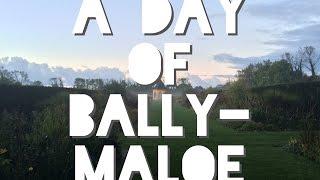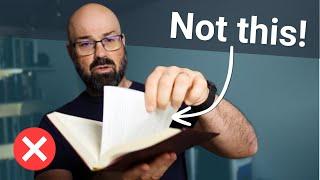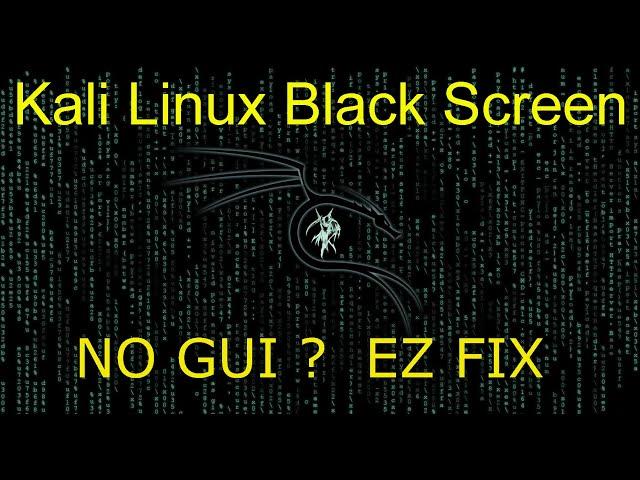
How To Fix Black screen After Login in Kali Linux
Комментарии:

Many Users still get the problem
The Reason is that bug is from kali itself
proposed Solutions : 1 - if you run it in Virtualbox You can Save your Machine instead of shutdown it
2 - upgrade to the new version they fix GNOME in the new update

bro mobile rooted work?
Ответить
Thanks mulțumesc din Romania you safe me 🇷🇴🤝
Ответить
nothing happened after control + alt + F1
Ответить
Thank you so much ! 💪🏼😊
Ответить
It worked completely fine now! Thank you so much man. You nailed it for real.
Ответить
not working
Ответить
Bro is that working on bual boot ?
Ответить
Its still not working for me I read your comment but that was nearly a year ago now and I downloaded mine the day before yesterday so not an older version. I get to the terminal part but and eenter my passwrd enter the command enter my password again and get the black screen again
Ответить
GOATED bro THANK YOU!! It worked!!!
Ответить
Thanks man
Ответить
i have a different issue but a least i can login everytime with ctrl alt f1. the last time i was logged in i typed these:
sudo usermod -l new_username old_username
sudo mv /home/old_username /home/new_username

just says xinit: server error
Ответить
Worked for me thank you!
Ответить
Finally fixed thank you very much. What's the name of the music btw? :))
Ответить
THANK YOU SO MUCH MAN
Ответить
Sudo startx works but I have to keep using it to see the screen!
Ответить
Worked wonders bro. Thanks.
Ответить
i have a old macbook and when i press ctrl + alt + F1 or F2 or F3 nothing happend
Ответить
ctrl+alt+f1 was only needed for me
Ответить
thank you so much
Ответить
startx command not found
Ответить
thank you so much, it works !!!!
Ответить
Didn't work can get some help
Ответить
passward m kya dala
Ответить
Did sudo startx and it just went to a blackscreen with a flashing underscore (forgot the name of it) and my mouse is working. Any help?
Ответить
doesn't work . ctrl + alt + f1 ? but it doesn't do any changes
Ответить
Thanks!
Ответить
11/02/2022. It worked like a charm!!!
Ответить
Thank you mark na kub pom
Ответить
how did you get that screen ?!!
Ответить
appreciate you homie
Ответить
You have saved my life dude , thank you brooo !!!
Ответить
yeah u saved me
Ответить
Startx command not found aa raha bro 😔
Ответить
Thank u bro💜
Ответить
Thnx bro it is working keep it up
Ответить
Good luck
Ответить
Thanks bro u saved my documents
Ответить
It's not working bro
What should I do

Thank you bro
Ответить
do i need to do this every time i log in?
Ответить
Good sh1t G ez f1x
Ответить
hey so this happens to me every time I install kali but when I open a png it appears black is there away to make it so I can see the png?
Ответить
Thanks for solve my problems
Ответить
bruh iit didnt fix the problem i was about to celebrate then the loop is still not fixed
can u tell me why

i still having the problem
Ответить
Bro again same issue not solve my prob can you help me please when i restart my pc and click on linux option then i was see black screen any solution please
Ответить