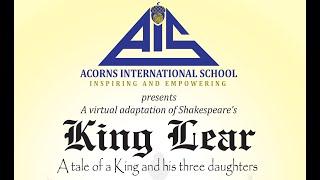VB.NET Tutorial 7 - Progress Bar (Visual Basic 2008/2010)
Комментарии:

thanks a lot!!
Ответить
@OperatorJaell use a timer
Ответить
Which Camera do you use? It is Camcorder? Or Another? Where do you download it? Can you send me a download link?
Ответить
You can even run the progressbar with a timer
Ответить
progressbar1.value = progressbar1.value + 10 can be shortened into progressbar1.value += 10
Ответить
I like the tutorials, but it seems like every single tutorial host has the microphone directly inside his throat. Slow down man... get a sip of water or something.
Ответить
i love your tutorials but i hate your voice and the way you was speaking....
Ответить
gtfo
Ответить
No thanks you go.
Ответить
Hi Im usinng the 2010 version, all your the previous tutorials have wroked fine yet this one wont work could u plz help me
Ответить
actually got it to work
Ответить
wat version r u usin, cos if its 2010 it workls alright
Ответить
i have a question, what is the code for setting a timer on it, so that the bar will progress by itself
Ответить
Private Sub Form1_Load(sender As System.Object, e As System.EventArgs) Handles MyBase.Load Timer1.Start() End Sub Private Sub Timer1_Tick(sender As System.Object, e As System.EventArgs) Handles Timer1.Tick ProgressBar1.Value = ProgressBar1.Value + 1 If ProgressBar1.Value = 99 Then Timer1.Stop()
Ответить
@nightdutnyl it does work.. but it shows like 1000000 of pops up? how do i stop it?
Ответить
thanks man
Ответить
thanks lot for this tutorials
Ответить
Hi, I would like to know, if we can change the color to indicate the progress? eg: 10 = red, 25 = orange, 75 = orange. Tq for the help. Appreciate it much.
Ответить
When i set: If ProgressBar1.Value = 2000 Then MessageBox.Show("Whatever") End If about 10000 windows saying "Whatever" appear! PLEASE HELP ME ASAP!!
Ответить
When you gonna make the advanced one? :)
Ответить
How do i make it when i click in the button the prograss fills up? Please reply
Ответить
How do you have custom thumnails? You're not a partner o.o
Ответить
hi ! i wanna ask you if i wanna add 10 until full =100 and than it close Form suddenly . can you tell me :D?
Ответить
You can use a timer. timer1.start on form load in the timer you put if progressbar1.value = 10 then progressbar1.backcolor = color.red elseif progressbar1.value = 25 then progressbar1.backcolor = orange elseif progressbar1.value = 75 then progressbar1.backcolor = orange end if
Ответить
can you tell me how to send email of the typed form ? (make a tut please if you have one already please do tell me) i want to make my sites application thanxx
Ответить
can you make a led shifter with 8 leds and a hscrollbar ????
Ответить
can you teach us the advance one ? progress bar
Ответить
how could I create a progress bar for when a mouse goes over a certain location it adds 10 until it reaches it's final destination?
Ответить
create a button....text it as "slow" now then code in this button: Timer1.interval = 500 500 is the time interval you can change this according to your wish....... Happy coding!!!!!
Ответить
superb one sir................... and if we have to make a progress of a progressbar automaticlay like 1,2,3,4,5....100 one by one without toching a button then what to do.........?
Ответить
/watch?v=tD4HaQ7yiiI I think this is what alot of you were looking for! change the progressbar color!
Ответить
Why does it happens that if i click after the progress is completed it hangs or i say shows an error.........Rply fast.
Ответить
Saying reply fast will not get you the best results. Go to hell.
Ответить
Here is the handler for the button, when you reach 100 (Part1, see my reply ro self): Private Sub Button1_Click(sender As Object, e As EventArgs) Handles Button1.Click ' Initializes variables to pass to the MessageBox.Show method. Dim Message As String = "Process completed. Exit the aplication?" Dim Caption As String = "We're outta here" Dim Buttons As MessageBoxButtons = MessageBoxButtons.YesNo Dim Result As DialogResult
Ответить
Here is the handler for the button (Part 2): If ProgressBar1.Value < 100 Then ProgressBar1.Value = ProgressBar1.Value + 10 Else ' Displays the MessageBox Result = MessageBox.Show(Message, Caption, Buttons) ' Gets the result of the MessageBox display. If Result = System.Windows.Forms.DialogResult.Yes Then ' Closes the parent form. Me.Close() End If End If End Sub
Ответить
how do you instal visual basic 2010 on tablet samsung galaxy tab 2?
Ответить
not with this, you would need a third party tool
Ответить
always simplify eg.. ProgressBar1.Value += 10 instead of.. ProgressBar1.Value = ProgressBar1.Value + 10
Ответить
what software r u using for recording answer me plzzzzzzzzzzzzzzz
Ответить
Thankyou
Ответить
How can I make it so,that a button is only clickable,if something like activates it?
Ответить
TheGreyLP You are going to want to create a function on what it is that you want the button to do then create an If Then statement inside the buttons code.
In this example, you have to have the Checkbox checked for the button to do something when you click it. So if the Checkbox is not checked then nothing will happen if you click the button.
I created a function that will pull up a messagebox saying, "Hello" when you click Button1 ONLY if Checkbox1 is checked.
Hopefully this helped you. :)
-Fry
Code:
Private Function Message()
Msgbox("Hello")
End Function
Private Sub Button1_Click()
If Checkbox1.checked = true then
Message()
elseif Checkbox1.checked = false then
end if
End sub

thxs
Ответить
thank you my friend
Ответить
thanks video is amazing but i need a automatically execution of progress bar whenever my pc busy for some execution.
Ответить
Nice explanation. easily we can implement this in our project..
Ответить
when is the advanced progress bar video coming up?! please, need it soon. thank you.
Ответить

Thanks i really didnt know where to start.
Ответить
i combind the Progress Bar with an if funktion and got it to close itselv when it is by 100 percent.
ProgressBar1.Value = ProgressBar1.Value + 10
If ProgressBar1.Value = 100 Then
MessageBox.Show("Finished")
Me.Close()
End If





![[Working Code Oct 2019 ] Real Time Accelerometer Data Plot in Android using MPAndroidChart Library [Working Code Oct 2019 ] Real Time Accelerometer Data Plot in Android using MPAndroidChart Library](https://invideo.cc/img/upload/c05kNFpiamxiRVE.jpg)
![Заставка СМИ и начало программы "Наши новости" (Своё ТВ [Березники], 22.03.2021) Заставка СМИ и начало программы "Наши новости" (Своё ТВ [Березники], 22.03.2021)](https://invideo.cc/img/upload/Y2psWTlhTndYajc.jpg)