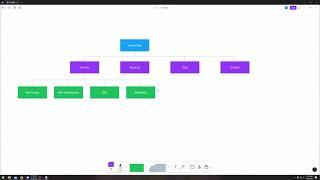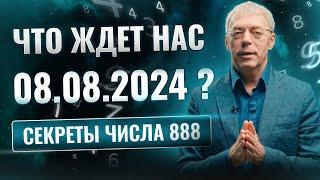How to Setup and Configure a Reverse Proxy on unRAID with LetsEncrypt & NGINX
Комментарии:

letsencrypt container since this video was made has had a name change. It is now called Swag
Ответить
Thank you for your interesting video(s), but I met just one obstacle. Let's Encrypt is no longer showing, at least in Unraid 6.10.... I am convinced that it has been taken over from Swag Linuxserver, Secure Web Application Gateway and SSL with letsencrypt and Nginx
Ответить
What is the benefit of this over port forwarding? Best I can tell, the only benefit to a home server user would be to hide the app's identity so that nobody on the internet can use specific exploits to hack it. Is that correct? If so, aren't we undoing all of our good work when we create subdomains that say the name of the service it points to? Most of these services have a branded login page. I know I must be missing something but I can't seem to find an answer so hoping 1 of the 250k viewers of this video will be able to explain
Ответить
Instead of a user-defined network, could you just give each container a local IP and let your local DNS server handle name resolution? I tend to give each container its own IP anyway as I find it easier than all the potential port conflicts
Ответить
YOU CAN ALSO USE THE LOCAL IP ADDRESS OF YOUR SERVER INSTEAD OF THE NAME ON THE *.CONF FILE . I COULDNT GET IT WORKING USING THE NAME BUT THE IP JUST FIXED IT WHILE SETTING UP SONARR AND RADARR
Ответить
Thanks for the video! Here's my issue:
I can access nextcloud fine when outside my LAN, but I cant connect to it from within the LAN. I suspect this has to do with NAT hairpinning/loopback/reflection, but I'm not sure how to work around it.

Maybe I'm blind, but has the Heimdall video that was 'promised' to us at the end ever been released?
Ответить
Thank you, but a lot has changed in the new versions of unraid you need to update tutorials of yours.
Ответить
Do you know what I need to change in golift/notifiarr conf file? I think it works similarly to nextcloud where you have to change its own conf file as I do not see an example in letsencrypt nginx conf folder
Ответить
My ISP block the port 80. Do I absolutly need to set up the port 80 for Swag?
Ответить
channel 2! Then load edison on that channel and start recording! Super easy! If you need anytNice tutorialng else we can connect via socials, i run
Ответить
Thank you for your reply!
Ответить
Finally Mins later cos out with the soft
Ответить
Can you make an updated version of this video for Swag ?
It has different parameters during setup.

no but sa hahaha
Ответить
Please...get a MPC and lear how to really PRODUCE!
Ответить
is there a written version or only a video?
Ответить
Great video. I have finnaly got reverse proxy with signed certs working with no problem. Only one notice, docker internal names won't work from ngix by default.
It is required to delete file: /appdata/swag/ngix/resolver.conf and reboot container. File will be recreated but now ngix will see internal docker dns names.

Any chance on an update to this on swag with duckdns? The el-cheapo route where I don't have to buy a domain every year?? And possibly mention passing dockers that are passed through a vpn container too? How woukd the auto-proxy work for multiple containers, 1 address for them all or each need its own?
Ответить
Having some issues with this. Everything appears to be installed and running, but my first issue is that there is no proxy config example for SearXNG. Second, I am trying to setup statping (which does have a proxy config example), but when I enable it and start SWAG, I keep getting this error: "nginx: [emerg] "server" directive is not allowed here in /config/nginx/proxy-confs/statping.subdomain.conf"
Also, I didn't see a mention of this, but I had to go and add "include /config/nginx/proxy-confs/*.subdomain.conf;" to the nginx.conf file for SWAG to even look for the subdomain proxy config files.