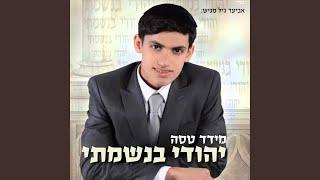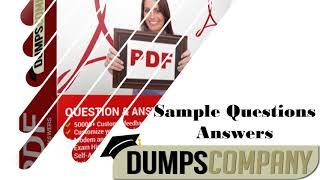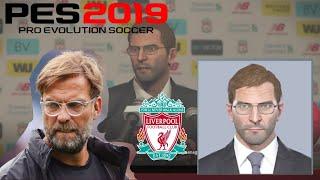PC Not Waking Up From Sleep Mode In Windows 10/8.1/8/7 - FIX IT.
Fix windows 10 pc won’t wake from sleep mode. Here are three methods.
1.System Power Setting:
Right-Click the Start icon and select Power Options.
Then select an additional power setting.
select change plan setting
Click advanced power settings.
Expand "Hard disk" and under "Turn off hard disk after" make sure that it's set to Never.
Expand Sleep option and make sure "Allow hybrid sleep" is Off
YOU CAN TRY THIS:-
2.Change powercfg setting:
Go to command by run as administrator mode. Then write powercfg /h off
hit enter.
This should turn off hibernate mode which might cause issues with sleep mode. In case it will not help you might want to go back and switch it back on.
powercfg /h on
3. Update your system drivers:
Go to Windows - Settings - Update & Security - Check for updates
and if Windows finds any updates then install it.
1.System Power Setting:
Right-Click the Start icon and select Power Options.
Then select an additional power setting.
select change plan setting
Click advanced power settings.
Expand "Hard disk" and under "Turn off hard disk after" make sure that it's set to Never.
Expand Sleep option and make sure "Allow hybrid sleep" is Off
YOU CAN TRY THIS:-
2.Change powercfg setting:
Go to command by run as administrator mode. Then write powercfg /h off
hit enter.
This should turn off hibernate mode which might cause issues with sleep mode. In case it will not help you might want to go back and switch it back on.
powercfg /h on
3. Update your system drivers:
Go to Windows - Settings - Update & Security - Check for updates
and if Windows finds any updates then install it.
Тэги:
#how_to_fix_pc_not_waking_up_from_sleep_mode_in_windows_10/8.1/7 #sleep_mode_time_change #how_to_fix_sleep_mode_issue #pc_not_turn_on_from_sleep_mode #how_to_change_sleep_mode_time #computer_in_sleep_mode #not_waking_up_from_sleep_mode #new_tips #not_get_desktop_from_sleep_mode #How_to_fix_windows_10_sleep_mode_problem #sleep_mode #sleep_mode_problem; #how_to_fix; #Computer_won't_wake_from_sleep #computer_not_turning_on_from_sleep_modeКомментарии:

Sadiya Jannat - 06.01.2021 17:52
Good
Ответить
Boolean Logical Operators in java | Short circuit operator in java
One stop java solutions By Snehashis
יהודי בנשמתי
מידד טסה - Meydad Tassa
The greatest moment of my life
Sambucha
70-740 Exam Dumps (Practice Test + PDF)
DumpsCompamy Exams
Western Wall Jerusalem Tour 4k
Wonderliv Travel
Jurgen Klopp Face Build PES2019
PES Master League