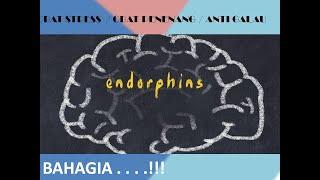30 SECONDS High-End Skin Softening & Retouching in Photoshop : தமிழில்
Комментарии:

Folks this is Very Quick Skin Softening Method that most of the people Know, BUT many of them don't know the Process of Blur Factor Concept behind it! If you maintain the right Blur Factor, you can get Unbelievable Output.
.
🚩🚩🚩IMPORTANT🚩🚩🚩
Before Play the Action, do CLEAN UP process for better Result

plz make tetourial in hinde language.i cant under stand what you say.
Ответить
i think the ratio should be 1:0.3 and 1:0.4
Ответить
Sir i don't understand the language but your info is top notch quality pls try to make in english or hindi language also so detailed info🤩
Ответить
thank you for nice tutorial .simply very easy to learn. Thank you
Ответить
How to know which photo is 1:3 and which photo is 1:4
Ответить
Really liked your tutorial
Although I wish it was in English so I can get every point
Qudos Sir

Thank you
Ответить
your title is 10 sec. but it took 10 min. lol!! what a trick!!
Ответить
Please upload this video in Hindi language
Ответить
NICE
Ответить
Kashethobe
Ответить
@yazhinigokulyt
Ответить
Thank you
Ответить
Background Blur editing pannura solluga sir
Ответить
Appo neenga 50 second video mudichurukkalam la
Ответить
how to zoom and move same window ?
Ответить
Respect ❤
Ответить
good one!
Ответить
Thank you sir 😍😍😍
Ответить
mass
Ответить
Hai bro one help brother studio HD photo colour correction
Ответить
Bro i am basic student bride images la irruka makeup anga anga white irruku and how to correct the image sweating
Ответить
thank you so much this is very use full and very clear thanks..... jesus bless you
Ответить
wowww Super Results Brother thanks !!!!
Ответить
Sir. I followed all your steps, but while using the brush tool, skin smoothening is not happening. Is there anyway I can share my video record to you and spot me what mistake am doing in that?
Ответить
Super brother
Ответить
3:1 or 1:3
Which is correct,bro

Mass 👌
Ответить
Sir, basic colour correction tutorial
Ответить
Amazing
Ответить
innakithan bro tamil la indha maadiri tutorial chanel paakuren
Ответить
Sir can you make video in English language......
Ответить
This is so much incredible I like it
Ответить
thank you sir.... you explained well.. its very useful.
Ответить
Master class bro.. intersting to watch and study
Ответить
Thank you
Ответить
Super anna
Ответить
piximperfect but, i like it
Ответить
Sir I was followed all the steps but finally when I am taking brush and started brushing Its showing nothing sir no results I am getting pls help me sir the first time I was tried but after days I tried I didn't get result sir pls help me
Ответить
use full video
Ответить
Thank you Sir for your effort
Ответить
Do you speak English??
Ответить
hi chandru anna nan sri lanka studio onnu senjitu iruckan eannoda computer ransomware atack agidichi atha seyya yarum iruckanngala plz help mee ealla photosum encrypt agiduchi
Ответить
How to touching ornaments
Ответить
Bro..can u use a low clarity pic(full of noise,grains,low pixels) to make it us a hd image! Is it possible in photoshop?
Ответить
Thanks for your information.. very useful work
Ответить
super sir
Ответить
Awesome.
Ответить
Thank you got the subtitles 😊
Ответить