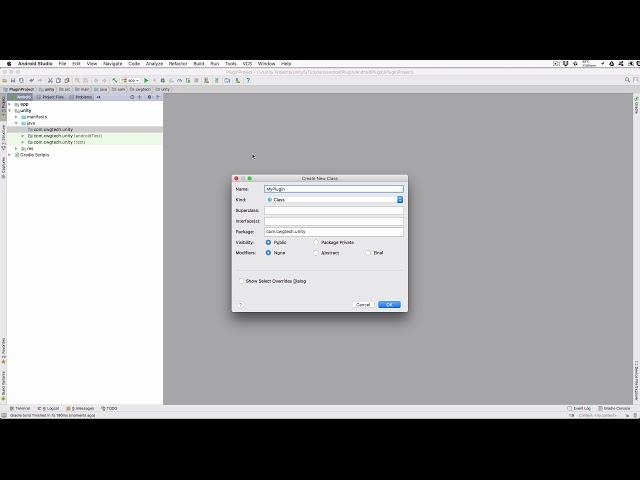Комментарии:

you made it look too complicated you should've made an easier and shorter example
Ответить
Hi CWGtech, when I make the final c# script I get the following error: Assets/Scripts/PluginTest.cs(9,10): error CS0145: A const field requires a value to be provided
I tried everything and don't understand the mistake. I know it might be something simple. can you help ? thanks

how to launch unity project from an android activity using button click
Ответить
A useful tutorial on the fundamentals of plugin development. Nice!
Ответить
I greatly appreciate this. Just getting the projects setup was driving me crazy. Following tutorial worked on Unity 2018.2.17 and Android Studio 3.2.1. If you get a build error about "Multiple dex files define..." in Unity, make sure you don't have both a -debug and a -release AAR in the Plugins/Android folder as that will cause a problem.
Ответить
It keeps giving me error while merging dex files... any solution for this?
Ответить
Thank you! This is super helpful
Ответить
hello there I have and existing android project for paytm gateway integration for unity . and I would like to create a plugin for unity out of it , if possible can you look at the project and help me create a plugin which I can use to integrate the paytm gateway in unity. I can send you the files and links to the paytm docs for some help . can you help me on this
Ответить
nice video keep it up ))))
Ответить
I would feel really thanksful if you answer my question.
After saving Build Android, what do I have to do to run app in Android Studio emulator?
just launch a AVD in the emulator in Android Studio and click Build And Run button in Unity, that's all?
I did it till the last step but error is came up.
error like:
CommandInvokationFailure: Unable to install APK to device. Please make sure the Android SDK is installed and is properly configured in the Editor.
stderr[
adb: failed to install C:\Users\user\MPAR\pluginTest\pluginTest.apk: Failure [INSTALL_FAILED_NO_MATCHING_ABIS: Failed to extract native libraries, res=-113]
]
stdout[
]
exit code: 1

Hello, thanks for good tutorial. I want to ask question. When I build android phone, and touch the browse button I see just white screen and doesn't work close button too. can you help me?
Ответить
Great tutorial, thank you!
Ответить
Good job dude.
Ответить
Really great video, no water, just what I need. Thank you!
Ответить
Great video
Ответить
Thank you very much for this video!
It helps me a lot and saved me hours in my current project.

Amazing! Very concise and to the point. Thanks CWGTech!
Ответить
how would i use an external imported aar to make a plugin
Ответить
Great video lesson..
I just wanted to ask that can I use the unity transform functionality and rendering in an existing android project.

Thank you very much!!!!! Great Tutorial!
Ответить
Hi, is it normal that I don't have "singleton" as a kind for the java class?
Ответить
Thank you very much, I really Appreciate that
Ответить
This is a beautiful tutorial.
Ответить
How to create a payment gateway plugin in android and use it in Unity project
Ответить
Some case you are very fast that makes your video garbage. Unlike
Ответить
thank you this tutorial awesome . once again thanks. only one question i have, the cube does not appear on my android background (using the emulator and my mobile phone) it becomes apk and i have to open it, how to make it becomes background?. Thank you in advance.
Ответить
Awesome, this really helped me make an Android plugin for Unity for my Oculus Quest app. Had found some that explained it all in a tutorial with no video but it just lacked parts especially with it all being a bit different now.
The singleton class type is not in Android Studio anymore, but its the same as a regular Java class with the static stuff added to it.

Thank you so much, great explanation
Ответить
Master, Thanks to great tutorial.
Ответить
Thank you , perfect tutorial. One update : There is not singleton class in Android studio anymore , just type out the code as generated in the video and create you own singleton class , and then follow as instructed , will work .
Ответить
Love that you showed me how to make Android Studio copy the AAR file over into the Unity build tree. I'm new to gradle stuff, and would rather focus on other challenges. You helped my work flow there!
Ответить
Thank you! Short and clear instruction. You deserve dozen on likes.
Ответить
Damn, you're good, lol.
Ответить
This save as ass, thank you very much.
Ответить
A
Ответить
You saved my day! Even the video is old. The explanation is lit!
Ответить
Thans a lot!
Ответить
By using this method can i create a plugen that use bluetooth to read and write in unity ?
Ответить
Perfect! . Funciona perfectamente en Unity 2020 y Android Studio 2021.1.1.
Gracias por la ayuda CWG. Quick and efective.

This was helpful, I hope this will help me with unloading the unity instance properly and returning to the android app without closing the whole app down.
Ответить
Thanks for the tutorial, very well explained, keep it up 💗
Ответить
Excellent tutorial!
Ответить
Amazing! Using this to implement some custom hardware into Unity. First time every playing with android so this is helping me along greatly.
Ответить
*Edit - To anyone having issues with the "task" in the gradle - Android Studio Giraffe (latest build as of this comment) uses Kotlin automatically. Here is the code for it
import org.gradle.api.tasks.Copy
tasks.register<Copy>("copyPlugin") {
dependsOn("assemble")
from("build/outputs/aar")
into("../../Assets/Plugins/Android")
include("${project.name}-release.aar")
}

Unity just WILL NOT keep the .aar file in on builds. Anyone know a workaround for this? I'm getting "AndroidJavaClass not found"
Ответить
crap video in 2024
Ответить