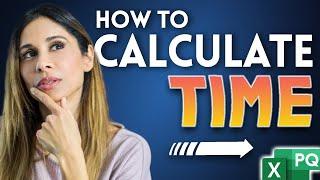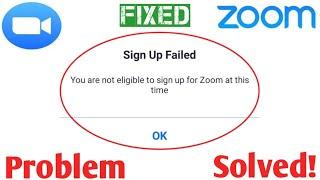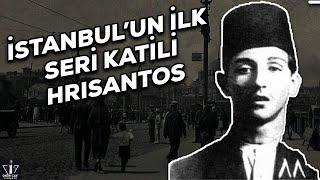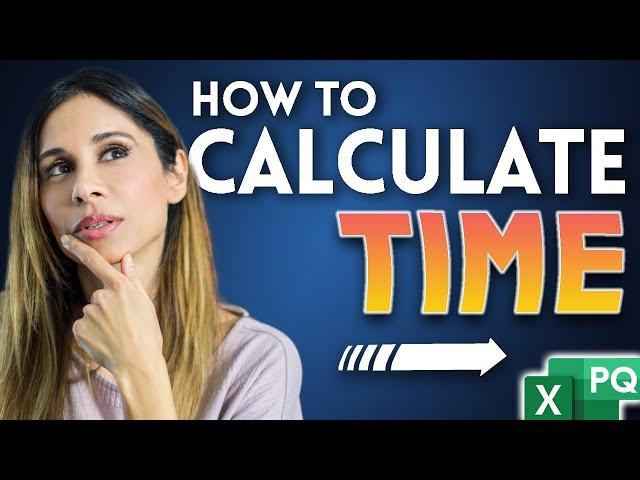
How to Calculate Hours Worked with Excel Power Query (& Properly Sum time)
Комментарии:

wonderful. thank you very much!
Ответить
How can I calculate the hours in the situation where it is past midnight but without passing the date. (you know, just the time).
Ответить
If you were paid $100.00 and worked exactly two hours (earning $50.00 per hour), what formula would you use in Sheets and Excel to show that you earned $50.00 per hour?
Ответить
Yes! Excellent lesson.
Ответить
thanks for the video, very helpful, i was wondering how to do the basic time, undertime and overtime in this video
Ответить
How do you calculate time that has gone over 24 hours, say as much as 77h:43m and convert that into a decimal format? I have tried everything. 😞 I am adding up the total number of hours of machinery breakdown in one day, Lots of machines all added up to 77h 43m I then want to create a graph showing the highest number of breakdown reasons. please help.
Ответить
Hi Laila, I am trying to find out a solution for, how many hours an equipment is used, and it will be charged per hour. if the usage is exceeded even by one minute more than a hour, it will be charged for next hour. if the equipment is used exactly a hour it will not be charged to next hour. i used these in a table and used CEILING function to roundup. in some cells it's rounding up as i want but in some cells it roundup to next hour even if it used exactly a hour. example if used for 1, 2 , 3 and so on hours it shouldn't roundup to next hours. it should be same as 1, 2 , 3 not 2, 3, 4 and so on. in some cells it works but some it doesn't. i tried to find out the reason but with no luck. i really appreciate if you could give me some tips for the reason why it works on some cells and why not on others. even tried change formats but no luck so far.
Ответить
Hello, great video. How do I add another column to calculate the hours work compared to previous day for different employees. Apparently, the first day work hours variance from previous day for the employee will be zero. I can’t simply use the next row work hours subtract the previous one as there will be different employee after certain row.
Let me know if you can help! Thank you

Hi Leila, do you have a link for google sheets on this? Thanks.
Ответить
youre still the best!!! no one can beat you girl!!!
Ответить
Thanks alot, but I facing an issue with some of rows calculation in my file like the below Exp
( start time 11: 58 Pm) and (end time 12: 04 Am) and after I followed ur instructions it's calculated 1457 minutes instead 4 minutes.
Appreciate your support 🙏

you are the best
Ответить
Great video. Could apply this to tracking case work if you could find the duration between 2 dates/time but exclude weekends and non working hours
Ответить
THANK YOU SO MUCH FOR THIS TUTORIAL!!!!!!!!!!!!!! YOU SAVED ME
Ответить
Hello Leila you are a life saver 😘😘😘.
Ответить
Hi Leila, thanks for the tutorial,
Is it possible for you to show an example of how to calculate % on on time/ late performance logistics based on quantity in Power Query example ? Thanks

Great thanks! Saving me for the second time today XD
Ответить
How can I make power query recognize the time and date properly?? really appreciate if you respond to my question. thank you
Ответить
Great tip! Thanks
Ответить
How to add different countries time in single sheet?
Ответить
Goodness...You really are good at this...Thanks
Ответить
Any suggestions to covert for example: 1m 30s to 1.5 or 4m 30s to 4.5 ???? Please
Ответить
Uhauuuuu that's just absolutely awesome. I have been looking for this solution for a long time. Simple and easy to use and I really appreciate @leila
Ответить
How do I calculate the hours, minutes late for work and also exceeding their lunch hour
Ответить
What about calculating overtime? Ive noticed in the video the hours arent differentiated i.e hours worked on saturday or nightwork are rated the same as hours worked during weekdays during the day. Is power query able to differentiate that?
Ответить
Me before: I won't be a simp
Me after this course: at your service my Queen
😂😂😂

How do we create cumulative sum of minutes ? Example is train timings first train in 20. Min and second train in 40 min
Ответить
I want to mov vehicle columns and from time elapsed i want to calculate total time in date....
Can i do it
For example
A veh left at
1st Apr 8:00pm took 3 hrs
B veh left 8:30pm took 4 hrs
Running time by the time these veh reach destination

fuck.yes.dood!
Ответить
Hi Eeila
I need a help!
How to calculate the total hours if end date & time is less than the start date & time?

amazing
Ответить
HI Leila I Think This Video Is a little advanced for Me is there another video that kind of slows things down a little, I'm not familiar with all these functions but this is exactly what I need to learn. I just need a beginners course on this. Do you have one?
Ответить
Just noticed when I click my Time icon to perform the subtraction, I don't have the Subtract command! isn't that strange? any idea why? Thanks!
Ответить
Why isn't there Week count?
Ответить
Can you please tell me how to calculate Time in hh:mm:ss format when Distance and speed is available
Ответить
Thank you!! This is very powerful especially for project based work or for manufacturing. Question on this however... how do I factor in lunch, dinner and midnight break times of let us say 1 hour each?
Ответить
when i click on from table range it convert the hours into numbers, how do i keep it as hours?
Ответить
Hi Leila, can I calculate the time difference, for example, if I want to know if delivery was on time, in case it was late or arrived earlier than expected, it means I need to calculate the time both back and forth?
Ответить
Excellent work but actually I wanted to know how to calculate in days if I restricted work from 9:00 am to 5:00 pm every day from 1/Jan/2021 to 10/Jan/2021. Please help me.
Ответить
Hi
Very good training material. Thank you. Only one question:
In this case, the formula = (C5-B5) * 24 works well. In what case calculate Hours Worked especially when they go past midnight can get tricky in Excel?
Regards

Thank you so much! I did not know it was this easy! I've been trying to do DAX formulas that were not working right.
Ответить
She did not say how to calculate time pass midnight or did she?
Ответить
Great video but I am looking for a formula that I can't seem to figure out. My guys can work up to 60 hours in a week. Every friday I run hours to see what type of hours they have left. Works great. What I am trying to figure out is what time they clock out if they clock in at a certain time. General speaking, Employee has logged 49 hours at the end of his shift on Thursday. For Friday he clocks in at 5am and has 11 hours to work, what time would he clock out in excel? Please!!!
Ответить
Always useful tutorials. Thank you.
Ответить
Thank you! It`s awesome tutorial
Ответить
OMG you are the Queen ! Thanks !
Ответить
Thank you very much Leila for this wonderful tutorial. I have been trying to find a way to properly calculate the duration in Power BI and this helped me a lot...
Ответить
My Close and Load to is like a ghost cannot be click. Please help
Ответить