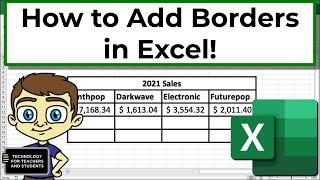Add Borders and Draw Borders in Excel
Комментарии:

❤
Ответить
Great video. You explain this so well. Thank you for sharing.
Ответить
Thank you so much 😊
Ответить
Thank you
Ответить
Woow
Ответить
Great video sir
Ответить
Great video. Is there a way to freeze the borders such that when I drag the data within the border that it doesn't move the borders also?
Ответить
thanks for the explanation! And nice taste in music too haha
Ответить
This guy has a great voice style and a way of explaining the procedure. Fantastic
Ответить
Ridicculous. how to draw bottom border on all the colums you've marked? im fucking possible.. windows you cucksucking motherfuckers.
Ответить
"Excel"lent tip :)
Ответить
Understandable
Ответить
my man, thank you very much!
Ответить
1:77
Ответить
nice
Ответить
Thank you for your wonderful guidance....⚘⚘ May God bless you with huge number of Subscribers....💐
Ответить
The shortcut is "CTRL+SHFT+&" adding border and "CTRL+SHFT+ -" deleting border lines.
Ответить
thanks, you are the best teacher.
Ответить
Excellent tip, thanks for sharing
Ответить
Great tutorial, thanks for sharing. 😍👍
Ответить
Thank you sir, very clear explanation & very helpful. Continue to upload sir. Godbless😇
Ответить
Short, smart clever and useful tutorial, thx
Ответить
very interesting thank you sir
Ответить
Excellent, Thank you Sir.
Ответить
So helpful and many thanks for all of your help. Blessings.
Ответить
Thank you very much
Ответить
Whenever I get notifications about one of your videos, I stop what I'm doing and save it.
Always looking for new material from you.
Thank you for always helping the world. Peace unto you and your family.

Thanks!! Very useful tutorial.👍
Ответить
Thanks!
Ответить
✔
Ответить
You’re the best. Thank you
Ответить
👍👍
Ответить
I have been struggling with borders like dragging etc, it’s so simple. Thanks for sharing
Ответить
Thnx dear, but do you have any video explaining how to put drop down lists have a number of options with in the cell.
Ответить
Dear person that's reading this, we don't know each other but I wish you all the best in life.
Don't ever blame yourself, accept things and go forward.
Your smile is precious and a key for happy life.❤