
How to Add a Horizontal Line Across the Page in Microsoft Word
Комментарии:

This is everything I wanted and more! Love all the different ways demonstrated and how it was all so clearly laid out in the doc. straight the point – very much appreciated :)
Ответить
thankyou
Ответить
Hey how to put horizontal line complete across the page like no space in left and right which looks like a divider ..... Please help
Ответить
thanks, it works
Ответить
Thank you
Ответить
Dude, thank you so much for posting this. I was writing a legal document and had to undue border lines about 5 months ago and I forgot what I did to turn the auto feature off. Such a pain in the neck trying to turn the border line back on and I couldn't find it until I watched this video. Thank you so much, you are a lifesaver.
Ответить
thank you so much sir!!!!
Ответить
The hacks work, but it's not putting it directly under the text. Any ideas?
Ответить
I am struggling to get the horizontal line across my page. I have my document formatted in columns and want to indicate the end of the regular narrative at the top of the page into bullet pointed recommendations. It took some work just to get the columns to reflect how I wanted them to as I wanted to use the two small columns at the top to finish the regular narrative. Now my horizontal line only reflects on the right column of the page and when clicking on the left column (the white space) it doesn't allow me to click to add a column.
Ответить
thank you this is brilliant, just what i was looking for and you said it in a straight-to-the-point way
Ответить
Well, that was helpful!
Ответить
Thanks!!
Ответить
Thank you! You r 🤩
Ответить
Great WORD tips Chester! Thanks for demonstrating. Thumbs up!!
Ответить
Excellent Chester. That's a great trick! Thank you!!
Ответить
Thanks Respected Sir.
Ответить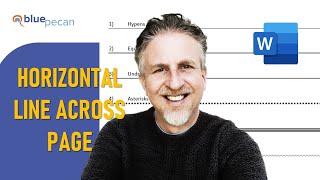






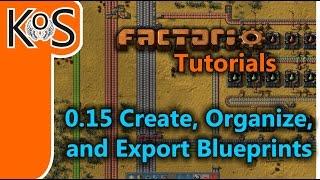
![BARCELONA DOWNTOWN SPAIN 2023 [FULL TOUR] BARCELONA DOWNTOWN SPAIN 2023 [FULL TOUR]](https://invideo.cc/img/upload/NEdYUFRvZm9NcWk.jpg)

















