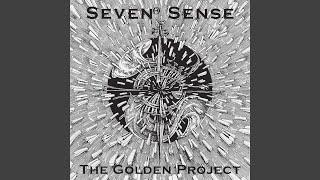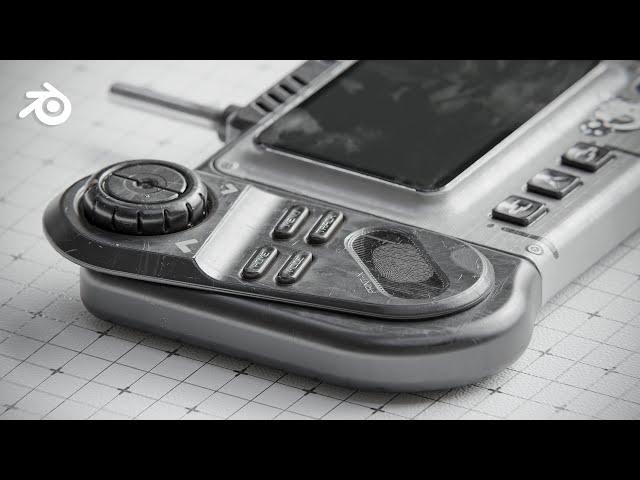
Material, Shading and Texturing Tips for Blender
Комментарии:

Great video! So many brilliant simple tricks I never even thought about messing with.
Ответить
deeckels
Ответить
this was just a great video, thanks!!
Ответить
Could you please share a link to the nugget post that shows the node setup too? i cant seem to find it
Ответить
If you are saving a png next to your psd, you are now using another 3 mb of storage in addition to your original 20, and when blender loads the image into memory, it will use the full uncompressed data anyway, so png saves you nothing there.
Sure, if you are no longer editing, compress to png for the storage benefits, but otherwise just use the original psd for flexibility.

I wish they'd also add a toggle to the normalmap node to mark the image texture thats being plugged into it as OpenGL or DirectX, as if its a DirectX normalmap the bumps and indents get inverted. Plus I'm kind of tired of always having to add the extra nodes to seperate the green channel, invert it, then combine it.
also hope they fix issues with subsurface scattering in cycles, where in my experience it can cause a strange effect where the topology of the model becomes visible on the material - which doesn't seem to be an issue in eevee since its screen-space SSS

The empty tip was worth the cost of subscribing alone! Such a good channel.
Ответить
🤦 P r o m o S M
Ответить
this video is pure gold
Ответить
I'm not sure if anybody notices but I really like the big custom Cursor. Makes it easy to see where you are pointing in the screen. Know where I can find those big cursors or programs to make one?? Windows aero sometimes not big enough when navigating with 2 screens.
Ответить
Great tips thank you!
Ответить
Useful tips
Ответить
i really want nvidia denoiser node to come in the compositor as well in blender 4
Ответить
This channel is awesome!
Ответить
Some really helpful stuff in this tutorial! Thank you!
Ответить
How do you edit your videos? Like the aesthetic
Ответить
Hey Stache, how would I be able to get in touch with you? I have an addon that I feel like you would be interested in, that's very related to this! It's essentially a shader that brings all the features of Principled v2 into the current Blender, along with Real Time Caustics! Let me know if you're interested, and I can get you hooked up :)
Ответить
idk who needs to hear this but blender now supports USD so you can export pretty much everything very fast to unreal engine which comes with a new material system Substrate. Its crazy accurate, higher visual quality than this and runs in real time. If you feel the need you can even path trace it.
Ответить