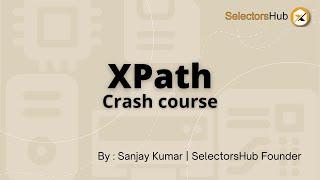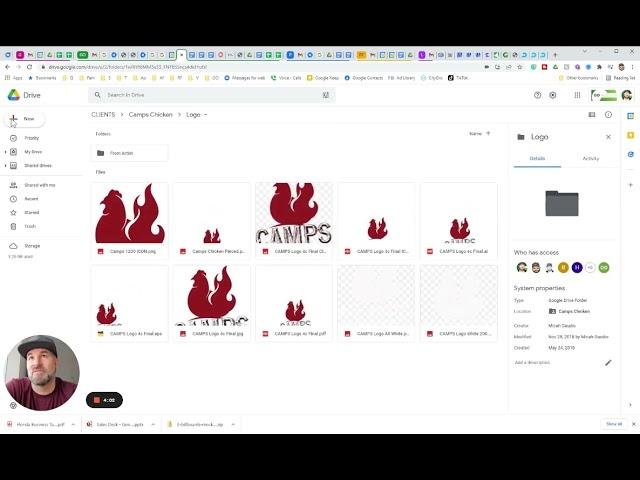
Transfer Ownership of Google Drive Files, Folders & Shared Drives To Different Domains
Тэги:
#Micah_Gaudio #Go_Agency #google_drive #g_suite #how_to #how_to_use_google_drive #google_drive_share_files #transfer_ownership_of_drive #how_to_transfer_ownership_of_google_drive_folder #how_to_transfer_ownership_of_google_drive_folder_outside_domain #how_to_transfer_ownership_of_google_drive_folder_and_contents #how_to_transfer_ownership_of_google_drive_folder_outside_organizationКомментарии:

Thanks G
Ответить
Thank you!
Ответить
need one tutorial for google form ownership transfer :((
Ответить
Tks man, help me a lot! God bless you brother!
Ответить
Can’t thank you enough!!
Ответить
I just watch this video because right now I am having restrictions too, Can't transfer to another domain Google Drive.
Our company owns another company - and people are confused so they just want to maintain Gdrive. Problem is transferring ownership is hard. Files are thousands. 😫😞

So far, I've tried it a few times, and none successful... Probably bc I was using a "Shared Folder"... Then I tried using a Shared DRIVE on my 2 accts... This is where my problem was and is probably for other peeps in the comments: "I'm unable to create a Shared Drive from my Personal gmail acct" - google says that you can only create a Shared drive from a Work or School acct. So... if any of us are moving work or school info over to our personal acct, then this is probably not the viable solution. I will share what I'm trying with my wife's work acct she's leaving.
1. in Destination drive (personal), create new TRANSFER FROM WORK folder and Create inside new subfolders mimicking the Origin sub folder structure you want to keep.
2. in Origin (work) - Drag and drop all of the Folders you want to keep into one TRANSFER OUT folder, Right Click and Share (with destination drive-personal)
3. In destination acct - Go to Shared Folders and TRANSFER OUT is there with everything in it. Ctrl Select all files you want and Rgt Click "make a copy".
4. select all "Copies of" files, and then Right click "Move to" and select the appropriate subfolder in your personal Drive.
5. Now you own them.
It will take a little longer, as eventually, you'll have to rename every file you made a "copy of" back to orginal names (or not), but as of now that seems like the only way to own files that you didn't originate and transfer out of your organization.
Last option I'm about to try is Google Takeout, and I think it actually downloads everything you select. My wife's work May have restrictions of what she can take with her... not sure... Best to use the "Email me link when download is ready." It takes a long time to create the zip files... when downloaded onto harddrive, unzip te folder and all files are in xlsx, word, and powerpoint files. . And then you would have to IMPORT them into your drive again (they'll stay excel, word, and ppx ) - Google can now edit and keep in xls format, docx format... or when file is open, you can select File, Save in Google format... Again, tedius process, but 6 or half dozen, right???

Really helpful video, Thanks sir..
Ответить
PS: That solution worked from a personal g-drive to a workspace g-drive!
Ответить
It worked like a charm! Thanks, looked around and nobody had a solution except the paid solutions!
Ответить
Sir, thanks for the video, i tried it out but somehow the ownership is stuck even if I successful move to a new folder under a different account.
Ответить
Great video!
I went to try this method. However, I do not have the SHARED DRIVE folder. Do I need to create one first? I have the SHARED WITH ME folder, just not the one to which you are moving things.

Thank you soo much! It worked
Ответить