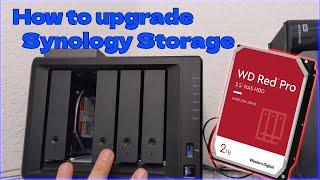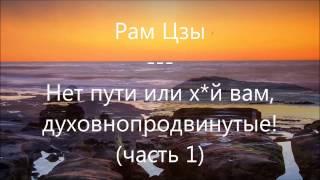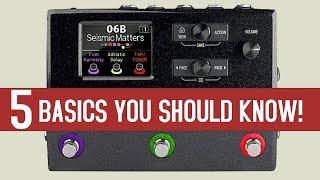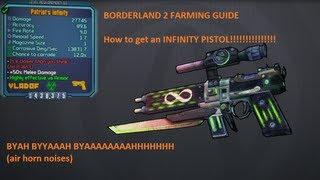How to upgrade your Synology drives with bigger capacity drives without losing data
Комментарии:

When I log into Storage Manager and select HDD/SSD I do not see Manage Available Drives??
Ответить
Hello brother, can I use different capacity of storage at the same time ?
Ответить
ig my drives were previously configured as basic ( raid 0) can i do this method to slowly replace my hardisk ? and configure the new hardisk to SHR 1 ?
Ответить
Can this be done on a Nas-WD-Ex4100? Please.
Or do you have a video on it. Cheers

HELP!!!, So my case has 3 Hot Swappable Bays with three different SATA drives. I have been using these drives without issue in Windows 10 for 3 years now. Well I recently had a problem with my system that drove me to update My Motherboard and GPU as well Installing Windows 11 on a new M.2 Samsung 980 pro that is complete installed.
When I did this WIN 11 install I removed the three HOT SWAP Bays with the Drives i was using for backups/Games and Files I wish to keep, so I do not want them to be FORMATTED OR ERASED. When I returned them in their Bays and rebooted my system they did not show up. I'm overly frustrated and not sure what I can do to return my drives and the Data not being lost. The Drives range from 4TB/2TB and 2TB bay drives.
I hope a smart person can help out this Dumb old man. I would be most very relieved if someone can help me with this.

Hello there. Thank you for your useful and instructive video. I'm in the process of upgrading my Synology 218+ with from 4TB to 10TB. I did the backup and replaced the 1st drive. I initiated the repair procedure and was surprised to see that the available space of the new drive is only 9.1TB. What gobbled up nearly 1 TB ? The original drive was a 4TB with 3.6 available, so in both cases 10 % of the capacity vanished.I wonder where these differences come from ? The drive are overrated by manufacturers to begin with ? Thank you in advance for your reply.
Ответить
Very poor quality audio and video
Ответить
Say I have a DS1522+ filled with 5 x 14TB Exos HDD in SHR1 configuration. And say I want to replace all those drives with 20TB HDD's later on. Can't I just use one of the eSata ports in the back of the unit for cloning the drives? I don't have to have a free bay do I?
Ответить
why does mine not show my ability to add new drive?
Ответить
Thanks!
Ответить
Hi I have a 916+ with 4 5TBs drives in SHR 2-drive fault tolerance configuration. All the bays are used up and no spare left. If I want to increase the storage pool, do I have to replace all 4 drives to a bigger capacity or I can just replace any number of drives to see an increase in the storage pool? Thank you.
Ответить
cant you upload the next video when the drive is complete replaced? what message put the synology?
Ответить
i'm assuming you cannot do this you know i've been told otherwise: 4 hard drives all linked together in raid 5 with 1parody and have one of those drives as hot swap AKA the parity hard drive. is basically also the hotswap drive
Ответить
Man, you switched from 2TB EFRX drives to 4TB ... EFAX? How did the transition from CMR to SMR drives work for you?
Ответить
What if I want to replace 1 drive by a bigger drive and also copy old data into new drive? Also, is there a way to copy data from 1 drive to another drive?
Ответить
what if I only have two bay Synology out of which one drive is crashed. Now I am planning to upgrade the storage with 2 new drives with higher capacity, how can I do that without losing the data?
Ответить
what if the drive aren't bad, but you just wanted to upgrade the drive; would poping out one of the drive and replace it with the new one works?
Ответить
How do you upgrade if you don't have a spare drive?
Ответить
Good idea
Ответить