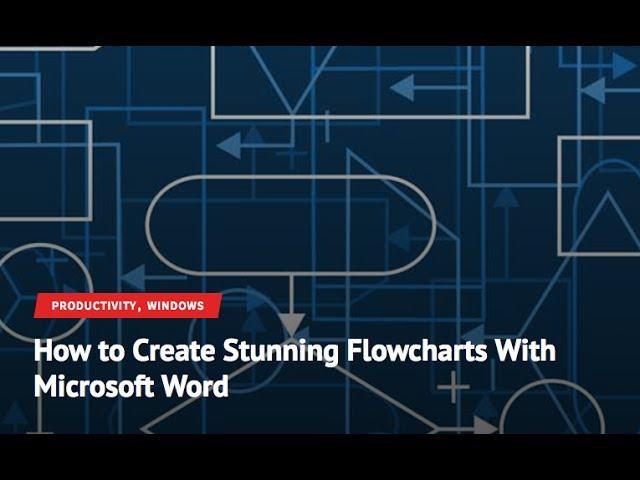
How to Create Stunning Flowcharts in Microsoft Word
Комментарии:

Thank You.
Ответить
Thank you for a great tutorial
Ответить
How do l fit the txt in the box automatically when doing the manual way? Like it happens in the smart art
Ответить
I love this it is so great 😍🥰 thank you.
Ответить
I think you should have much better audio quality for the 224K subscribers you have.
The audio quality of this is that of a rinky-dink project.

thank you so much
Ответить
it will help me in practical thank you very much
Ответить
Thanks for posting this!
It was very helpful.

This is the best there is. Well done!
Ответить
Saved a lot of my time. Thank you !
Ответить
Brilliant! Just what I've been looking for, thanks very much.
Ответить
Man, every word you've said is worth it's weight in gold for me, and you're such a good teacher, thank you very much.
Ответить
how do you add the shapes that fast and several times
Ответить
awesome!
Ответить
Thanks for sharing! :)
Ответить
This is what i wanted . Thanks 😊 🙏
Ответить
This was so helpful!! Easy to understand and follow. Thank you so much for posting it!
Ответить
So very helpful. Thanks, brother.
Ответить
My word does not have "smart art" how do I find it?
Ответить
Genuinely so helpful. You've saved me a fortune on expensive programmes selling me what Word can already do!
Ответить
What if the shape that i wanted is not in ms word? This is why i like handrawing than computer
Ответить
Does shape matter?
Ответить
A realy useful 5 minuets of my time I could never get the hang of "shapes" in Ms Word up to now. Thanks this has been a real help
Ответить
I search the same xact thing in spanish, and it didin´t work, finally i found it
Ответить
Great video!!!!!
Ответить
Beautifully explained. Thanks...
Ответить
New Drawing Canvas? my office 365 does not show this in pull down. Where else would I find it? Thank You
Ответить
Honestly man that wallpaper is scary its like some sea monster will pop up and catch.
Ответить
Oof
Ответить
Very helpful for my PLC assignment, thank you!
Ответить
You make me awesome!
Ответить
worked like a charm! Thanks for your help!
Ответить
I liked your presentation. Very clear. Unfortunately, when doing the flow diagrams manually, the line connections are inconsistent when you try floating the boxes. The connections do not always hold. I do not see any way to invoke them or to pin them to a connector spot on a box. Did I miss something?
Ответить
How do you just create a paragraph of text without using a shape or text box? Any advice would be great. Thanks
Ответить
stunning = basic
Ответить
How to add text to the lines such as no or yes
Ответить
It is very helpful. thank you very much
Ответить
Beginning with "new drawing canvas" is the technique I am looking for. It helps me easily move the whole table to other MS Word files. You saved my life !!! Thank youuuu
Ответить
whats the link to your wallpaper of the ocean! so cool! + subscribed btw
Ответить
Far from stunning :/
Ответить
Connection dots DO NOT appear when mouse is over shape
Ответить
this is not a flow chart
Ответить
great instructive video - but how do I add words into the shapes?
Ответить
Ahhhhh thank you!
Ответить
Hey mate, I like you video, but this video is NOT about flowchart, the link you provided for the full guide IS flowchart.
Ответить
Such a beautiful presentation. Loved the video. Thanks a lot.
Ответить
How can you add pictures underneath the text box?
Ответить
thanks bro
Ответить
GOD BLESS YOU BRO!!! MY WISHES TO YOU! YOU SAVED ME
Ответить

![[FREE] (SAD GUITAR) Pashanim TYPE BEAT - "2000" (Prod. prodbylaurenz) [FREE] (SAD GUITAR) Pashanim TYPE BEAT - "2000" (Prod. prodbylaurenz)](https://invideo.cc/img/upload/Z1AxYXNzUmh4U2E.jpg)























