Комментарии:

Hey...
Good demonstration, however some specific scripts works only when they are connected with VPN's...can you correct my understanding here.
Thanks

I have no prior experience with this. Can I set up reminders by clicking on specific words or links within a webpage? Thank you! A brief video similar to the one provided would be fantastic!
Ответить
Show
Ответить
Need help transferring file from server to member server on scheduled task. I have the template but I keep getting 0X1 when the task completes. No file is transferred. What I read is it is either privilege or wrong path I am leaning towards wrong path. Any help is appreciated thanks.
Ответить
Hi Shane.This is great video. I am getting access Denied error when I run the script. Could you please let me know how can I overcome this.Thanks in Advance.
Ответить
Great tutorial! Short and to the point. Thanks!
Ответить
Hi, great video, how do you make it so it runs on Windows start up?
Ответить
Thanks Sir 👍.
I wil try this method on my core server

Task scheduler with multiple trigger and repetitive , duration examples
Ответить
Hi same script I want to create for list of server ..how I can create ?
Ответить
Hey man, mine is not working. It does schedule the powershell script and when it comes to the task time or when I press execute powershell opens and closes fast, but I don't think the script is being executed because it does not create the file I wanted. The problem is not my script file because if I execute it, it does work fine and creates the file. I copied your script exactly how you made it and I just changed the directory to my script file. Idk what I'm doing wrong can you help me?
Ответить
How about creating jobs...???
Ответить
Excellent! Just what I wanted.
Thank you.

Hi Sir,
Can I track lock PC and unlock PC time somewhere in the PC by powershell?

How would you go about if you need to run a command (custom command) and schedule it using PowerShell scripting and the method you showed in your video
Ответить
Excellent Demonstration
Ответить
I am working on the script to check if service is started if not then start it. I know how to check and restart services but the whole concept is I need to check 3 services and for one of the services I need to put some time frame such as 10 sec and then make sure that run and check others two then also all 3 send out the email. Does anyone know how how to add time-delayed one of the services out of theree and restart the service. Thank you!
Ответить
Hi would like to ask on How to automate a script for checking restart logs on the server using powershell on windows? Thank you very much and more power
Ответить
how to open and close application automatically using powershell?
Ответить
Thanks
Ответить
Great video and great series. Helped me a lot! One question: is there any way to check if a task already exists before adding it to the scheduled tasks?
Ответить
Hi Shane, Please create a video on Monthly triggers for Clustered-ScheduleTask
Ответить
Thanks
Ответить
Brilliant video. This is going to save me hours of work as I have to set up a server restart scheduled task on 70 Windows servers. Thanks.
Ответить
what I have to do to enable 'run whether user logged on or not ' option
Ответить
Great video, helped me loads. Just one question:
If you want to run a ps1 file but also pass parameters to that ps1 file, how would you do that?

Combination of different length video formats is just fine
Ответить
What will be the syntax to schedule the file to run in every 15 minutes?
Ответить
Tip for deleting the task:
Unregister-ScheduledTask -TaskName "Your Task Name"
Or to avoid the confirmation message:
Unregister-ScheduledTask -TaskName "Your Task Name" -Confirm:$False

Shane Young that was awesome! I am a new powershell user, doing my best to teach myself. Thank you for this video, I been looking for a way to create task schedulers with powershell. I have a few backup scripts and it has been a pain to manually setup schedules for each one. Thank you very much. :-)
Ответить
Man, your good!
Ответить
thank FYI. but i have a question, how can i create multi triggers. ex -At 10am 11am 6pm in one ps1 file
Ответить
Thank you for your video, it's awesome. However I have a question, how do I create trigger "When I logon" instead 'Daily"? Thank you very much.
Ответить
Awesome and simple!
Ответить
Shane, what about combining 4 scripts in a server, scheduling them and sending the output to a local system, will it be possible?
Ответить
Thanks good one. Do i need admin right to create new Task ?
Ответить
just awesome man!!
Is that possible to create more than one trigger for the same task?

Nice video Shane. You're just awesome! I am also new to PowerShell. Just wanted to know the right syntax of cmdlets for pushing installation of any software on multiple computers that are part of Windows Workgroup. I did try Invoke-Command on one remote computer but it failed. I would be grateful to you if you can throw some light on this issue.
Ответить
Great video Shane. I’m new to PowerShell and have been having difficulty creating a scheduled task to trigger a bat file. I need the power shell to create the scheduled task and run the bat file silently but have not found any answers to this. I have over a thousand client computers to run this on so obviously the GUI is not an option. Neither is GPO.
Ответить
Hi Shane. Great video - I like the 5 minute format. I need my scheduled task to run with admin rights, I will google further. Cheers.
Ответить
This helped me out a lot, thanks for the video!
Ответить
works perfectly in powershell doen't work with jenkins when i run it is showing in task schedular using as $User= "NT AUTHORITY\SYSTEM" but it is not triggger
Ответить
Hello shane, New-ScheduledTaskAction is not recognized as the name of a cmdlet, I have an operating system windows 7. what is the trouble, do I need to install a module?
Ответить
Anyone know how to create the task in a subfolder?
Ответить




![[4K USA Housewife] How to clean a room? Transparent Haul blonde No Bra See Through Try On [4K USA Housewife] How to clean a room? Transparent Haul blonde No Bra See Through Try On](https://invideo.cc/img/upload/SVJIbm40QWp6bjU.jpg)

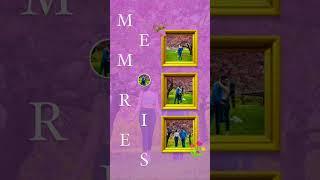
![[SAMP]OP-HaX - This is how you cheat while recording! [SAMP]OP-HaX - This is how you cheat while recording!](https://invideo.cc/img/upload/WWhDQkR3cDIydUw.jpg)


















