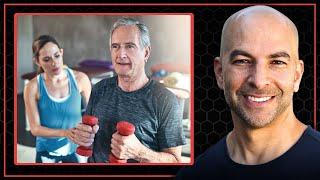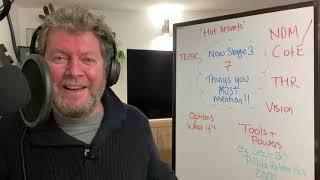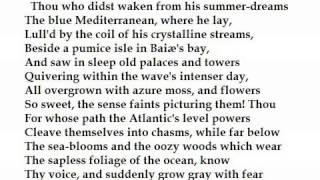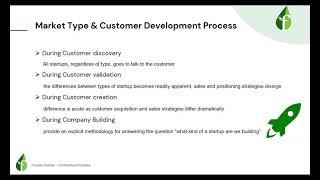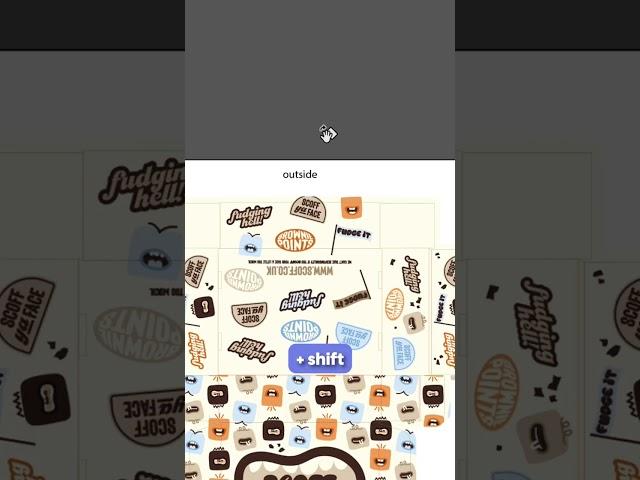
Adobe Illustrator keyboard shortcuts for Logo design!
Комментарии:

Best shortcut is shift+X
Ответить
I love shortcuts, I remember starting to learn Photoshop and my workflow was very slow, but since I discovered some shortcuts everything changed. I still have to learn a lot of thing, but my advice is to learn a keyboard shortcut for actions that you do frequently, it works so well.
Ответить
All short cuts are awesome
Ответить
Easier to use the group select tool to select than group/regroup, a+option or a+alt (pc)
Ответить
what's your illustrator version plz reply me
Ответить
thank you sm ❤️
Ответить
Mine fav is grouping and ungrouping✌️
Ответить
I installed all of them in my hand. 💾
Ответить
All great tips. For all those items without a shortcut, try computer mnemonics, eg when you have selected a vector, try holding alt pressing o followed by z.
Ответить
Hey ma'am which keyboard do you have?
Ответить
cmnd shift g wont ungroup all objects…. for that you need to add ascript
Ответить
Mastering Command+B to paste in back and command+F to paste in front, can significantly speed up work flow.
Ответить
ty m8
Ответить
I also use the same way to do clipping mask. 🥳
Most of the time I press ctrl+s because not responding is a big issue while working on heavy file😭😭

Oh, I don't know. I don't have Adobe software.
Ответить
How to get a subscriber under 1 min:
Ответить
How does the illustrater fits in mobile screen size
Ответить
Control x, Control v, Control d
Ответить
I'll add an even more fav of mine: while using the pencil / brush tool, hold cmd or alt to switch to the smooth tool 😂
Ответить
My favourite is Alt+F4
Ответить
My fav command is command+q. That’s when I’m finally get to relax and enjoy my day 😂
Ответить
Today i learned Rotating artboard after around 3 years🙈
Thank you for sharing💖

Amazing,
Ответить
While I’m still learning command+z is probably my most used 😂
Ответить
Great tips !
Ответить