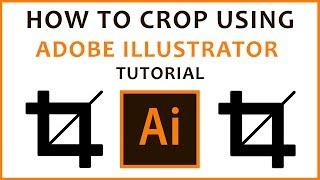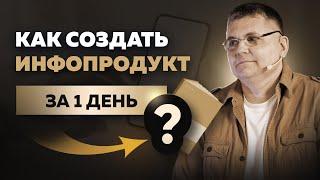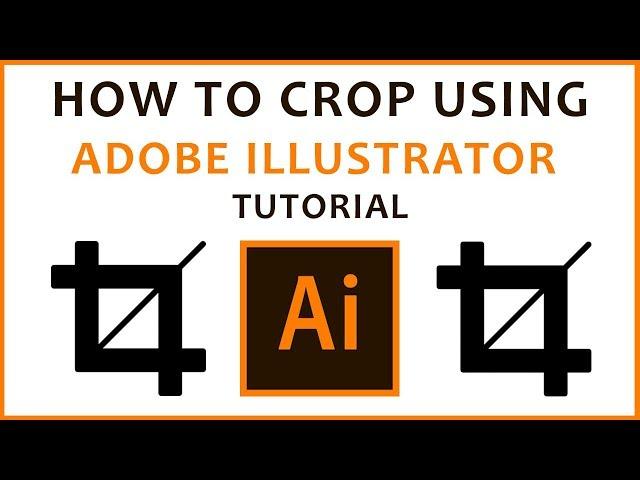
How to Crop Images in Adobe Illustrator
Get Illustrator - https://clk.tradedoubler.com/click?p=264300&a=3160820
Be sure to check out my mates over at Heritage Type Co. for some awesome specials on their fonts and illustrations at the moment. Follow this link to access the amazing deals - a must have for all graphic designers: https://www.heritagetype.com/?ref=geektutorials
Тэги:
#adobe #illustrator #crop #tutorial #how_to #clipping_mask #cc #images #how_to_crop_in_illustrator #crop_image_in_illustrator #how_to_crop_image_in_illustrator #crop_in_illustrator #illustrator_crop_image #crop_illustrator #how_to_crop_an_image_in_illustrator #adobe_illustrator_crop_image #crop_image_illustrator #how_to_crop_photo_in_illustrator #how_to_crop_on_illustratorКомментарии:

thank you
Ответить
i hate ilustrator, the most unlogic and confusing workspace
Ответить
Brother noneho uyu muzigo ni danger kbsa, mureke twirire show nubundi nta modoka igura icyane (1,400)
Ответить
how about cropping images with a smooth edges not a sharp corner?
Ответить
can't see the properties tab on the right ... ?
Ответить
Clear and to the point. Thank you for the video!
Ответить
man u earned a sub from me today
Ответить
thanks
Ответить
Thank uuuuuuuu😻😻😻
Ответить
Thank you so much
Ответить
perfect
Ответить
my properties panel does''t look like that at all - no crop tool
Ответить
Why can't Adobe just make a simple cropping tool like in Photoshop? Tedious piece of shit.
Ответить
Thanks, no. 2 is so easy
Ответить
precise, efficient, simple to understand and the result I was looking for. Thank you man!!! Very well explained
Ответить
Where can i find the properties?
Ответить
Thank you so much! I was going crazy!!!
Ответить
Thank u so much!!
Ответить
tnxxxxx bro
Ответить
thank you :)
Ответить
thank youu
Ответить
Thank you for this vedio.
Ответить
Thanks
Ответить
Thank youuuuuuu👌
Ответить
thanks
Ответить
Thanks
Ответить
Thank you!
Ответить
Thank you a thousand times! very useful!
Ответить
Cropping never felt such a confusing task before
Ответить
Thank you for this amazing tutorial that's helpful 💜
Ответить
Thanks a lot
Ответить
nice and short, just the way i like it, liked, commented and you didn't even ask!
Ответить
Thanks bro
Ответить
Thanks thanks thanks thanks thanks thanks thanks❤️❤️❤️❤️❤️❤️❤️❤️❤️❤️❤️❤️❤️❤️❤️❤️
Ответить
thank you!
Ответить
Thank YOUUUUUUU!
Ответить
THANKS MAN
Ответить
Great video! thank you so much!!
Ответить
thanks bro
Ответить
I dont have Crop under quick actions...
Ответить
how to show the properties panel ?
Ответить
thank you bro
Ответить
Thank You
Ответить
Thank you
Ответить
WoW thanks maaaaaan
Ответить
thank you
Ответить
Amazing!! Thank you!!
Ответить
simple. to the point. thank you!
Ответить
Appreciate your efforts but did not find the properties panel. You should have shown where is properties panel located.
Ответить
Thank you so much :)
Ответить