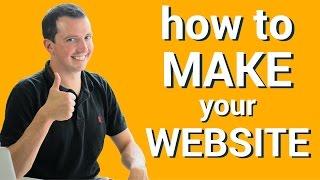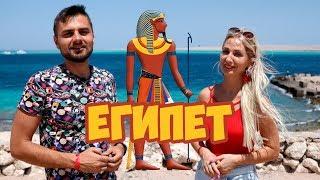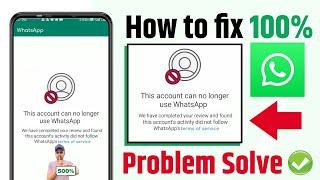Canva Video Editor - COMPLETE Canva Tutorial For Beginners (2023)!
Комментарии:

How do you subtly zoom in and out when you want to highlight a part of the page? I love the way that looks.
Ответить
This is really good and your videos are very informative I want to ask can we add alex hormozi like caption in canva ?
Ответить
Awesome content. Thank You
Ответить
Canva won’t let me download any video to create content, it keeps saying the file is too big. Any help is much need because I really want to use this app.
Ответить
Please how I import files from my computer to where I will create a video? I can’t find option from my computer but I got Facebook, instagrams, google photos as options
Ответить
Thanks! I'm excited to edit videos now. :)
Ответить
Is there a video length limit?
Ответить
How to align vertical image in canva video project, adjust in a way that its quality and size doesn't compromised???
Ответить
Why you chose the complicated route ..just create a new slide.put the b roll on the new slide.adjust the size to match the a roll duration being covered.set the b roll as background remove the Audi on and then reduce the transparency on the a roll. That’s it..simple.
Ответить
How to get an element or image that auto resizes with the text (widthwise as well as heightwise) without being cropped? Suppose on one page an element contains 10 words and on the other page the same element contains 20 words; it should resize automatically and the shape of the element should not be cropped.
Ответить
Bro my canva IS not showing RECORD YOURSELF OPTION.wHAT TO DO.
Ответить
Canva is the goat seriously. You get so much value from it for like 7usd a month. I love it. Thanks for this great tutorial and especially the extra at the end 🙂
Ответить
It looks like vertical aspect ratio is locked for pro, is that correct or am I missing something? Can't figure out how to do vertical without going pro.
Ответить
So good. Thank you.
Ответить
Wow...indeed,very helpful. I accidentally sync my video with my music and i cannot see the audio pill.hence,i can no longer edit the sound😭 How to undo it sir?thank u!☺️
Ответить
How did you add in the surfing gif coming in on the sliding word bar?
Ответить
Was this video created with Canva Editor Justin? It looks very professional!
Ответить
This was SO helpful. Thank you!
Ответить
Your video is too helpful man! Thanks for making such a great, simple and easy to learn video.
Ответить
Thanks 😊
Ответить
how did you do your bottom part with the times? That's cool, can you make a video on it?
Ответить
Thanks man
Ответить
Great video, very informative! Well explained
Ответить
Thanks for sharing the video. Its really helpful.
Ответить
Thank you for all of your training and making everything so simple and easy-to-follow your directions. I have a question, when I right click it does not show up for me to split the video. Do you know how to help me with that?
Ответить
I love Canva, but I hit a snag with Beat Sync. I did not like what it did on one video, but I could not get it to undo properly (the timings did not revert to the original ones on undo). Now I always make a copy before trying Beat Sync on a video. Of course, they may well have fixed that by the time you see this....
Ответить
Thank you 🙏🏼
Ответить
I have a dark video. How would i make it lighter with canva.
Ответить
I discovered you here last week. Guess what? I'm back! This is exactly what I needed to help me simply edit a very short introductory video. I wish we could find things like your video this quickly and easily in Canva! Thank you!
Back again... I've mastered cutting, but now I have quick flashes of white in-between my frames. When I used transition options even the new Beta "match" option, it altered the frame times (even without an overall duration limit). When I then deleted the transition, it added time to the frame (when at that point I thought I'd finally completed the video in the required duration). It looks very chopping and unprofessional. I wish this was easier. I've spent two days on a 60-second video. This is not my cuppa.
Some of the features seem easy, but there are a lot of annoying bits that make what would be the "quick and easy" bits not so quick and annoyingly not easy.

Thank you for this video, it was really helpful.😊
Ответить
HOW DO YOU MAKE SPEACH TO TEXT?>
Ответить
Are you able to upload a voiceover track to the Canva Video Editor and also make adjustments? Like Syncing the track to keep everything in time?
Ответить
Thank You Very Much and Mostly Likely Professional Video Editor
Ответить
Is there anyway to use editor from my phone and do a voice over?
Ответить
I haven't used Canva In editing but I might try because I basically have all problems with any editing software first Microsoft editing it is good but idk how to trim it because if I trim what I don't like and delete it the clip just stays it's an example so ye
Ответить
I want to create a PowerPoint presentation with AI text to speech on in each slide. How can I do it in Canva?
Ответить
Thank you so much for this video! for a newbie like me, this is awesome! 👍
Ответить
GreaT video. You made easy n simple. thanks
Ответить
This is pretty amazing! Thanks so much for that tutorial 😉
Ответить
Soooo helpful! Thank you thank you <3
Ответить
Is it free?
Ответить
thank you!!!!!
Ответить
Great video bro clear and concise.... I hope Canva is paying you well for your work, you deserve it
Ответить
Superclear. Thanks a lot for this
Ответить
I THINK YOU ARE JUSTIN CHILD
Ответить
You are just great best teacher...
Ответить
this is a gold find today!
Ответить