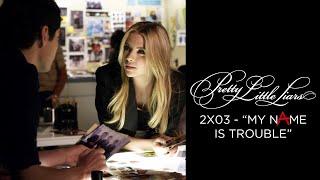Turn Your Keyboard into Accurate Color Controller in DaVinci Resolve
Комментарии:

nice. mapped that to my loupedeck+
Ответить
Hi, I have a Bluetooth numeric keypad, but Davinci when I press a number it recognizes it as a traditional keyboard number (I tried to check from the keyboard settings) and not from the numeric keypad. how should I set it?
Ответить
Is there a way to change de Ctrl+wheel to zoom to JUST wheel? im so use to it on sony vegas, and seems SO much better to me. Thanks!
Ответить
Have you tried using the virtual keypads in the Wacom software? And if you connect via Duet to an iPad you get touch control
Ответить
Excellente. Bite size tips. Essential to reduce mouse use if we want to keep our health.
Ответить
Thank You so Much !!
Ответить
Great tutorial, but for some reason every 4,5,6,7,8,9 key works as expected and the + key brings everything up, but the minus key brings all but the red channel down. A) any idea why or B) is there a way to return/reset the keyboard shortcuts back to default?
Ответить
There is a way to do this for move precisely the power windows? 'Cause with mouse i can't precisely like i want :)
Thank you for this video and for your channel

Hi. This does not work on my Davinci Resolve Studio 16 on my Windows computer. Even though the keyboard shortcuts are set correctly. When I press any of the number its typing the numbers in the timecode of the previewer instead of controlling the corresponding offset channel. Any idea why?
I tried it on my Macbook Pro, but its the same there.

Hey its a wonderful secret setting you told us in this video... thanks a lot. My Printer Light HotKeys option is grayed out..any idea why ?
Ответить
Another great Tip.
Ответить
Genius!!! ThX!!!
Ответить
would it not be awsome if you could hold down shift or ctrl or alt for selecting the lift gamma and gain 🤔 Thanks for the tutorial. You always got my back!
Ответить
When I try this, I'm just typing numbers in the timecode... What am I doing wrong?
Ответить
Awesome tip! Does this work in the free version, or is this relegated to the full version only?
Ответить
Hi, I love Davinci Resolve as much as you do. My best buy ever. One suggestion for a tutorial: Filmic Pro (great smartphone pro filming app) breaks (in android at least) the 4K clips at 3.55GB but when it does so, clip 2 gets a few duplicated frames from clip 1. Does DR have any option to cut those duplicated frames quickly? That woluld be a great tutorial. Thanks a lot!
Ответить
sounds great, but if I understand correctly: it only allows you to control the offset panel right? What about the other three color panels?
Ответить
Awesome! Didn't know this.
Ответить
すごいわww
Ответить