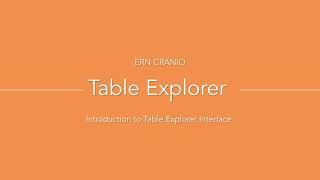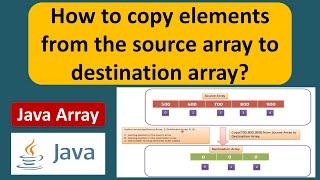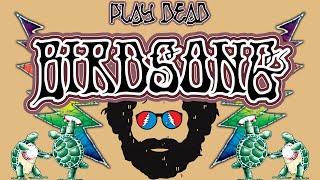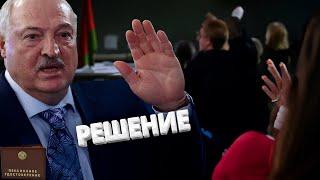Table explorer - ERN CRANIO registry
In this video, we provide a detailed overview of the Table Explorer, the primary interface for accessing and analyzing patient data within the registry database. Discover how to effectively navigate through various tables and utilize the comprehensive features available to enhance your data analysis experience. We will also explore the filter functionality, allowing users to refine their data view based on specific criteria, and demonstrate how to customize column visibility to focus on relevant patient attributes. Join us as we delve into the capabilities of the Table Explorer and learn how to maximize your data management efficiency. #DataAnalysis #PatientRegistry #TableExplorer
Timestamps
00:00:00 Introduction
00:00:13 Filter
00:00:45 Column Selection
00:01:10 Download
00:01:30 Table view
00:01:55 Search
00:02:16 Rows per page
00:02:39 Adding new patients
00:02:59 Editing data
00:03:19 Copy and Delete data
Important Recources:
ERN CRANIO registry: https://erncranio.molgenis.net/CranioPublic/cranio-public
Contact registry support: [email protected]
Contact technical support: [email protected]
Additional Links:
ERN CRANIO website: https://www.ern-cranio.eu
MOLGENIS: https://molgenis.org
MOLGENIS documentation: https://molgenis.github.io/molgenis-emx2
Timestamps
00:00:00 Introduction
00:00:13 Filter
00:00:45 Column Selection
00:01:10 Download
00:01:30 Table view
00:01:55 Search
00:02:16 Rows per page
00:02:39 Adding new patients
00:02:59 Editing data
00:03:19 Copy and Delete data
Important Recources:
ERN CRANIO registry: https://erncranio.molgenis.net/CranioPublic/cranio-public
Contact registry support: [email protected]
Contact technical support: [email protected]
Additional Links:
ERN CRANIO website: https://www.ern-cranio.eu
MOLGENIS: https://molgenis.org
MOLGENIS documentation: https://molgenis.github.io/molgenis-emx2
Комментарии:
(FREE) Mirani x Lil Uzi Vert Type Beat|"REVEAL"|Prod By Rapaldin x Finalkey
Rapaldin x Finalkey
Shindy - Tiffany (prod. by OZ)
FRIENDS WITH MONEY
JAMBU BING//NEW HO MUNDA FULL VIDEO 2024// #SARITA FILM PRODUCTION
THE JH 0002 VLOGE
3D Hand Casting Kit from Marcolex 1 || #3dhandcasting #marcolex1 #shorts #viral
Marcolex1 3D hand Casting Kit
Schoolboy Runaway / ԷՍ ԻՆՉ ԱՆԲԱԽՏ ԵՄ ԵՍ / Hayeren #5
Game Zone Հայկական ալիք