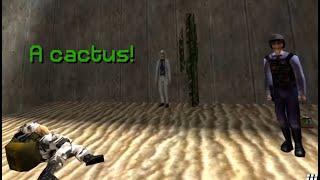AUTOMATICALLY Display Your Cameras On Your Echo Show (or Fire TV) When Motion is Detected
Комментарии:

It is great for looking up information and reminders for appointments
Ответить
Brian somewhere I saw that you can display up to 4 cameras on Echo Show 8 at the same time,I have 4 Wyze 2xV2 and 2 x V3, I am not having any luck making this work
Ответить
can you get the camera to show up in PIP MODE/minimized and have it placed to the right so you can still see the time?
Ответить
Any chance to get an echo to revert back from viewing a few mins after the motion detected got triggered?
Ответить
How can I automatically close the camera
Ответить
It works great, thanks !
But it never stop to show camera, and it seems impossible to ask Alexa to wait 5mn and to stop… does somebody have a solution to stop camera after few minutes ? Specially for Blink camera who run on battery…
Thanks !

Brian, Thanks for the instructions. Two questions, please. I can't get either of these to work or find them on my own.
1) What's the command inserted in the routine, that sends the Echo Show back to its Home screen before you display a camera?
2) (Asked Alexa/Echo Show folks this one, they don't know.) Sometimes when I send/display a camera on my 1st or 2nd gen Show's, the camera displays, but it does not fill the screen. Its in the upper left corner using less than 1/4 of the screen. Pressing the image, brings up a "expand it" icon each time, but it soon reverts back to the upper left corner. Why does it do that. How do I prevent it. I want full screen.
And thanks.

Nice video!
Btw, is there on the market a button compatible with Alexa? I want to show up a camera on my echo 8 but I can't use a motion detector as a trigger because the camera is outside near the street. I just wanted to build a door bell button.
I've found some smart buttons on amazone but aren't compatible with the echo.
Thanks!

Great video. Alexa still likes to say "OK" even if Brief Mode is on when using a customized command in a routine.
Ответить
Why can’t my Wyze cam v3 use routines to trigger an action when I choose the camera it says that it is not supported and Wyze help says that they only work with voice commands
Ответить
I can’t get my show to show me Wyze cams keeps saying check network and power but they work fine on Wyze app any ideas? Skill is enabled
Ответить
Brill video 👍
Ответить
Hi Brian, did you find a way to show the camera on two EchoShow simultaneously?
Ответить
Very bad video. Should go from step to step for new users
Ответить
Does the video goes away after sometime ?
Ответить
ok, this is what I need to know. I have a routine already with mt Wyze camera to Show on my echo show 8. all is good. BUT, can I also make another routine on my echo show 5 to show this same camera?
Ответить
This is so cool🎉
Ответить
What the f... the Smart Hub in samsung products does? Can I use it as a hub for my automation? I really don't know what it is for? Actually the Smart thing is a simple app that doesn't do anything, at least here in Brazil, really, try to download the app as Brazil and take a look.
Ответить
Really cool tips, only found your channel recently but love the way you break things down to make it easier to understand!
Ответить
Awesome!
Do u have any idea if it's possible to stop the camera stream after, let's say 1 minute? Automatically

Great video.
So far I encountered one issue.
If I tell Alexa to "Show me the main camera" (its a Wyze V3) she will do it.
But If I ask the exact same thing in the custom routine she doesn't know how to process it.

Whether the routine does it or I do it, the inescapable 5-20 second lag before the live display appears is the exact same. One is no faster than the other. Therefore this solves and eases nothing. Only a fixed live camera can truly give one “automatic display” the way most people think of it.
Ответить
Do you have any idea of a camera that will record on a card , is battery operated, and dont need permanent wifi connection ? I want to record an entrance but I dont have wifi there, just when my phone is near it with hotpspot sharing ?
Ответить
Good video, but you really get off the tangent too many times
Ответить
You have some excellent content on your channel! Good job
Ответить
This looks exactly like what I want. I want a Show on my bedside table showing the area that a Ring alarm sensor covers 😊 Do you know if I can use any camera type? I have POE ethernet cable running everywhere and was thinking about a Reolink NVR & cams.
Thanks SO much for this! Subscribed.

I'm watching this a year late now using wyze cam v3. When you made this you had a v2 camera??
Ответить
This is exactly what I'd like to do, but with my external Simplisafe cameras, which I don't see as an option in the Add Device area. I've enabled the Simplisafe skill in Alexa, but still not able to access/program the individual devices. Anyone have any suggestions please?
Ответить
Will this work with blink outdoor cameras please?? Or is this just a standard feature?? Thanks
Ответить
This video made me a subscriber and got me wishing I bought the echo instead of the Nest Hub. BUT, I figured out how to do this on the Nest - thanks to what I learned here!
I set my echo dot next to my Nest Hub and created the following routine:
When my cam detects motion, Alexa says "Hey Google, show driveway camera feed"
Not the best workaround but it will do for now! Thanks again

If I change my country to the US do I have to leave it as US to continue to use Alexa's features? Can I use my Canadian phone number?
Ответить
Echo show detects wyze outdoor cam but wont show on display......Say's "Camera Not Responding"! Any suggestions?
Ответить
Thank your government for features not being available to you, not the US.
Ответить
Is there a way to get the motion alerts on all echo show devices in my home?
Ответить
didnt help me very much, need clear instructions.
Ответить
Can you do this with home assist?
Ответить
So in Uk is not avialable this feature? Need to have the last gen echo or firestik? So when you change your acount swap for usa acc and then log out and relogin with normal uk account?
Ответить
Hi, what is the brand of the small monitor / smart display you have.
I have Tapo C200 cameras and want live footage displayed on a screen other than my phone and tablet that works off a mains supply not battery

Ooft. You freakin rock mate!
Ответить
I tried setting up all my echo show to show camera when motion is detected at the ring door bell. One of the echo show had trouble. Now I deleted all the routines. The echo shows all stopped announcing any motion detected now. I am going to reset everything and hope it works again. Good info though, didn't know about this routine option.
Ответить
Is there a way to set a time-out for a Ring camera?
Ответить
Great video, do you know if EZVIZ cameras can do this?
Ответить
Hey Brian! Need some advice. So I created a routine on Alexa where it shows me the nursery cam on an Echo Show device if it hears the baby crying (using the sound detection >baby crying) and it works perfectly fine.
However, when I want to create another routine where I want the nursery cam to show on a Amazon Tablet (Show mode) when the baby crying is detected, it does not work. Says does not support? What could I be missing?

Great video as always! Wondering if there is a camera that gets triggered by sound and then show the cam for n Alexa?
Ответить
Did Canada really get monthly stimulus checks?
Ответить
Thank you, been wondering how to do this for ages!
Ответить
Thanks for this awesome post. I was able to get it to work with 2 routines, one for displaying and the other to return home after 30 seconds. However, I noticed when set on Blink camera using "Early Notification" it will only record for 7 seconds when I have it set to record for 25 seconds.
Ответить
Okay.. But how do you view your Echo Show 5 camera from your phone? Like.. If you are not using a separate camera.. you want to see your kitchen where your Echo Show is and you're not home. Can you, from your Alexa app on your phone, get the camera on the Show to turn on and watch what it sees on said phone?
Ответить
I have 4 rental properties with ring doorbells and can view camera with echo show inside each home. How do I turn off the camera view from the other houses on one house's echo show?
Ответить
You actually told me nothing. I need step by step to display my outdoor camera on my Echo Show display. Because your items are different than what I have I don't know which is which.
Ответить