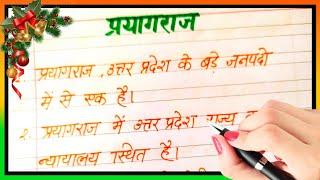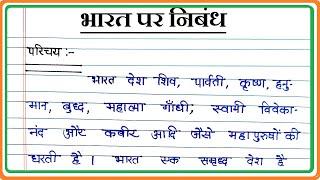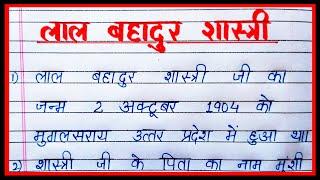VLC Green & Purple Color HDR Alternative FIX (Computer Only)
Download MPV from https://sourceforge.net/
DO NOT PRESS THE GREEN BUTTON TO DOWNLOAD
EXTRACT WHEREVER YOU LIKE BUT THESE FILES CANNOT BE DELETED
Copy text from: https://github.com/xzpyth/mpv-config/blob/main/mpv.conf
Name the text file mpv.conf which should be placed in the mpv folder. Make sure it becomes a .conf file or it will not work.
if you can't change the file extension you need to click on explorer ⮕ view ⮕ tick file name extensions.
Run your video in MPV and that should fix it
RIP RARBG, check out [torrentgalaxy dot to] and [yts dot mx]
Why does this happen!?
Because you downloaded a Dolby Vision HDR version of your movie, 4K movies generally come in Dolby Vision HDR which VLC can't handle properly yet. MPV is the only media player I could find that can handle Dolby Vision HDR with the help of a script.
DO NOT PRESS THE GREEN BUTTON TO DOWNLOAD
EXTRACT WHEREVER YOU LIKE BUT THESE FILES CANNOT BE DELETED
Copy text from: https://github.com/xzpyth/mpv-config/blob/main/mpv.conf
Name the text file mpv.conf which should be placed in the mpv folder. Make sure it becomes a .conf file or it will not work.
if you can't change the file extension you need to click on explorer ⮕ view ⮕ tick file name extensions.
Run your video in MPV and that should fix it
RIP RARBG, check out [torrentgalaxy dot to] and [yts dot mx]
Why does this happen!?
Because you downloaded a Dolby Vision HDR version of your movie, 4K movies generally come in Dolby Vision HDR which VLC can't handle properly yet. MPV is the only media player I could find that can handle Dolby Vision HDR with the help of a script.
Комментарии:
Nhạc Tết Bất Hủ - Hay Nhất Mọi Thời Đại - Không Quảng Cáo
Nguyen Tuan Kiet Pro
How to make automatic water fountain without electricity
RP CraftHouse
Inverted Double Stroke Roll
Chuck Barchuk
THE SYSTEMATIC BACK TAKES - Jackson Sousa JiuJitsu / The Grapple Club
JACKSON SOUSA BJJ