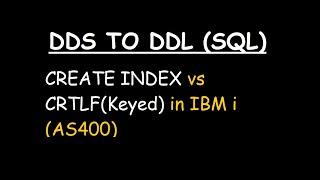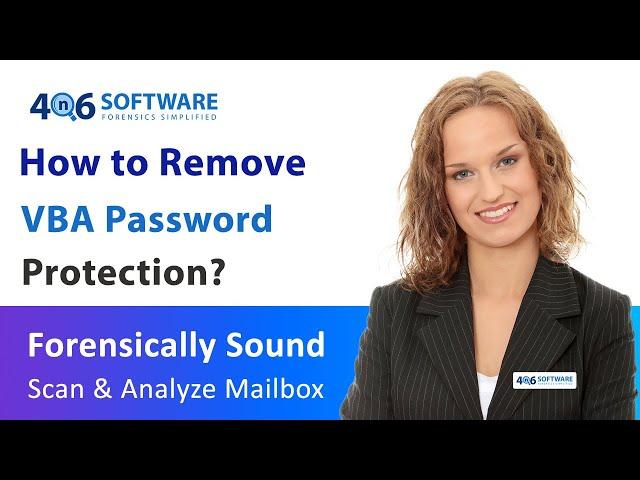
VBA Password Remover Software to Unlock VBA Macro Project Password Protection
"https://forensiksoft.com/remove-vba-password/" The VBA Password Remover is a utility to remove password from VBA macros. It can help you to remove the password of VBA macros in Excel, Word, and other Office applications.
When you write a VBA Macro code to protect your VBA project file from unauthorized access, you have to assign a password to that macro. This is the only way to prevent users from running macros without your permission. However, you can remove the password easily if you know how to do it. In this video, we will show you how to remove the password from a VBA macro project.
How to Use VBA Password Unlocker Software?
1. Download the VBA password remover software and install it.
2. After that, click on the Open button, and then upload the VBA files with the help of choose folder or choose file option
3. Preview the VBA files in the right side of the software panel
4. Thereafter, click on the Action button and then select the change password or remove password option
5. Finally, choose the destination path and then hit the Save button
Table of Content:-
=======================================
0:00- Introduction
0:33- Upload VBA File
1:01- Preview option
1:15- Choose Remove or Change Password Option
1:43- Destination
2:25- Save option
2:45- Output data
=======================================
#4n6software #remove #reset #resetvbaprojectpassword #vbaproject #vbapasswordremover
When you write a VBA Macro code to protect your VBA project file from unauthorized access, you have to assign a password to that macro. This is the only way to prevent users from running macros without your permission. However, you can remove the password easily if you know how to do it. In this video, we will show you how to remove the password from a VBA macro project.
How to Use VBA Password Unlocker Software?
1. Download the VBA password remover software and install it.
2. After that, click on the Open button, and then upload the VBA files with the help of choose folder or choose file option
3. Preview the VBA files in the right side of the software panel
4. Thereafter, click on the Action button and then select the change password or remove password option
5. Finally, choose the destination path and then hit the Save button
Table of Content:-
=======================================
0:00- Introduction
0:33- Upload VBA File
1:01- Preview option
1:15- Choose Remove or Change Password Option
1:43- Destination
2:25- Save option
2:45- Output data
=======================================
#4n6software #remove #reset #resetvbaprojectpassword #vbaproject #vbapasswordremover
Тэги:
#VBA_password_remover #vba_password_remover_software #vba_project_password_breaker #vba_project_password_remover #unlock_vba_project_password #vba_password_unlockerКомментарии:
TANK Dell Coaches CJ Stroud on his Route then SH*T TALKS Jeff Okudah after HOLDING HIM! #NFL
DEVO Highlights Presents (NFL)
(FREE)Sample Pack The Alchemist Loop Kit | Nostra | Freddie Gibbs, Action Bronson, Roc Marciano
Sample Packs by Soul Chemist
CREATE INDEX vs CRTLF (Keyed) in IBM i AS400
AS400 and SQL Tricks
安全地帶/玉置浩二 《夢のつづき》 日語歌詞KTV 附中文解釋
Kindness & Compassion
【CoD WW2】#4 ドイツ軍の巨大装甲列車を爆破せよ【Call of Duty World War Ⅱ・第二次世界大戦】
アイザックZ - IsaacZ
BMW M5 Competition автомобили из Германии 625ps
4R Deutsche Autos