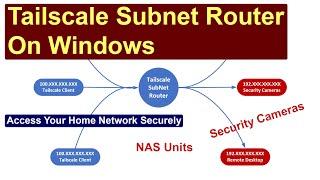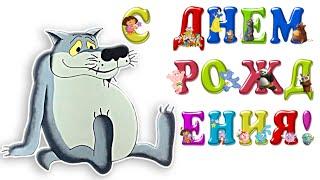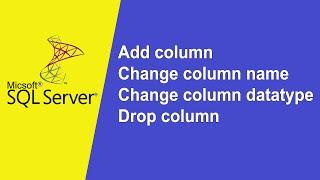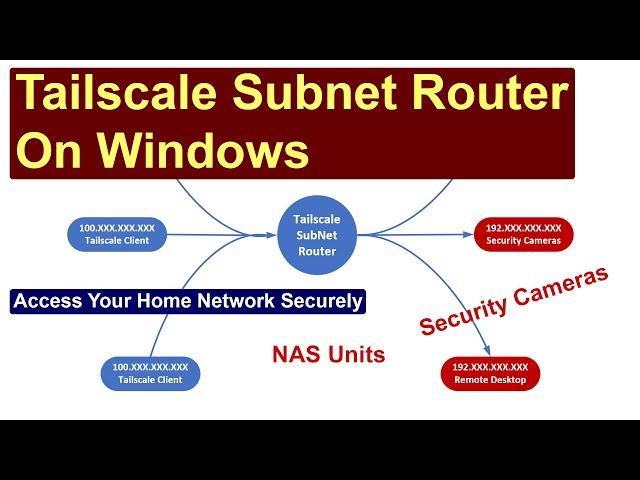
Tailscale Subnet Router On Windows - Simplified Remote Access
Комментарии:

Subnet router setup work on the shared tailscale pc as well? plex media server running over the shared tail scale network remotely, that I can access through my smart tv over a subnet router setup at my home if I configure a subnet router setup in a windows, Linux, or Synology?
Ответить
any chance you could cover site to site networking with tailscale?
Ответить
Mike, here's a variation on this theme. On my home NAS, I created a Windows 11 Pro virtual machine. On that VM, I installed Tailscale. Also on that VM, I turned on the feature to allow remote connection with the Window Remote Desktop Connection. On my travel laptop ( also with Tailscale installed ), I just log in to the VM with Remote Desktop Connection. Works like a charm. I can do everything on my home network that I can do while sitting at my home desktop.
Ответить
I have been using Tailscale for the past couple of months in my NAS, Windows PC and have been quite happy with the plug-and-play mechanism. It runs seamlessly in my home network and I can access and edit files like it’s in my PC’s hard disk.
Recently when I started working outside my home network, the response time to open a file, edit a file in my NAS (which is in my home network) has increased quite a bit. I pinged to the Tailscale IP of the NAS from my work network and it seemed quite high.
From the very beginning, I have installed Tailscale on all the devices and accessing files, without any other configuration (like Subnet router, Exit node, etc). So can you identify what is wrong ? Also, I am not a tech geek, so simple solution will be highly appreciated. :)

I was able to apply the subnet command now gonna test this remotely
Ответить
My job uses okta... how can i connect to tailsgate and use the okta feature with out issues
Ответить
mike so from what I understand doing this on my computer, all devices that are on the local network are also connected to the vpn is that it? with that I can access them by vpn? and this network range is the same range that my router makes available on the correct local network?
Ответить
Great Sir,
Check Collabe email please

Great presentation Mike. Clear and Precise. Thank you so much for sharing your time and expertise with us.
Ответить