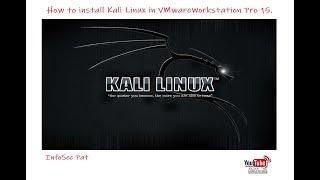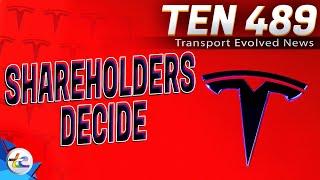How to Install Kali Linux 2019.3 on VMware Workstation 15 & Install VMware tools 2019
Комментарии:

Does anyone know how can i bring back the old theme from 2019.3 to the new build in 2022? I love the old theme better than the current one.
The one now is childish eye candy looking bullcrap.
We’re here for real business … yeeah that’s right!!

Amazing video mate, just moving everything over from Virtual Box to VMwarePro. thanks for the help
Ответить
now in 2020 I wnt to download 19.3 pls give me the download link
Ответить
When I tried to open kali linux on Vmware workstation 15 player, an error popped up stating "This host does not support "Intel EPT" hardware-assisted MMU virtualization. Module 'CPUIDEarly' power on failed"
Ответить
hey man i forgot my uersname, i wanna know how can i login or reset username details.
Ответить
I had a problem when i setup the vertical machine the problem in BIOS/ firmware
Ответить
when i install it doesn't let me set for root it always create a profile other than root what to do version 2020.1b
Ответить
which version is better debian or Linux 5.x - later kernel 64 bit
Ответить
Why when i try to connect with root i have a message " sorry it does'nt work. Please try again." Can you help me ?
Ответить
The same thing I'm doing but unable to start kali on VMware .. as u imported kali iso file after downloading and ur file thumbnail looks different I had downloaded kali 2020.1 but it's thumbnail looks like winrar .. will u plzz help me?!!
Ответить
Hey I was trying to install and it always gets stuck at select and install software and fails. If I skip the step to install the grub and complete the installation. It installs without GUI. What should I do please help.
Ответить
What your spec? Im curious because you have a lot virtual machine WOW
Ответить
Says Incorrect password when i want to login , but i put the same password
Ответить
thank you very much sir
Ответить
Pretty good! Much respect...
Ответить
I live in a public house we have a wifi but there is some poeple monopoly the wifi connexion and we connect but no internet have you a solution ?
thanks

May be you show us how can i protect my wifi connexion in kali
Ответить
Hi thanks for the explanation
Ответить
So I have an older version of kali on my computer I use for learning kali with virtual box. I’m trying to re download it to a laptop and I have tried everything. I’ve downloaded the file that you even show in the video and when I go to try and creat the new vm it doesn’t recognize the file as an image. Not sure what to do at this poijt
Ответить
Hey thank you so much!!! You are doing Great buddy
Ответить