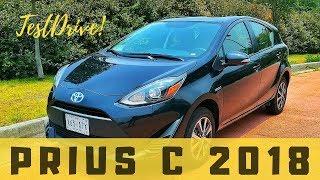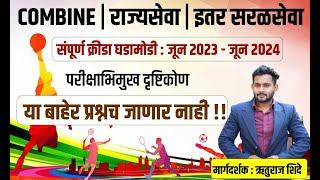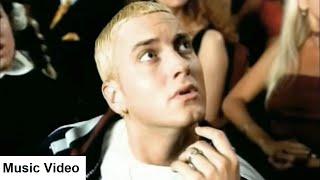How to Create a Whiteboard in Unity VR - A Step-by-Step Guide
📺 Watch Next: https://youtu.be/oqXBY51KP5A
🥽 Enroll in the (now FREE) VR Creator Academy: https://skool.com/vrcreatoracademy
Тэги:
#unity_xr #unity_new_input_system #xr_interaction_toolkit #unity_vr_tutorial #unity_xr_toolkit #xr_toolkit #oculus_quest_2 #unity_tutorial #unity_vr_development #vr_tutorial_beginner #whiteboard_tutorial #vr_whiteboard #vr_whiteboard_tutorial #how_to_make_a_virtual_reality_game_in_unity #vr_development #vr_tutorial_unity #xr_unity_tutorial #unity_xr_toolkit_tutorial #unity_xr_interaction_toolkit #vr #xr_toolkit_unity #unity_openxr #openxr #xr_interaction_toolkit_unity #vr_uxКомментарии:

Why my pencil passthrough the plane(page ) while writting, i am using virtual hands for grabbing the pencil and oculus integration
Ответить
Great Video ! it works very nicely on 3D models also
Is there a solution to draw on a skinned surface ? like a textured avatar ?
Thank you for all the great content

my marker starts rotating once it collides with the whiteboard...how to fix this
Ответить
@JustinPBarnett I followed the instruction in this video and it worked perfectly fine. However, When I add a material with a texture like the outline of a picture to the canvas and I enter playmode, the canvas automatically turns back to being blank. Any ideas on how I can make this work?
Ответить
Thank you so much for this amazing tutorial, it was really perfect <3
Ответить
How can I use it in a multiplayer game?
Ответить
Please upload one, how to use ML in unity
Ответить
Bro! Did you made the script for the eraser? It would be super healpfull for my vr project! So i would really aprecciate a tutorial c: ,Thanks!
Ответить
This tutorial bring you to performance issued at the end. but however thank you.
Ответить
Is there a way to be able to draw on an existing texture? I want my players to trace something but the new texture in the script just wipes it
Ответить
Hi! Thank you so much for the tutorial, it is very helpful. I have a question, how do you move the marker when testing the game in Unity? My object will not move..😅 Thank you!
Ответить
Great tut! I changed the raycast a bit to allow the full height of the tip to be used to draw, otherwise inserting the tip past the midpoint would not result in a raycast hit: Physics.Raycast(_tip.position - transform.up * _tipHeight, transform.up, out _touch, _tipHeight * 2);
Ответить
Any idea how to make the whiteboard grabbable so it can be moved around? I tried adding a XR grab interactable component and rigidbody, but for some reason the markers then don't write on the whiteboard.
Ответить
Thanks Justin, you are always my teacher! I tried your code, but I find that the plan of "setPixels() + Apply()" are too slow especially when I use a big texture size.And it get worst when I made a blackboard eraser in this way——
I have to use many small square to approximate the shape of blackboard eraser Now I find a way to improve it that we can send an extra
"trial texture" to a shaderGraph, then mix it with original texture, and the way to draw the trial texture is using the `rendertexture` and `Graphics.DrawTexture`. After that, almost all the calculation
happened in GPU, I finally get a fps improvement for nearly 300%!

OMG!! really amazing this video tutorial!!! Thanks you very much!!! =)
Ответить
very informative tutorial, can anybody give me a direction as to where I should look or how to go on about making a circle instead of 5x5 squares from marker
Ответить
Subscribed simply because you are a fellow Rider user :D Great tutorial by the way - it has helped me understand the logic behind realtime painting for my own project. Thank you :)
Ответить
Hi Justin, thank you for this tutorial, exactly what I was looking for!
Ответить
Is there a way to pre-draw something on the whiteboard that appears every time you load the game?
Ответить
Using ( _whiteboard.texture.Apply(); ) is very expensive and causes my 200FPS scene to drop down to 28FPS. Really bad for VR! Are there better methods to get the same result?
Ответить
My marker is still trying to change its rotation if i push it harder against the whiteboard. I have transform.rotation = _lastTouchRot; and _lastTouchRot = transform.rotation; . Any ideas why my marker is still trying to bend and rotate, and not stay at its current rotation?
Ответить
Hey what do you do when it says "Enumerable" doesn't exist
Ответить
how to erase what is written?
Ответить
Thank you! This video was amazing! :D
I am rather new to coding, so I hope someone in the comments will be able to help. I want to add a looping sound effect that will play whenever the marker touches the whiteboard, and stops when it is not, but I am having trouble finding the right place to apply it to the code. Any insights would be really helpful!

Sorry, I got one trouble when I type the code which that I cannot find "Enumerable.Repeat". As when I put the cs folder into unity, it shown error. Can I get any help here? Thanks
Ответить
Awesome video! I hope you dont forget to make the erase part!
Ответить
ERROR CS1501, SetPixels, HELPP
Ответить
Excellent video! Any chance you can provide a reference to the classroom scene featured in the video? Looking for free assets to use to teach a college course. TIA.
Ответить
Hi Justin, i am happy your out here doing this.
i get this error what ever i do , can you help please.
Assets\Whiteboard\Scripts\Marker.cs(22,19): error CS0103: The name 'Enumerable' does not exist in the current context.
thanks

THANK YOU.
I'm doing my masters thesis on Project Management in a virtual space using only hand tracking, and I needed to be able to write on sticky notes in VR, and was freaking out that I wouldn't be able to do it before testing. This tutorial literally saves my paper.
So again, thanks from the bottom of my heart.

My pen is detecting the wall too soon, and draw before i even touch the whiteboard, and yes I checked the colliders... any help???
Ответить
This was extremely helpful and cool!! Thank you so much!
Ответить
Enumerable isnt working in the code
Ответить
Justin what software do you user for the image in the frame thing?
Ответить
your tutorials are very helpful, thanks for helping my game development process.
Ответить
Great tutorial
Ответить
Cant get the code on the marker to work, using ms visual basic 2019 and its throwing up a bunch of errors ( enumerable/lastTouchPos/-lastTouchFrame/whitebord does not exist in the current context) should i be using a different editor for the script? Any help would be great as I’m an absolute beginner in coding
Ответить
Hey Justin, this is working great for me, thanks a lot!
I still have a weird issue though, maybe it's a quick fix:
On my Markers Tip, when I try to draw something on the whiteboard, only one edge of the tip can actually draw, the others won't do anything.
Kinda hard to explain, it's like it can only draw with the bottom side of the tip.
The one edge on the tip, that is working also slightly clips into the whiteboard - the other edges don't do that.
I did try to adjust the colliders on the tip, but it didn't help. ^^

Hi! thank you for your great tutorial. But, unfortunately, I can only draw a diagonal, straight line with the marker. Does anyone have a same problem like me? I follow the exact same script what Justin wrote, but can't draw it properly.
Ответить
Hi Justin can i make this without VR set up ?
Ответить
Hello sir i somehow manage to write the code now i am having this error Assets\Scripts\WhiteboardMarker.cs(6,14): error CS0234: The type or namespace name 'Serializable' does not exist in the namespace 'System' (are you missing an assembly reference?)
Ответить
you should addd code in description as well its a good practice
Ответить
Another great tutorial. I was wondering how to get rid of those red pointers linked to hands and swap hands with some nice prefabs. Would it be simply add hands as prefabs to left and hands controllers ,or is it something more tricky to set up. Thanks
Ответить
Love watching your videos - you explain everything so well. I wasn’t even thinking about making a whiteboard but I just love learning from you!
Ответить
the rotation lock doesnt seem to work. any idea why ?
Ответить
bro you are amazzzing
Ответить
Anybody else has the problem that this just works in the Unity Editor Play mode, but when you build the project the marker just doesnt work?
Ответить
For everyone that's having the jittery marker issue, first check and make sure that the handle and marker tip transforms are reset to zero so they are in the same position as the marker object ( with the exception of the tip which has to be moved along the y axis to be at the end of the handle). Another thing, is if you have a character controller on your player, that will cause the marker to jitter when it hits the capsule collider. I know adding one wasn't in the vid, but I wanted to interact with objects so I added one myself, and it caused problems so it's worth mentioning.
Ответить