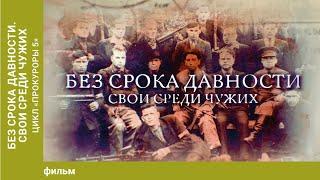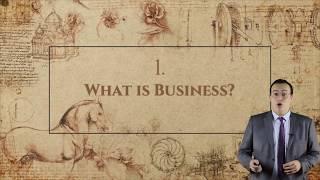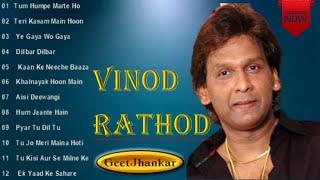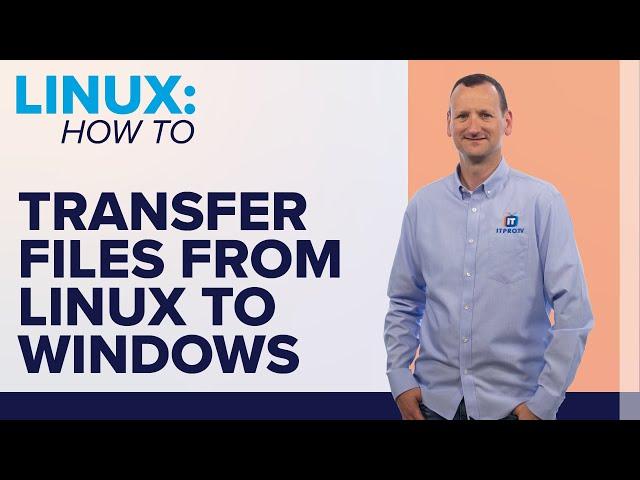
How to transfer a file from Linux to Windows | File transfer using built-in SMB
Комментарии:

do I need to connect this two laptop with the ethernet cable?
Ответить
Not working please help !!
Ответить
GOOD JOB !! 🤍🤍
Ответить
how we could have done it using CLI instead of Ubuntu GUI
Ответить
Very well done. Congratulations.
Ответить
thx!
Ответить
"Pezet", cool last name, it was my best friends name growing up, never even heard of anyone else with that last name except his family. We use to check the phone book every year and his phone number was always the only one in it till him and his brothers started having kids.
Unfortunately this isn't working for me. I can access Windows through Kubuntu having setup Samba, and I can access all my windows pcs, but for some reason I can access any of my windows pcs from linux. I'll keep searching for an answer.
Edit: Actually got it to work, just had to reboot and use Nautilus after setting up shared folder on Windows. Thank you

Thanks
Ответить
thanks a lot it really help.
Ответить
Thank you so much for this!
Ответить
Very well done video. Easy to watch and easy to follow. Sadly, it didn't work for me. I completed all the steps and then on my Ubuntu laptop I typed in the IP address of my Windows laptop (in the line that says "Connect to Server") and it does nothing. The little line at the bottom of the screen just keeps going back and forth. I've also tried other "methods" only to get a "failed connection error". I uninstalled and reinstalled Samba on my Ubuntu machine, but nothing seems to work. Great way to waste an entire Sunday. Maybe I'll just transfer files using a thumb drive.
Ответить
simple and to the point! thank you!
Ответить
thank u so much ......... i was so pissed off today of this stupid thing....took a whole day from morning ....so many errors...in even launching ubuntu ..it sayed no device name in launching time...some time it says...failed to send host log message.........so many problem in other utube video.....finally made it now...heartfully thank u so much...so damn easy
Ответить
how do you do it from the terminal
Ответить
Thank you so much!
Ответить
this is our final project , thankyou for teaching easiest way on how to transfer file
Ответить
Thanks a lot, advice about using ip address instead of domain name has helped me. In other instructions they all use domain names and it doesn't work for me for some reason. You've saved my day)
Ответить
Is internet required to share
Ответить
I do not see "other locations". My Linux can see "windows" but my PC cannot see the Linux computer. Ugh lol Maybe some things have changed since this video or I am just a dummy lol. I will keep trying.
Ответить
So much suffering and pain to simply share a dumb picture on my network
Ответить
Pertaining to the username and password, are you creating them anew or they are that of your windows or Linux machine?
Ответить
You explained it so well! You are really a pro. Liked and Subscribed. Thank you so much! Cheers~
Ответить
Thanks sir. +1
Ответить
Excellent video! Thanks!
Ответить
how to find the valid username of our windows machine?
Ответить
Good video but you left out a few steps. It is asking for a username domain and password and I am not sure what to put. Does the computer require a restart?
Ответить
what is the command line?
Ответить
Senor!!! You rock. Thank you for the help. Being trying to figure out how share with Linux Mint os lap to windows 10 pc. this was simple and quick. thank you.
Ответить
Thanks
Ответить
does this require the windows to be switched on? I have a dual boot on my laptop
Ответить
Direct and simple, great video, helped me a lot.
Ответить
Im cant able to connect it just like buffering
Ответить
i dont have the ISOs folder on my windows. what do i do?
Ответить
I understood how the transfer happens...could pls tell if the same can be done using shell scripts
Ответить
Thank you now I can easy to access my windows folder from the Ubuntu system.
Ответить
Hi, why its not accepting passwords for sharing
Ответить
master, what password did you type? windows pass or linux pass?
Ответить
Dont work as usual when using linux.. My pc is cabled to the network and the linux notebook is on wifi. Cant get my files from the linux to pc..
Ответить
Thank you!
Ответить
from windows to linux is possible?
Ответить
Nice tutorial its working and every easy to access my windows folder from ubuntu system. Thank you sir.
Ответить
By far the easiest and quickest. Others tries scp on the command prompt which requires installations and beyond. Thanks !
Ответить
Thank you it's working..
Ответить
very simple...open your gmail in kali(firefox) ...compose a mail and attache your file.
Ответить
Isn't there a method where we can simply connect a USB and copy files?
That network method is annoying.

Next time lets see a full example where you connect from the command line.
Ответить
I found this video of no use for Mint 20. The files layout on Mint is quite different to Ubuntu - "Other Locations" just isn't there.
Ответить
Is this method works in another network, I mean can i transfer files from country to other country over Internet using this method
Ответить
And how do you copy files from linux to windows through the console, by code?
Ответить
please help me with this
when i write the ip adress and connect then a windows pops up for password and user name
silimar to you
when i click connect after entering password and username it closes and shows up again and nothing happens