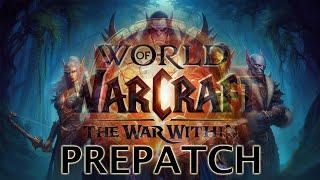SQL Server with C# Windows Forms App
Комментарии:

it's possible see subtitles?
Ответить
Bro i wanna to convert the project that creating by C# windows form and sql server
To App

This is exactly what I was looking for and this is one of the most comprehensive video I have ever watched. I can't thank you enough.
Ответить
Thanks so much! There aren't many quality c# videos out there, specially pointing out best practices
Ответить
Good explanations, too usefull.... very thank's for Chile
Ответить
App.config is not part of the solution file in .NET 6 so this piece needs to be added to read the app.config
string connectionString = System.Configuration.ConfigurationManager.ConnectionStrings["DatabaseConnectionString"].ConnectionString;

I'm having this error Microsoft.Data.SqlClient.SqlException: 'A connection was successfully established with the server, but then an error occurred during the login process. (provider: SSL Provider, error: 0 - The certificate chain was issued by an authority that is not trusted.)'
Ответить
Dude, I have question for you. I have project right now and I made Forms and SQL Server 2019 connections. I can send source code of Forms but how can I send SQL (tables, query etc) files. I can' t solve this problem.
Ответить
nice video man
Ответить
I can't thank you enough. Everything one needs to start creating an app - front end and back - with a nod to best practices. It is all explained so precisely. Thank you for taking the time to create this. It is very appreciated!
Ответить
Hello sir, im getting an error, ssl error:0. I tried everything on internet but nothing has worked.
Ответить
thank u so much great explanation
Ответить
hello there i am using the same code as yours but i am getting runtime error in configurationManager and (ConnectionString), could you please assist why i am getting this exception, thanks and best regards,
below is my code...
using System;
using System.Data.SqlClient;
using System.Configuration;
using System.Windows.Forms;
namespace SensorSystem
{
public partial class Form1 : Form
{
public Form1()
{
InitializeComponent();
}
private void btnSave_Click(object sender, EventArgs e)
{
// string connectionString = "Data Source=(LocalDB)\\MSSQLLocalDB;Initial Catalog=SensorSystem;Integrated Security=True";
string connectionstring = configurationManger.ConnectionStrings["DatabaseConnectionString"].ConnectionString;
// below method is not good for inserting data, there is risk of SQl INJECTION
// string sqlQuery = "INSERT INTO SENSOR (SensorName, SensorType) VALUES (" + "'" + txtSensorName.Text + "'" + "," + "'" + txtSensorType.Text + "'" + ")";
// USING PARAMETERS TO INSERT DATA IS A GOOD METHOD
string sqlQuery = "INSERT INTO SENSOR (SensorName, SensorType) VALUES (@sensorname,@sensortype)";
SqlConnection con = new SqlConnection(connectionString);

Thank you for this video. I'm taking a database class that just teaches the database theory and SQL. This assumes the perfect amount of knowledge to quickly create a Microsoft Forms App.
Ответить