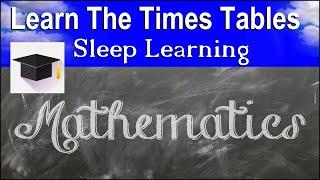How to Remove Laptop Keyboard Keys
Комментарии:

How do you remove the FULL KEY including the butterfly mechanism underneath? Removing the keycap is easy!
Ответить
Does it work on MacBooks?
Ответить
I tried to fix my Key that just kept typing on its own but it didn't work, so then I took another one out and the 2 little white plastic things came out too and I cannot put them back 🤠
My dad is gonna kill me

Thank you for the useful information and the shitty music!
Ответить
Almost replaced my laptop keyboard because of some dust, thanks man
Ответить
Remember, even if you think you broke something because you heard a crack, you most likely didn't. Most keyboards of laptops are just like that, so don't worry! Pushing on the key a couple of times will put it right back in place. You should again hear a few cracks then.
Ответить
i hate those plastic ramp"springs" either one mcroscopic piece of plastic breaks off and you'll have a slanted key forever and it takes the skill of a watchmaker to put those together again or just loose your sanity
Ответить
I broke my f6 key ):
Ответить
I tried and got damage the keyboard 😂
Ответить
There are a lot of crumbs and stuff underneath my keys, but I don't want to remove the keys bc I am worried that I might snap one of the keys or remove it incorrectly
Ответить
Hey
Ответить
Worked good on my HP Pavillion, the keycap snapped out much like in the video and the supports didn't seem to break.
A lot of people forgot to leave a like for this helpful doc, so reader, I encourage you to leave the thumbs up!

Broke my 3 key.
Ответить
thanks my b key was stuck
Ответить
HOW ABOUT THE SPACEBAR??🥺🥺🥺🥺 Please help😭
Ответить
Bro my w Key is just pop up cuz i play roblox too much💀
Ответить
Thanks, just removed sth from my keyboard and now it's working smooth! :D 12/10
Ответить
My "M" button is not snapping back in its original place, shall I glue it? 😰
Ответить
Those ppl who love & care their laptop, are watching this
Ответить
But how do you put the key back on?
Ответить
But how do I put the keys BACK?
Ответить
Thank you for the tutorial. This really helped me a lot. I thought I broke something (I was removing the star button to remove a large particle of dust which I saw go inside while cleaning), but luckily I didn't break anything. After I cleaned inside I snapped the key back into its place. It was quite satisfying to hear the 2 clicks when it snapped bacl into place. Cheers <3
Ответить
I felt reasonaby confident after watching the video but shitscared after reading the comments.
Ответить
Instructions unclear
Can't put them back

How do you put the key back
Ответить
thanks man my S key wouldnt press very oftern but thanks to your method i got it working again thank you so much
Ответить
I DID IT :D WITHOUT BREAKING MY KEY THANKYOU
Ответить
What's with the second rate garbage rave music? Who actually listens to this tripe?
Ответить
Ehm, I removed one that I don't use to test it...help, I can't put it back, I watched some tutorials but It doesn't stay put
Ответить
why techno tho?
Ответить
Yeah do not do this i just broke my keybored lol
Ответить
thanks
Ответить
What if a part of the outline of the pressure plate thing goes out, it happened to me and I want to know if I can fix it
Ответить
under my keys are nasty as heck. now i can clean it. thank you tons
Ответить
I spilt coffee on my laptop on accident and wiped it away my laptops fine but it went in my keys and idk what to do am to scared to lift the keys up to clean it but am scared it might stay there and start to smell what do i do? willit dry up or something?
Ответить
I've F-ed up the like lil bounce things have come off and I can't get them to go back on its the A key too :'(
Ответить
nice! but how do i re atach them?
Ответить
Have Dell Latitude 338 laptop the keys can´t be detached
Ответить
How to put them back in?
Ответить
yeah but how do you put them back on again
Ответить
Really useful! Underneath my keys are crusty as hell so this helped a lot.
Ответить
i did it and it fucking broke
Ответить
I have two suggestions, first to the author, second to the visitors. First, the introduction of a removed key and the introduction of the receiving mechanism would be a plus especially with close large zoom. Much easier to remove a key if I know the fixing method. Unfortunately the fixing is not symmetrical and starting on the wrong side results in break. To avoid this I give my second advice to the visitors. If the opening side of the key is not known, then start with very gentle force somewhere AND go around in circle direction. If the first circle was not successful, repeat the trying with a very little larger force. And finally, I suggedt using plastic tool instead of metal screwdriver.
When the first key is out, study the fixing method and then you can use the force at the proper location.

Unpopular opinion: There is no good laptop key mechanism.
Scissor switches degrade quickly and the keys start falling off over time with heavy usage.
Butterfly switches... well, you already know.
And full size mechanical switches don't fit into laptops, so we can't fall back onto those.
Also, the fact that most laptop keyboards are held in with rivets nowadays doesn't make it any better.s

My screen brightness keys are inverted for some reason and it was really bugging me
Ответить
yea broke my keys
Ответить
someone please help me, the key wont comeback to its place, and the white part on its back, i think its holding it back into it not going back. please reply if u can help
Ответить
now how to plug it back in
Ответить
how to know if your laptops keys are removable
Ответить



![Dispatch - "Here We Go" (Feat. Rashawn Ross) [Live 18] Dispatch - "Here We Go" (Feat. Rashawn Ross) [Live 18]](https://invideo.cc/img/upload/d2s4eVZpRWNfZnU.jpg)