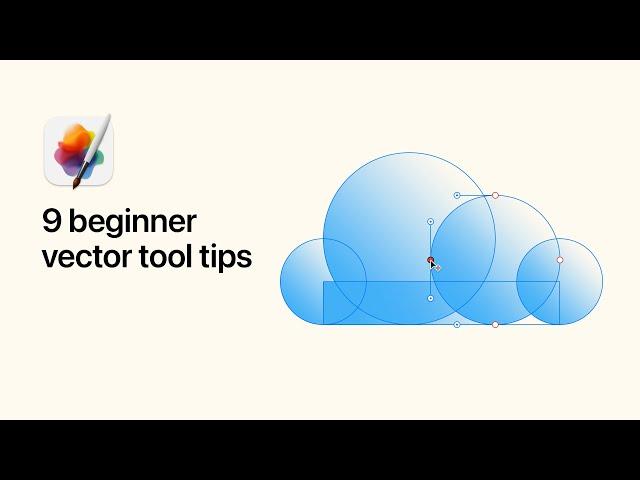
9 Beginner Vector Tool Tips – Pixelmator Pro Tutorial
Комментарии:

When we can use these in pixelmator for iOS?
Ответить
Vectors for the win! I rely on Pixelmator Pro for my laser cutting business!
Ответить
it would be perfect if Pixelmator is able to import, export and edit AI. and EPS. archives and templates
Ответить
Any chance that any of these features get added to the iPad Pro version?
Ответить
Thank you Pixelmator Team. Much appreciated 🙏
Ответить
When Pixelmator photo has brush and gradient filter ?
Ответить
I've had some issues exporting to SVG files as fonts seem to change and lines change thickness, so I'd be interested in a video covering how to export images/logos which include text to SVG
Ответить
I don't do much with vectors usually, but this guide shows a lot of different things you can do with just a few simple tricks! Thanks!
Ответить
This is good to have, but keep in mind that the Pixlemator App itself is not Vector-based but Raser-based. So you’re going to end up with pixel drawings not vector.
Correct me if I’m wrong

Is it possible to combine or merge two vector layers while keeping the result editable?
Ответить
is it possible to convert png files to vector?
Ответить
iUse for my screen printing service! !!! so glad your Robots emailed me this video!
Ответить
Дякую вам за прекрасний софт! Pixelmator неймовірний!
Ответить
this looks nothing like the app when I open it up. I started with a basic 8.5 x 11 paper size for image create and then there is only a few icons to the right with a paint brush, a plus sign, a gear and a share button. and then when you click on any of those icons, there is a very limited drop down menu with paint & erase, retouch, distort, etc. Can you please tell beginners how to even get to these tools??? I have a brand new ipad with a brand new pen and I just downloaded your app and again, it looks nothing like your tutorial shown here.
Ответить
is there still no scissor tool to cut a shape? this is a tool ive used for years in "other" apps
Ответить
Hi , can I convert any pictures to vectors in pixelmator pro with click ? Like adobe ia
Ответить
Very interesting tutorial, I can't wait to see the next one 😊
Ответить
* if you've drawn an open path and want to close it: right click on the path then choose "make editable" THEN COMMAND click on the point, THEN right click and choose "start drawing"
Ответить
I'm coming from Affinity Photo and Photoshop. I love the simplicity of Pixelmator Pro. I understood everything you said the first time. Great job in explaining how to use the tools.
Ответить
In pixelmator pro, I drew a shape with a transparent background. I then drew another shape on top of it. How can I knock out or punch out the second shape so that the shape creates a transparent area on the initial shape?
Ответить
Nice tutorial!
I've got one little issue: The ⌥-drag to seperate the line does what it wants: Sometimes it works as you explained, sometimes it's the other way around, and sometimes it doesn't work at all.

how to save a graphic to become a vector? 😢
Ответить
Is Pixelmator good for site analysis?
Ответить
Great stuff! But also hoping Pixelmator Pro’s vector tools will get a proper overhaul very soon. Right now it’s still not really usable for precise logo work etc where we need to rotate, mirror, step and repeat paths and shapes over a specified anchor point.
Ответить
Cool. Thanks
Ответить
how do you create a circular or linear array? or mirror objects?
Ответить
I came here to get more info on PXM paths. I’m glad that they’re there but when I cut out an object as I used to in PS it was much less precise when zooming in. I understand it’s a bitmap but PS allows for extremely fine vector tolerances which do matter when converting the vector shape to a mask. I hope the behaviour can be improved as I find PXM on the whole so much nicer to use than affinity.
Ответить
What if I want a point to be smooth on one side, then sharp on the other?
Ответить
All I want to do is draw a curved line. A simple curved line. I do not want a shape! Why is it IMPOSSIBLE to draw a curved line using Pixelmator Pro?
Ответить
Can we have more vector (design) tutorials? Thanks.
Ответить
And can we have updates to tutorials like these, there's a load of them, I think, not quite reflecting current look of app...generally more detailed tuts of Pixelmator
Ответить
Update: In Pixelmator Pro 3.3 and later, to finish drawing a path and close it, press Shift + Return on your keyboard. To finish drawing a path and keep it open, press the Return key.
Ответить




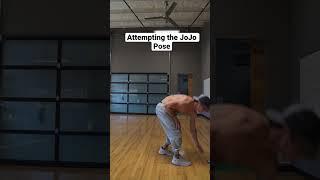





![[Mix Set] Essential Platinum 2002 Early Years 2021.08.07 [2021] [Mix Set] Essential Platinum 2002 Early Years 2021.08.07 [2021]](https://invideo.cc/img/upload/Z2tSYXgzWnlhU0g.jpg)