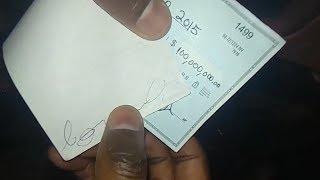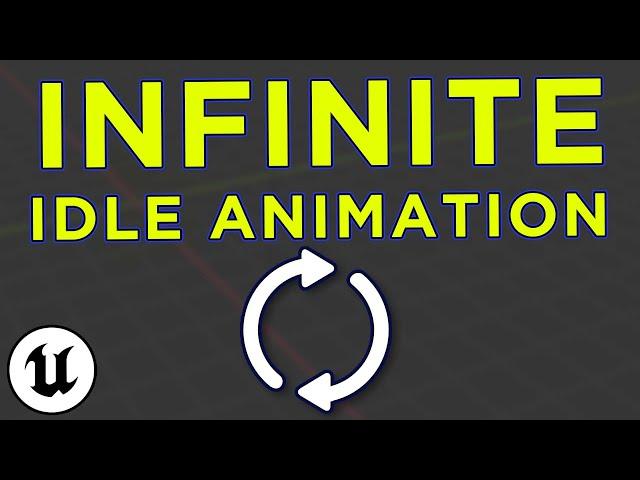
Make A NEVER LOOPING Animation in Unreal Engine - UE4/UE5 tutorial
Комментарии:

Awesome tutorial! I used your blueprint as a base for an overlap event and now my mesh morphs when I run into it! Thank you so much!!!
Ответить
I was wondering why you didn't just loop the timeline, but then once I saw how the flip flop affects the play rate variable it all made sense. Great tutorial.
Ответить
Great Tutorial! May I ask you why my emissive material on UE 4.2.6 isn't working properly once I click play? The shape keys and animation work perfectly, the material too until I play, then it just turns basic ue4 gray
Ответить
This a highly specific use case, in your case because your model has no humanoid shape so it could be a lump on the ground and still be considered "idle". How would you apply this to a humanoid bipedal model?
Ответить
Hey Dev Cave I'm having a very specific issue with my Morph target maybe you can help? So when the skeletal mesh is attached to a socket and there has been changes to the morph target value. The Mesh will flicker and shimmer and generally look awful... It also does this in the preview mode a bit. But weirdly if the morph target is changed only once it seems fine... its on the second change that it gets wonky. For context I'm trying to shape an ingot with a black smith hammer and on that second (and any subsequent) swing while the ingot attached to the tongs or my hands it causes the problems. Anyway just posting this here on the off chance you might know off the top of your head what might cause this. Thanks bye!
Ответить

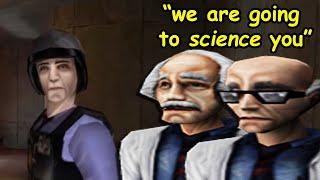
![[Bones] Trap Type Beat Prod by MR X BEAT [Bones] Trap Type Beat Prod by MR X BEAT](https://invideo.cc/img/upload/Y3JjZ3dMZ3JMSGw.jpg)