
Excel Tutorial - Using the Split Option to See Your Data
Комментарии:

thank you
Ответить
Very helpful video. Thankyou so much sir ❤
Ответить
DM#1
Ответить
All great
Ответить
thank you! I accidentally did this on my excel at work and i dont know how to undo it. I tried to but it was already saved. I'll try this tomorrow to fix it. Hope it works. You don't know how much this helps me. Keep your content. 💙
Ответить
Split never worked for me. It brings in the disadvantage of duplicating without the advantages I need: I want to scroll down for columns A to L and keep seeing the top rows of columns M through Z. Couldn't figure how to do that in split. Also want to group/ungroup rows for columns A to L but without grouping rows for columns M to Z. I have no idea how to do that. Usually I just go on different sheets and link them but now I need to change things on one side and immediately see results on the other side.
Ответить
Thanks a lot your videos have really been helpful 👍
You're a good teacher

I really enjoyed it .Your a good teacher.
Ответить
Thank you once again. Your videos are very helpful.
Please do you also have tutorials on Ms word and power point?

very very helpful!
Ответить
this is different from Split text into column, right?
Ответить
I am using an old version of Office (that's all I need), and I have done thif before, but forgot the old terminology.
I got about 20 seconts into the video and I had all the info I needed
Thanks.

Hi. I like your videos. I am an online teacher and find using excel a great way to plan my many lessons with my students. I basically plan 10 lessons at a time which lasts a month. However, sometimes, I plan extra so end up writing more in a cell than the previous lesson. This causes a problem because I need to adjust the column or rows (by making them bigger) to fit all my information. Now I am ending up having a messy lessonplan on excel as some cells are big with very little information on them. Now sure if this makes sense… I need help!
Ответить
can we able to print the data using split. like you said i need to get the data on ''z row''
Ответить
What i great video exactly what i needed.
Ответить
I use LibreOffice in Linux and this feature is in there. I remembered this from one of my college courses (Office 2013) and wanted to be able to do this on an accounting sheet. Thanks!
Ответить
Thanks sir
Ответить
Great tutorial! Maybe you should explain how split defers from freeze panes if it does.
Ответить
This was so much help, love from India 🤗
Ответить
Great Tutorials
Ответить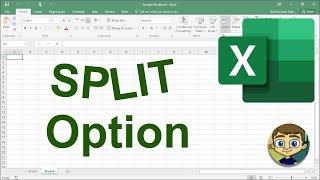
![Chainsaw Man - [ AMV ] - Teeth (5 Seconds Of Summer) Chainsaw Man - [ AMV ] - Teeth (5 Seconds Of Summer)](https://invideo.cc/img/upload/TVdRZG9uSXMzd1A.jpg)
























