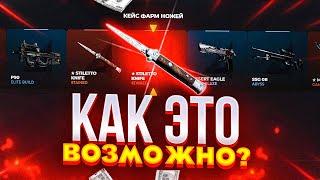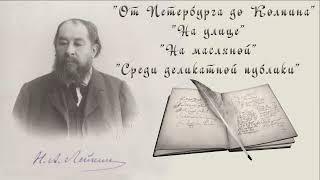![Смотреть How To Secure AND License Your Excel-Base Software & Applications [FREE DOWNLOAD] How To Secure AND License Your Excel-Base Software & Applications [FREE DOWNLOAD]](https://invideo.cc/img/full/ZzVDZHZReWd0LWw.jpg)
How To Secure AND License Your Excel-Base Software & Applications [FREE DOWNLOAD]
Комментарии:

I am really impressed of this video. Wow you did well, God bless you for your effort. IF I may ask Randy does it also work with MS Access? I need help. Thanks
Ответить
Hello, very nice work, thank you.
How are we going to apply this licensing program to our ecxel project? Could you describe it please?

Nice video, just wondering where/how to download this workbook. Cannot find a link.
Ответить
hi randy, love the video this is exactly what I was looking for, I dod have a question, what about sharing licenses, can the application be open with the same license at the same time? thank you for your video
Ответить
Great Video as always! Amazing! Is it also possible to tie a specific workbook to the Users computer? Can you please provide me the download link please? The link isn't active anymore. I will consider to join you mentorship program.
Ответить
I want to this xl shit
Ответить
Hello Randy, it's very good program, kindly share the source files
Ответить
Wow! The introduction to integromat was exactly what I needed. On another note, I notice you use static cell references ("A1") rather than named ranges in your code. Named ranges help me to modify by workbooks without breaking my code but then there are several named ranges perhaps you wouldn't want the client to see. Just curious about your thoughts on the matter. Thanks for the great content.
Ответить
Hi Randy. When I refresh in the License Manager, the dropbox file disappears. I don't know if it is a Make setting or in the code?
Ответить
I couldn't follow along. Sooo many downloads and selling of other products that it creates confusion and clutter. I still don't know which free download was for following along with the video.
Ответить
it says I dont have the correct webhook? please can someone help
Ответить
Hello,
Thank you very much for the information. Honestly, it's great that you shared with us exactly the features I was looking for. There is something I don't understand here. Which macros do we need to copy to the file to be licensed? I couldn't find this anywhere.

thanks for the tut., the software manager is not integrated to the user app., can i have your template please..thanks
Ответить
Thanks Randy, Tha's a great video to share.
To make sure that I understood it correctly, at the end we will end up with two different files:
First one will be send to customer which will include the " Start " page only while the other file will include a the other sheets customized to fit my application and the complete set of Macros should be dragged into the both files?
I'm I right?
Many thanks in advance.

I wonder about an existing user that I want to extend his expiration date directly through editing in a database in Make, but the "PATCH" method does not allow that because it reads data from the workbook and updates the database. I tried using the "GET" method but it didn't work.
Ответить
Easy. I would crack into the VBA code, make change to it, and use the work book without expiry
Ответить
Amazing one Randy... instead of drop box, what option should i pick to use MSFT One Drive?
Ответить
Hey Randy,
Hope you have a great day.
I'm missing something, I have been trying many times to link the sheet into my application but for some reason the webhooks is not connecting to the data store after testing.
I copied the webhook into both Registration and Application Modules Is it right they should have the same Webhooks? As per your sheet there were two different hooks.
Also, I moved the registration forms and its module into the application and the other modules should be kept in the application software manager file?
Thanks in advance.
Appreciate your support always.

Thanks for the video very nice work. I have a question. How would you prevent someone from just opening the workbook and editing the code to get around the expiry or to make the workbook fully visible?
Ответить
I’m looking for best practices with error handling. It’s not an obvious feature just looking at the template types. Do any of your files have error handling?
Ответить
I love this process but everytime I try to use it to learn more, it states not connected to the internet. I am not sure what I am doing wrong or what I missed in the code to change this. A little help would be appreciated. Thanks.
Ответить
Superb, Randy. Right, how do I do this with Microsoft Word? :D
Ответить
Can I pay someone to do this for a workbook I'm planning to sell
Ответить
I want to use this licensing system. First of all, I downloaded the free excel file you shared. I updated the necessary database settings. Now I want to license another excel file with this method. Which of the vba codes in this free version should I transfer to the file to be licensed? I will be glad if you can help me with this code.
Thank you very much.

I'm having problems linking my data to make (intergromat). I'm having this error: TypeError
Cannot read properties of undefined (reading 'datastore')

"Hi Randy! I hope this comment finds you well. I've been following this Training and it went good but one thing i was unable to do was to do the "intogremat scenarios" so if it is not your problem i would like you to share with me both of your scenarios and i would be so grate full. Thanks for always helping us ?
Ответить
Would this fully function using a MAC & if user is running the workbook on a MAC?
Can this properly function if putting program into a exe file with XLS Padlock?
How does it work to secure it with only working on 1 computer & can’t be shared with others?
Like for this to fully function on windows & a Mac without having to use XLS Padlock

I combined this application with the one-click update - what a breeze. One centralised workbook for all my freelance jobs.
Ответить
And guess what, the licensing manager I customised is totally free even the online database is free.
Ответить
The logical approach is key in development of VBA Applications
Ответить
Hi, this looks great! Just one question: could this be used to license add-ins or just entire workbooks? Many thanks.
Ответить
Where can i find this licensing software?
Ответить
thanks for the course randy, can you send me the integromat template or Json file because I have problem with adding the functions and variable. thank you for your help
Ответить
can you send it here because i can't find it here, so i wish you send the json file here it will be very help ful for me if you did, thank you randy
Ответить
Hey Randy, you did a fantastic job on this problem i really appreciate your work, I've seen very carefully your video and followed all the steps but somehow i am getting an error in app_macros module with " Line Input #1, LicData" can you help me with solving this error and also my dropbox is remaining empty else is working perfectly when i input the data it's get updated on make, Thanks in advance and loved your work once again.
Ответить
Thank you Randy. Is there a way to generate the registration process after payment received automatically?
Ответить
I can't thank you enough !!!!
Ответить
Hello Sir Randy, I want to ask can someone cheat this license method by (1) just changing the system clock backwards and (2) tempering with the system registry values. Does any of them affect this method? Thank you.
Ответить
This would help all those independent software developers like you !
Ответить
Im sorry if you covered this in the video but it’s very long.
Im searching for how specifically do you prevent the user from unlocking the application then using save as to create an unlocked copy and using it with macros disabled after it has been unlocked?
Especially if your workbook is not heavily dependent on macros? I have complex layered array formulas and logic, but macros are not necessary in this use case scenario.

Hi Randy- this one is complete. It will hit the e-store soon. Okay there are bells and whistles in it!
Ответить
Hey Randy, awesome vid, lot of value as usual, question about the integromat (now "make") are there any other videos on this part exactly along with dropbox solution?
Ответить
Hi Randy, great training session. I have followed the tutorial but i get an error when trying to send an exisitng license. I get an error message "Please make sure you have an internet connection and run the correct webhook". The strange part is the webhook recieves sucesfully the request. Also new registration works fine. CAn you advise please?
Ответить
Thanks for your response last time, i got mine to work! and even added the machine check macro to ensure user app isn't used by multiple devices, i added two cells one for Registered Serial Num and Current Serial Num(also updated Data Structure in Make), the current serial num updates the first time app is opened and becomes the registered serial num afterwards, once the app is opened on a new machine, if the current serial does not equal the registered serial num, then it will advise them and exit sub! This was exactly what i needed and i thank you very much.
Ответить
Unfortunately, this licensing system does not work. There is no "limited access" because the .xlsm file can be easily converted into normal .xlsx. All they need to do is just open the workbook, safe it as .xlsx and set all worksheets to "visible". From then on, users can fully access the workbook without a license! :( Further Code is necessary to make sure that when users save as .xlsx, all worksheets are automatically deleted. But there are online converters too... so it's still possible to convert.
Furthermore, with the new Microsoft restrictions, workbooks with macros from an unknown source often get blocked by the system because it is seen as a security issue. In this case, all macros get blocked and users can't access the workbook.
![How To Secure AND License Your Excel-Base Software & Applications [FREE DOWNLOAD] How To Secure AND License Your Excel-Base Software & Applications [FREE DOWNLOAD]](https://invideo.cc/img/upload/ZzVDZHZReWd0LWw.jpg)