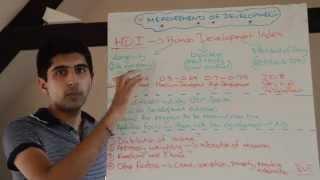How to Remote Desktop to your Raspberry Pi with VNC Viewer
Комментарии:

Where is raspberry pi store
Ответить
Caroline, you would probably like using Angry IP Scanner.
Ответить
I understood that Vnc is able to connect remotely to the raspberry only if this is on the same network as the PC that wants to connect it. Is there any way to connect to the RPi from mobile or from another PC that is not connected to the same network as the RPi is connected to?
Ответить
Sadly not that useful. Was hoping for a terminal way of doing it. Instead of raspberrypi's simple software that a monkey can do it. Doesnt evne need a tutorial.
Ответить
Hi Caroline - thanks for your video - you did not cover the install procedure for Windows after you finished with the install on your MAC. Is there any difference ? Also, does access to the Internet have to be 'on' for the RealVNC to allow remote access into the RPi ? Thank-you
Ответить
if i set it to login with uxid (on pi) will i be able to enter password as pi password?
Ответить
those who don't know the ip address,i could type the host name instead of ip,default host name is raspberrypi
Ответить
Thanx ma'am
Ответить
you are amazing Thank you!!!
Ответить
really good teaching, thanks
Ответить
Smooth transitions with the right amount of detail! Thank you
Ответить
Simple to follow guide, thanks! Never used VNC before.
Ответить
Thank you very much, brilliant video.
Ответить
will this work in raspberry pi 3 ?
Ответить
Ridiculous how many times I had to look through multiple sites to find the information you give at the very end of this video. Lol. Its pointless to set up a vnc if you have to recheck every time you reboot. Might as well have a monitor hooked up. Seriously, thanks!
Ответить
Maybe I'm a little late, but I get an error when trying to enable vnc. What do I do?
Ответить
thank you
Ответить
Great video, thank you!
Ответить
hi madam
i have some doubt if i am using 4G SIM hat module in Raspberry pi and over the internet if i want to take remote connection how we can able to do that ????? please help

very easy to follow. Nice vid! :)
Ответить
I’m trying to remote play to retropie, it didn’t give me a password option when I was setting it up. Do I leave it blank when I use vnc?
Ответить
3 hours of introduction
Ответить
The clearest explanation of this topic I have read so far. A big thanks Caroline.
Ответить
Virus total flagged vncviewer exe as having exploite.shellcode.hpw 🤔
Ответить
You’re a life saver God bless you
Ответить
Great things, thank! Make sure you are connected to Wi-Fi while doing this!
Ответить
I'm gona do it after i poop
Ответить
Ifconfig only showing eth0 and lo. There is no Wlan0. There is a problem showing No wireless interfaces. Tried many things. Still didnt working. Because of this, cant connect using wifi.
Ответить
Caroline I just want to say it’s ALL YOUR FAULT! My journey into pi world, that is. I hadn’t seen one of these things until I saw one of your videos about MyMedia. Now I have 3 pi.
Ответить
New with VNC. What is the difference between VNC and anydesk?
Ответить
Subtitles are wrong 😕
Ответить
Thanks a lot :)
Ответить
for some reason, wth VNC Enable... my VNC client on the same network cannont find my pi.
Ответить
Can you please show a version of this using an ipad?
Ответить
I am getting an error that says: "Cannot currently show the desktop"
Ответить
You dont how much I struggled to remote acces for my pi ,, thank uu you so much !!! U made my dayyy
Ответить
thanks for the help man. i was suck on this for so long
Ответить
Thank you!!! You are awesome
Ответить
do we have to use the same network to connect to the pi? Excellent video by the way.
Ответить
Helpful. A couple things have on the config menu, but easy enough to figure out. Thanks!
Ответить
Fantastic video! Some menus have changed in raspi-config but this video is great after wasting time trying to set up xrdp connections.
Ответить
This is the most helpful and clear way to do this. Thank you so much. Liked and Subscribed!
Ответить
best and most simple explanation for beginners I found! Thank you for your Video!
Ответить
thnkq mis
Ответить
thanks you so much
Ответить
Hi i have raspberry pi lite there is no screen resolution selection any idea ,many thanks
Ответить
Thanks for your video. VNC also works on Linux, not just Windows or Mac
Ответить
Thank you great tutorial
Ответить
Exelent! Thanks 🙂
Ответить
Nice clear video. I was having some issues getting VNC to work but this showed where I went wrong. Thanks so much :)
Ответить


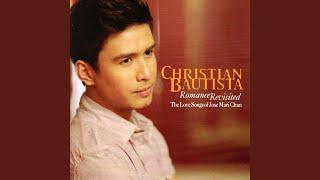

![[FREE] BLACKPINK TYPE BEAT | STRIVING [FREE] BLACKPINK TYPE BEAT | STRIVING](https://invideo.cc/img/upload/bzZpX0tPQ0FXN2w.jpg)