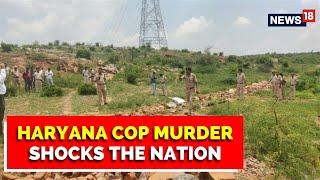Set up visual studio code for c and c++ programming. Installing GNU G++ compiler
Комментарии:

Amazing bro 👏
Ответить
Bhai bahut badiya amazing content ❤️
Ответить
great
Ответить
thanks bhai
Ответить
😇I know c & cpp but i will watch all the videos ........ 😄 😄Your videos are looking special
Ответить
Thanx bro
Ответить
This has been the most helpful thing I've seen in days. Thank you! I am still having one issue. When I run my code, it runs it in a cmd.exe window, which sets off my anti-virus program (since my code's .exe file is unrecognized and "looks suspicious"). I set Code Runner to run in the integrated terminal like you said, but now it does both: It runs the code in the integrated terminal, and also runs it in a separate cmd window, which still sets off my anti-virus program. Any idea how I stop VS Code from opening the cmd window?
Ответить
thank you for your guidance 😄
Ответить
your a fucki gagster
Ответить
I had an issue where vscode simply would not find the compiler even though i set a path for it, as it turns out the issue was that the path was set in "User variables for admin", an account i do not use for security reasons. I simply set a path for the whole system in the panel below called "System variables" which resolved the issue.
Ответить
thank you!!!
Ответить
Thanks you so much 😍😍😍
Ответить
Thank you boss ! It is always hard to switch languages and configure everything without this kind of supports !
Ответить
This video was the solution to all my problems for seting up visual studio. Thank you so much!!!
Your trouble shooting guide was FANTASTIC!!

I was going through multiple tutorials now and couldn't get it to work, but with your explaination I finally got my c++ code to compile <3
Ответить
after litteral hours of many tutorials and messing around and throwing my headphones, finally a good tutorial
Ответить
dude you are awesome!!
Ответить
Thanks for the tutorial brother !! <3
Ответить
I am facing Issue in selecting the path On WINDOWS 7 pls help me out
Ответить