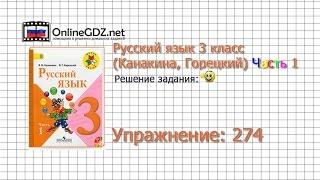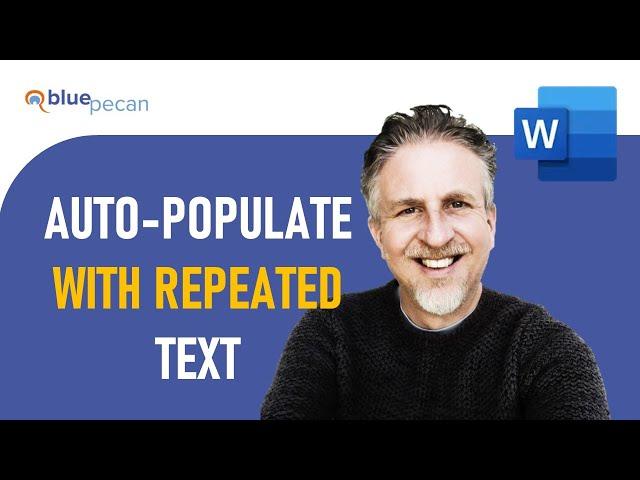
How to Auto-Populate a Word Document with Repeated Text or Fields- Where is the Repeat Field Button?
In this video I demonstrate how to automatically update and repeat text or text fields in a Microsoft Word document or form. This will enable you to enter text in one part of the document and automatically update multiple fields elsewhere in the document.
I explore two methods The first method requires you to define bookmarks and then cross-reference the bookmark wherever the text needs to be repeated. The second method uses text form fields which can be referenced by creating custom fields wherever you want the text repeated in the document. You can create custom fields using the shortcut CTRL F9.
Table of Contents:
00:00 - Introduction
00:44 - Bookmark & Cross Reference Method
04:41 - Legacy Text Form Field with Custom Field Method
------------------------
I explore two methods The first method requires you to define bookmarks and then cross-reference the bookmark wherever the text needs to be repeated. The second method uses text form fields which can be referenced by creating custom fields wherever you want the text repeated in the document. You can create custom fields using the shortcut CTRL F9.
Table of Contents:
00:00 - Introduction
00:44 - Bookmark & Cross Reference Method
04:41 - Legacy Text Form Field with Custom Field Method
------------------------
Тэги:
#how_to_automatically_duplicate_information_in_a_word_document #where_is_the_repeat_field_button_in_word #word_repeat_text_in_multiple_places #link_text_in_word_so_second_instance_changes_automatically #how_to_create_an_automated_form_that_has_fill_in_fields_in_word_2016 #auto_populate_word_document #auto_fill_content_control_word #repeating_a_user_field_in_other_parts_of_your_document #how_do_i_enter_data_in_one_place_in_a_document_and_have_it_automatically_repeated_in_other_placesКомментарии:
Doja Cat - Boss Bitch (8D AUDIO)
Elirita
Do Hot Girls Like Chords?
KNOWER MUSIC
Elementor Tutorial: Designing a Full-Width Google Map with Hover Animation
System 22 Web Design | Divi Theme Elementor WP
Bigo girls
Ràna Shàkeel