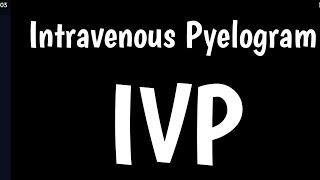Slideshow MASTERCLASS for Davinci Resolve 18 - Everything you need to know!
Creating slideshows in Davinci Resolve doesn't have to be a chore! Its surprisingly easy to create great looking professional slideshows in Davinci Resolve 18!
00:00 Intro
00:15 Default Image Length
01:14 Scaling Options
02:44 Bulk Transform
03:30 Changing length on timeline
04:39 Backgrounds!
06:22 Simple Effects
07:59 Colored Border
09:49 SURFSHARK
11:10 Blanking Fill
13:00 Transitions
15:16 Funky PUSH Transition
16:57 ZOOMS!
18:53 Aging Effects
21:42 Compound Clips
I hope you found this useful :) Thanks for watching.
Mr Alex Tech
Тэги:
#MrAlexTech #Mr_Alex_TechКомментарии:

This is similar to one my older vids but it's been updated for Resolve 18 🙂👍
Ответить
Loving the content. I am new to the editing world and can't wait to start my content creation journey. Just lost my job and now i have time to work on editing, so i want to utilize free resources as much as possibel and you've made this beginnnings of this journey relaxed.
Ответить
Anyone know why the color border is always much larger than my photo? I can't figure out why it does that when I add the color border in fusion. Its like it crops the photo down and then places the border around the original size of photo.
Ответить
Man you make things so easy. Thank you!
Ответить
very helpful bro, thanks . the little touches is what make the difference on our edition
Ответить
why in gods name would you rescale the image instead of cropping the video?
Ответить
I have watched both videos adding the colored border feature. I have my border in Fusion. When I go back to edit the borders do not appear. HELP!
Ответить
you are just the best brother!
Ответить
The white border does not apply to the image like it does in the video. Why is that?
Ответить
thanks for this, really helpful.
i keyframed some rotation angle just for the duration of push transitions, so it looks like cards sliding on the table.
thanks again, good stuff.

love it
Ответить
Another great video, clear and easy to follow! Thanks Alex.
Ответить
PLEASE… could you add some instructions on how to do this on an ipad. I can’t find any settings that refer to default length of still images and when I crop them, they playback glitchy, making it hard to set to a beat. I’ve asked on a large forum and people are saying this might be too hard for Davinci… even without any transitions or color grading or anything. Not being able to make a slideshow on an M2 chip machine… this just doesn’t seem right.
Ответить
I left a comment on your 1st video about when you said to resize your pictures. I wish you would explain what you mean by resizing the images. Do you mean the actual file size, like 2MB or the physical size, like 3667x1494 pixels or 600dpi. I tried to make a slide show with only 24 images in it and on rendering it crashes constantly. Most of the images are only a couple of MB at most. But some are 3667x1494 in actual size what ever that means, and 600dpi. Also I don't want them all to be the same actual size or aspect ratio as I don't want to lose any of the picture content by zooming in. Help!!!
Ответить
Im having issues for it applying to a crop image I cropped in the edit page. Please help haha
Ответить
Very informative
Ответить
Thanks for the tips. Been using them for a lot of my slide show videos
Ответить
Thank You So Much ❤
Ответить
I’ve watched your videos and it’s not helping solve this
Ответить
Dude I keep getting the opposite my image doesn’t fit the color boarder I need help asap
Ответить
Outstanding content and presentation. Your tutorials inspire me to learn more about Davinci Resolve and move away from what is now a very clunky Premiere Pro. Many Thanks MrAlex.
Ответить
That's exactly what I was looking for...
Ответить
Amazing Tutorial Alex!!! Thank you very much for sharing it!! Cheers!!
Ответить
This is one of the best tutorials I have ever seen for any topic. Congratulations!
Ответить
Thanks a lot for this overview!
Ответить
Perfect explanation - thanks!
Ответить
Thanks !
Ответить
great videos - a lot of basics here that can be build for a lot of projects
Ответить
right clicking on a video transition to apply them to all images only gives me the option add to favorites. Isthis a 18.5 feature?
Ответить
Great tips, thank you!
Ответить
Awesome tutorial. All the basic needs to create a great picture slide show. Any suggestions on integrating video clips? Should they have the same type of effects or not?
Ответить
Absolute banger of a video
Ответить
OMG.... i watched half this video last night and already had so many ideas. Thought about what I actually wanted to achieve and came back to remind myself of all the options you went through, to confirm what i wanted was here. Halfway through i figured out what i was going to do, but came to the conclusion i would have to put the whole lot in a composite clip in order to get the picture in picture effect i wanted. Lol, watched the video to the end this time, and lo and behold, you show me how to do that as well. In future I'll watch all your videos to the end first! Liked, subscribed... my go to DaVinci instructor!
Ответить
awesome video! so much value, thx Alex 🙏
Ответить
Cool video! Thanx Alex!!!
Ответить
Amazing
Ответить
When I open the image in fusion to place the white border, the image is displayed with empty spaces around it. The image get smaller in preview. How can I solve that?
Ответить
Thank you for the tutorial. ^_^
Ответить
Excellent video, but why when I apply a border it's applied to all frame and not just around my photo?
Ответить
Good video , I spent an hour or more trying to do the copy and paste of the drop shadow and it does not work. I can select all the photos and drop shadow all of them but dr wont let me do the copy and paste
Ответить
Why is it that when i apply the white border, the border is on the edges of the screen not on the picture itself? also, if i view the images in the fusion page, it's zoomed/cropped out? thanks!
Ответить
Love your videos.
But I have downloaded a templey from evato to work on.
But the clips have a star in the right corner and on that clip is effect but how do I change that effects?
Dubble clip don't work.
I only se like line key frames in fusion tab

is there a way to do this funky push transition with 300 photos? 😂 I really like this animation and the idea but I would like to do a whole diashow with it
Ответить
Is there a way to simply make an image fade in or out from the video?
Ответить
I think you are a useless Austronaut, but a star i. Teaching 🤪
Ответить
Nice,
Ответить
When I try to import jpeg photos, they are come in as one clip not individual clips, how do I change that?
Ответить
Awesome vid Alex. 🙏 The framing didn't work for me though, is that available in the free version? It just framed the whole window and not the picture like yours. 🤔
Ответить
Great content, and taught me a lot about Resolve. My only problem is that resolve is so unstable, I've just lost 2 hours work because it crashes without warning. I'm going to have to create a smaller slide show - 50 slices seems too much for it :(
Ответить
I finished my album and rendered it but when open rendered file ll te f/x gone !. Why? .How to properply render photo albums?
Ответить